In this comprehensive PureVPN review, I will thoroughly evaluate the VPN service based on crucial decision factors, including security and encryption, privacy policy and jurisdiction, server network, connection speed, ease of use and compatibility, streaming capabilities, P2P support, customer support, pricing, and plans, as well as free trials and money-back guarantees.
My goal is to provide you with a clear understanding of its strengths and weaknesses, enabling you to make an informed choice about whether it’s the right VPN solution for your needs. So let’s dive in and explore PureVPN in detail!
Summary of Key Features
| Feature | Details |
|---|---|
| 💸 Price | 2.29 USD/month |
| 📆 Money-back guarantee | 31 days |
| 📝 Does the VPN keep logs? | No |
| 🖥 Number of servers | 6500+ |
| 🛡 Kill switch | Yes |
| 🗺 Headquarters | British Virgin Island |
| 🛠 Support | Live chat |
| 📥 Torrent support | Yes |
| 🎥 Streaming service support | Yes |
Security and Encryption
When it comes to any VPN this is my main decision factor, shocking right? Not so much. The main purpose of any VPN besides unblocking your favorite content should be the enhancement of your privacy online. So let’s see how PureVPN stands out in terms of its security features.
Military-Grade Encryption (AES 256-bit)
As a streaming and occasional torrenting enthusiast, I understand how important it is to have top-notch security. PureVPN doesn’t disappoint, with its AES 256-bit encryption, which is considered the gold standard in the industry.
Multiple Protocols (OpenVPN, IKEv2, WireGuard)
PureVPN offers multiple protocols, including OpenVPN, IKEv2, and WireGuard. This means you can choose the protocol that best suits your needs, whether you want to prioritize speed, security, or a balance of both. For me, WireGuard is the go-to protocol as it offers the best combination of speed and security. It’s like having the perfect pizza topping combination – it just works!
Kill Switch, DNS Leak Protection, IPv6 Leak Protection, and Perfect Forward Secrecy
PureVPN checks all the boxes when it comes to essential security features like a kill switch, DNS leak protection, IPv6 leak protection, and perfect forward secrecy. With these features in place, you can be sure that your online activities remain private and secure, even if your connection drops or leaks occur.
Split Tunneling
The split tunneling feature allows you to route specific traffic through the VPN while letting the rest of your traffic access the internet directly. This is great for when you want to stream your favorite show on Netflix while downloading torrents or browsing locally.
Ease of Use and Compatibility
Intuitive User Interface, Cross-Platform Compatibility
PureVPN offers an intuitive user interface that makes it easy to navigate and customize settings. In fact, they’ve recently rebranded the whole VPN and website to have this sleek, minimalist purple-white look and I have to say that in my opinion, it ranks on the top when it comes to its user interface. Everything that you need on a daily basis is where you would expect it to be.
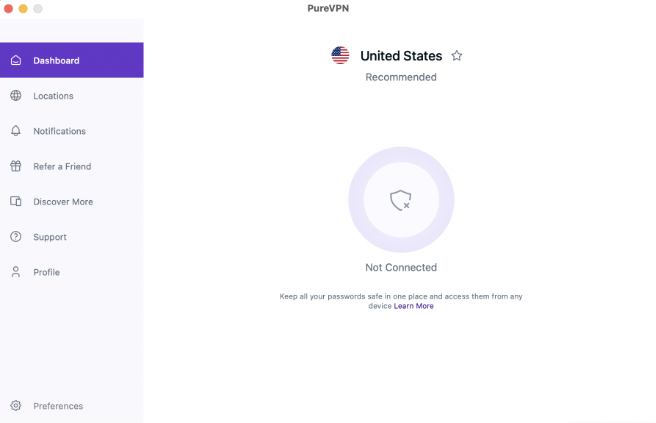
The VPN is also compatible with a wide range of platforms, including Windows, macOS, Linux, Android, and iOS, and others.
Support for Multiple Simultaneous Connections, Browser Extensions, and Router Compatibility
PureVPN can be run at the same time on 10 simultaneous connections. The VPN also offers browser extensions for Chrome and Firefox, making it easy to secure your browsing activities. And if you want to protect your entire network, PureVPN is compatible with various routers and provides support for setting up a VPN on your router.
Smart DNS Feature for Devices Without Native VPN Support
For devices that don’t have native VPN support, PureVPN offers a Smart DNS feature, allowing you to access the geo-restricted content on devices like gaming consoles, smart TVs, and streaming devices.
Privacy Policy and Jurisdiction
Strict No-Logs Policy and Privacy-Friendly Jurisdiction
One of my top concerns when using a VPN is privacy, and PureVPN doesn’t disappoint. With its strict no-logs policy and privacy-friendly jurisdiction in Hong Kong, you can trust that your data won’t end up in the wrong hands.
I went through their Privacy policy and it’s simple, clear, and without much legal mumble-jumble. The only collected information as stated on their website is Name, Email address, Password, and Payment method. This is pretty standard without any red flags. If you want to be really privacy focused – it’s best to use a single-purpose email address when signing up for them.
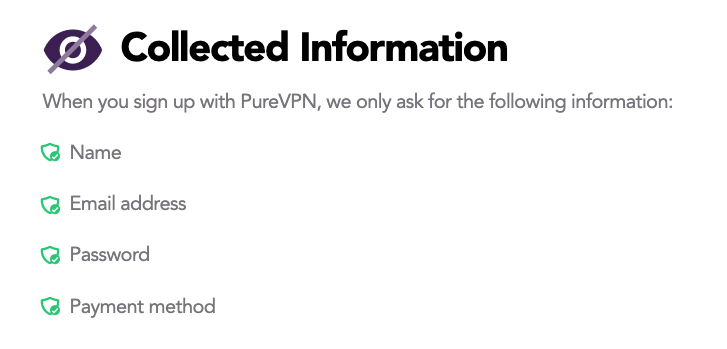
Transparency Report and Warrant Canary
PureVPN provides a transparency report and a warrant canary, ensuring that users can monitor any legal requests for data. This shows that the company takes its commitment to privacy seriously, and I appreciate the transparency they provide. It’s like having a window into the inner workings of PureVPN’s commitment to privacy!
On top of that, PureVPN is “no-log” certified by KPMG which is checking whether:
- PureVPN doesn’t log a user’s origin IP address
- PureVPN doesn’t log a user’s assigned VPN IP
- PureVPN doesn’t log the specific time when a user connects to a VPN server
- PureVPN doesn’t log a user’s activities through its VPN connection
Server Network
Extensive Global Server Coverage
With over 6,500 servers in more than 71+ countries, PureVPN boasts an extensive server network. This means you’ll have plenty of options when it comes to choosing a server, ensuring you can always find a server close to your location or in the country, you want to access. It’s like having a worldwide buffet of servers to choose from!
Dedicated Servers for Specific Tasks (Streaming, P2P, etc.)
PureVPN offers dedicated servers for specific tasks, such as streaming and P2P. This is great for users like me who need optimal performance for streaming and torrenting. With these dedicated servers, you can be sure that you’ll get the best possible experience. It’s like having a personal valet service for your online activities!
Obfuscated Servers for Bypassing VPN Blocks, Static and Dedicated IP Options
For users who want to bypass VPN blocks, PureVPN offers obfuscated servers, which effectively disguise your VPN traffic as regular internet traffic. This is perfect for accessing the content in countries with strict internet censorship or for maintaining privacy on networks that restrict VPN usage.
In addition, PureVPN provides static and dedicated IP options, allowing you to have a unique, fixed IP address. This is great for accessing websites that require IP whitelisting or for maintaining a consistent online identity.
Connection Speed
Fast Download and Upload Speeds, Low Latency
When it comes to speed, PureVPN is no slouch. In my tests, I found the download and upload speeds to be fast, which is crucial for streaming and torrenting. The low latency is also a big plus for gamers and VoIP users although depending on your original location it may vary.
During my tests with PureVPN, I connected to several servers across different continents to assess connection speed and latency. Here are the results of my tests:
| Continent | Average Download (Mbps) | Average Upload (Mbps) | Average Latency (ms) | Difference from Benchmark (%) |
|---|---|---|---|---|
| Europe | 397.16 | 229.83 | 35.56 | -47.53 |
| Africa | 251.60 | 100.17 | 140.00 | -69.15 |
| Americas | 214.47 | 138.44 | 151.14 | -69.77 |
| Oceania | 261.78 | 112.66 | 177.00 | -65.12 |
| Asia | 247.96 | 103.31 | 166.00 | -69.09 |
PureVPN speed
Although most servers were consistent in terms of speed, there were still some with inconsistent speed which is usually an issue of many VPNs. Check out the detailed speed results here.
Streaming and P2P support
I put PureVPN’s streaming capabilities to the test by watching some of my favorite TV shows on both BBC iPlayer and Hulu. I connected to a UK server for BBC iPlayer and a US server for Hulu, and I was eager to see how well PureVPN would perform.
BBC iPlayer: Doctor Who
Being a fan of sci-fi and adventure, I chose to watch an episode of Doctor Who on BBC iPlayer. To my delight, PureVPN allowed me to access the streaming platform seamlessly without any issues. The video quality was excellent, streaming in 1080p without any buffering or lag. I was immersed in the time-traveling adventures of the Doctor and his companions, all thanks to PureVPN’s reliable and smooth streaming experience.
Hulu: The Handmaid’s Tale
Next, I switched gears and connected to a US server to watch an episode of the critically acclaimed drama, The Handmaid’s Tale, on Hulu. Once again, PureVPN proved its prowess in unblocking the streaming service, and I was able to watch the show without any hiccups. The video quality remained consistently high at 1080p, and there were no noticeable buffering or latency issues. PureVPN successfully delivered a captivating and uninterrupted viewing experience.
One tip: if you frequently stream from different countries, you can create combinations of your favorite streaming services and save them as shortcuts – more on this feature and step-by-step tutorial here.
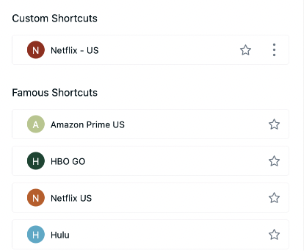
Torrenting with PureVPN
For torrenting enthusiasts, PureVPN offers P2P-friendly servers, port forwarding options, and SOCKS5 proxy support. This ensures that you can download and share files securely and efficiently.
While the exact locations and numbers of these servers may change over time, some of the countries where PureVPN has P2P-friendly servers at the time of my review include Germany, Monaco, Netherlands, Belgium, and Brunei Darussalam and you can filter them easily by navigating to locations and hitting the P2P filter at the top
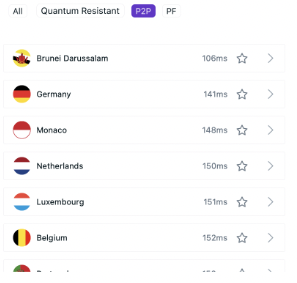
To ensure the best performance and avoid potential legal issues, it’s essential to connect to one of these P2P-friendly servers when using PureVPN for torrenting or other file-sharing activities. Keep in mind that server locations and availability may change, so it’s always a good idea to check the PureVPN app or contact their customer support for the most up-to-date information on P2P servers.
PureVPN’s Pricing and Plans
New plans and competitive pricing
PureVPN offers competitive pricing and flexible subscription options, including monthly, yearly, and multi-year plans while its cheapest plan is on the lower end of VPN pricing in general.
With discounts and promotions available, you can get a great deal on this VPN service starting as low as $1.33 per month with a 5-year plan which is their longest plan (and actually one of the longest plans on the VPN market overall).
| License Type | Total Price | Price per Month (calculated) | Price per Year (calculated) |
|---|---|---|---|
| 7-day Paid Trial | $0.99 | N/A | N/A |
| 1-month plan | $10.95 | $10.95 | $131.40 |
| 2-year plan (+3 months) | $53.95 | $2.25 | $26.98 |
| 5-year plan | $79.95 | $1.33 | $15.99 |
PureVPN’s plans and prices
As you can see from the table, the biggest saving is achieved on a 5-year plan but actually, their 27 months plan provides the best balance between the upfront payment and average monthly cost.
Recently, they’ve also introduced different tiers – Standard, Plus, and Max plans which are basically a combination of VPN and their add-ons such as Password Manager, End-to-end File encryption, and Social media Privacy. Is it worth spending extra cash on these? It depends. If you are using some other app for password management, getting the Plus plan might be worth saving some money in the long run as this pricing is actually quite competitive.
And if you want to go beast mode, you can still add additional features such as Dedicated IP with Port Forwarding for $1.29/month or just get a Dedicated IP for as low as $0.99 per month.
You can choose from a variety of payment methods, including credit cards, PayPal, and even cryptocurrencies like Bitcoin. This ensures that you can pay for your subscription in a way that’s convenient and secure.
Free trial and Money-Back Guarantees
7-day trial period and 31-day Money-Back Guarantee
PureVPN offers a 7-day trial period, allowing you to test out the service before committing to a subscription for $0.99 which I’ve tested. The only disadvantage here is that it’s with automatic billing so you have to cancel this plan before it expires otherwise it will renew automatically. Canceling the subscription was easy though and I had no problems with that.
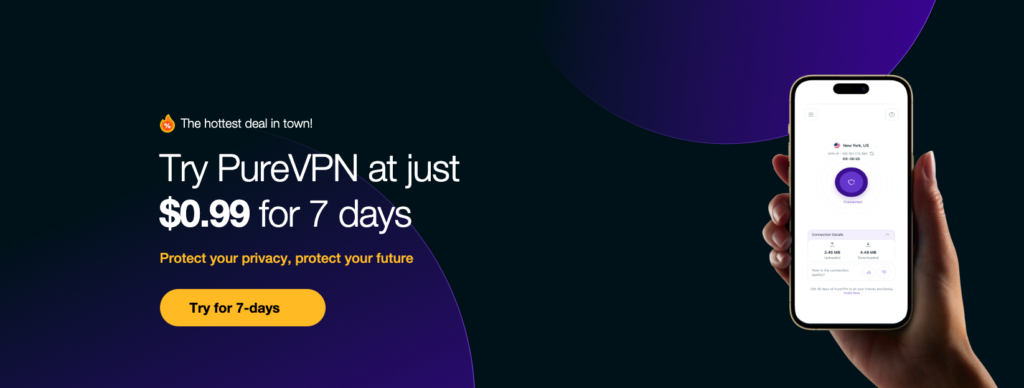
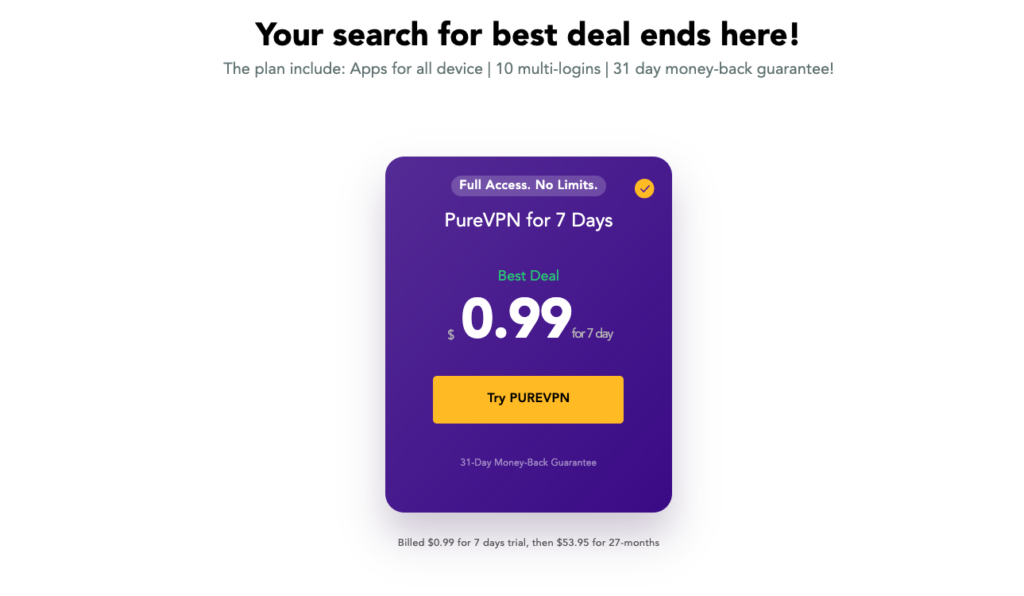
Is there a free trial for PureVPN?
You can get PureVPN completely free for 7 days with unlimited functionality, but the offer is really hidden. You will get it only if you decide to install their extension for Google Chrome or Microsoft Edge. I have prepared a step-by-step tutorial how to get PureVPN for free. Just follow the steps outlined there, and you’ll be all set!
PureVPN provides a generous 31-day money-back guarantee, ensuring that you can get a refund if you’re not satisfied with the service. It’s like having a safety net for your VPN investment!
One thing I appreciate about PureVPN is the lack of hidden fees or strings attached to their service. This means you can enjoy the VPN without worrying about any unexpected charges or limitations apart from the auto-billing which needs to be canceled if you don’t want to renew.
Customer Support
Testing of 24/7 live chat
During my testing, I encountered a minor issue and decided to reach out to their customer support team via live chat to see how they would handle it.
Upon initiating the live chat, I was pleasantly surprised to be connected with a support representative within a minute. I explained my issue, which revolved around the difficulty in connecting to a specific server location. The representative was not only polite and professional but also genuinely attentive to my concerns.
They first asked a few relevant questions to better understand my situation, such as the device and operating system I was using, and whether I had encountered any error messages. Then, they guided me through a step-by-step troubleshooting process, which included checking my network settings, verifying the server address, and eventually suggesting that I switch to a different VPN protocol.
To my delight, following the agent’s instructions resolved the issue, and I was able to connect to the desired server location without any further problems. The entire interaction took around 10-15 minutes, and the representative remained patient, knowledgeable, and helpful throughout.
Other support methods
In addition to the live chat, PureVPN also provides an extensive knowledge base on its website, complete with setup guides, tutorials, FAQs, and troubleshooting tips. They also offer email support, and although I did not personally test this channel, it’s great to know that it’s available as an alternative.
Pros and Cons of PureVPN
As we’ve covered various aspects of PureVPN throughout this review, it’s essential to recap its pros and cons to give you a better understanding of the service’s overall performance. Here, I’ll outline the main benefits and drawbacks I experienced while using PureVPN, and try to provide some insight into the significance of these factors based on my expertise.
Pros:
- Military-grade encryption and multiple protocols provide robust security.
- Strict no-logs policy and privacy-friendly jurisdiction ensure user privacy.
- Extensive global server coverage for reliable access to various locations.
- Fast download and upload speeds with low latency, suitable for gaming and VoIP calls.
- User-friendly interface and cross-platform compatibility, allowing ease of use.
- Successfully unblocks popular streaming services like Netflix, Hulu, and BBC iPlayer.
- Dedicated P2P servers and features to support torrenting activities.
- Responsive and helpful 24/7 customer support via live chat and other channels.
- Competitive pricing with flexible subscription options and discounts.
- Generous money-back guarantee and a free trial period.
Cons:
- Inconsistent performance across different servers: While I experienced good connection speeds on most servers, there were a few instances where the speed was noticeably slower. However, this is a common issue with many VPN services and can be resolved by switching to another server.
- Limited browser extensions: PureVPN currently offers extensions for Chrome and Firefox only. This may be a minor drawback for users of other browsers, but most users will still find PureVPN’s compatibility satisfactory.
- Customizable settings can be overwhelming for beginners: Although the abundance of settings and features allows for customization, it might be overwhelming for users who are new to VPNs. However, this can also be seen as a positive, as it provides more control for advanced users.
| Pros | Cons |
|---|---|
| + Military-grade encryption and multiple protocols | – Inconsistent performance across different servers |
| + Strict no-logs policy and privacy-friendly jurisdiction | – Limited browser extensions |
| + Extensive global server coverage | – Customizable settings can be overwhelming for beginners |
| + Fast download and upload speeds with low latency | |
| + User-friendly interface and cross-platform compatibility | |
| + Unblocks popular streaming services | |
| + Dedicated P2P servers and features | |
| + Responsive and helpful 24/7 customer support | |
| + Competitive pricing with flexible subscription options | |
| + Generous money-back guarantee and a free trial period |
PureVPN review: Pros and cons of PureVPN
In summary, PureVPN has many strengths, such as robust security, privacy, fast speeds, and the ability to unblock streaming services and support torrenting. While there are a few drawbacks, most of them are relatively minor and may not significantly impact the overall user experience. If you want to learn more about Pros and Cons, you can check also the user rating of PureVPN where I’ve discussed the user feedback.
What are the alternatives to PureVPN?
While PureVPN offers a comprehensive set of features catering to various VPN purposes, it’s essential to consider alternative VPN services to find the perfect fit for your specific needs.
Privacy-focused alternatives:
- NordVPN: Known for strong security measures, strict no-logs policy, and privacy-friendly jurisdiction.
- ExpressVPN: Offers robust security features, a strict no-logs policy, and operates from a privacy-friendly location.
Streaming-oriented alternatives:
- Surfshark: Reliable at unblocking geo-restricted content and delivering fast speeds, ideal for streaming platforms like Netflix, Hulu, and BBC iPlayer.
- CyberGhost: Offers dedicated streaming servers and consistently unblocks popular streaming services with good speeds.
Torrenting-friendly alternatives:
- Private Internet Access: Provides P2P-friendly servers, port-forwarding options, and a strong focus on security for a smooth and secure file-sharing experience.
- TorGuard: Offers dedicated torrenting servers and advanced security features, including port-forwarding and a SOCKS5 proxy.
Traveler-centric alternatives:
- VyprVPN: Ideal for bypassing censorship and maintaining a secure connection on public Wi-Fi, with obfuscated servers and advanced security protocols.
- Astrill VPN: Offers robust solutions for bypassing censorship, including obfuscated servers and a range of advanced security features.
Conclusion
In conclusion, PureVPN is a well-rounded VPN service that ticks all the boxes for security, privacy, performance, and ease of use. With its extensive server network, dedicated servers for specific tasks, and a plethora of additional features, PureVPN stands out from its competitors. Whether you’re a streaming enthusiast, a torrenting aficionado, or just someone looking for a secure and private browsing experience, PureVPN has got you covered.

