Ahoy, fellow privacy pirates! If you’re anything like me, you love the open seas of the internet, but you also know the importance of sailing under the radar. That’s where VPNs come in handy! As a seasoned user of many VPNs, I’ve got a treasure trove of tips and tricks to share with you. Today, I’m going to tell you how to get PureVPN for free. So, hoist your Jolly Roger, and let’s dive in!
Before we get to the good stuff, let’s make sure everyone’s on the same page. PureVPN is a popular VPN service known for its speed, security, user-friendly interface, and audited no-log policy. I’ve been using PureVPN for a while now, mainly for streaming and occasional torrenting, and it hasn’t let me down. If you’re curious about my experience, check out my PureVPN overview for an in-depth look at this service.
So, How Do I Get PureVPN for Free?
Okay, let’s cut to the chase. There are 3 different ways to snag a free subscription to PureVPN. Each method has its pros and cons, so choose wisely, my fellow pirates!
1. Get PureVPN’s 7-Day Free Trial
This is the most straightforward way to get a taste of PureVPN’s service. you’ll have full access to all of their features. Just be aware that you’ll need to provide your credit card details, and you’ll be automatically charged for a one-year subscription if you don’t cancel before the trial ends.
| Pros | Cons |
|---|---|
| + Easy to access | – Requires credit card information |
| + No limitations on usage | – Only lasts for 7 days |
| + Full access to all features | – Automatic charge after the trial ends |
How to Get PureVPN free trial for 7-days?
PureVPN offer for free 7-day trial is hidden and it took me a while to figure out how to get it. Thankfully, its support pages were helpful and I managed to get a fully functional trial really for free.
- Head over to landing page with a special offer on their website (just be patient if it’s not loaded right away, for some reason it took a second or two to get all the content loaded).
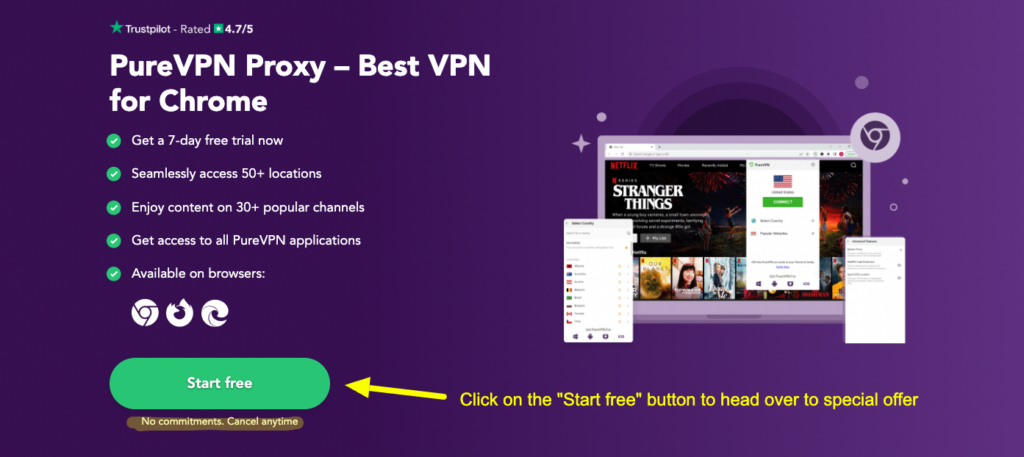
- Click on the Start free button as seen in the screenshot above and you will be taken to the offer where you
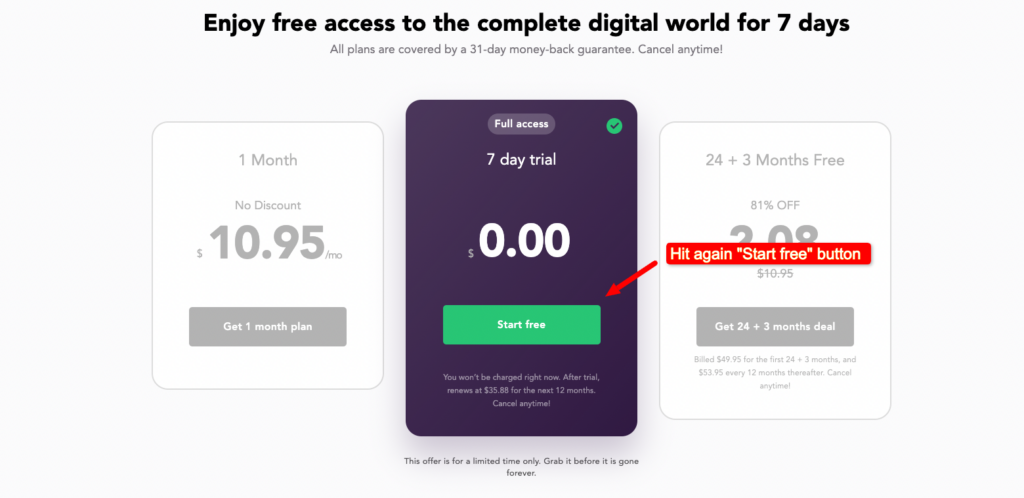
- It will scroll down to the cart where you will see $0.00 to pay. If it’s not scrolled automatically, do it manually and scroll down to the cart.
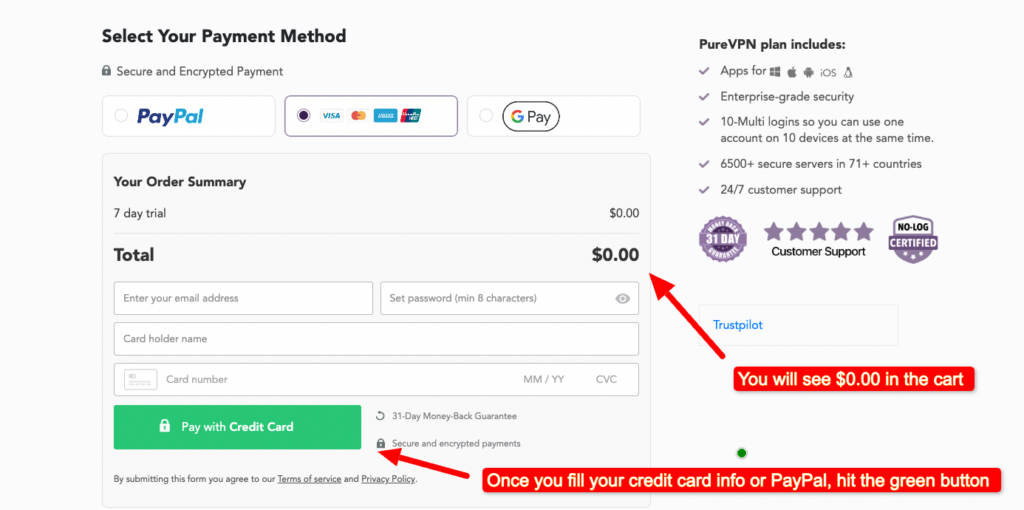
- Fill in all the required details and hit the main green button to confirm your purchase. You will be redirected to your account page from where you download the installer based on your platform.
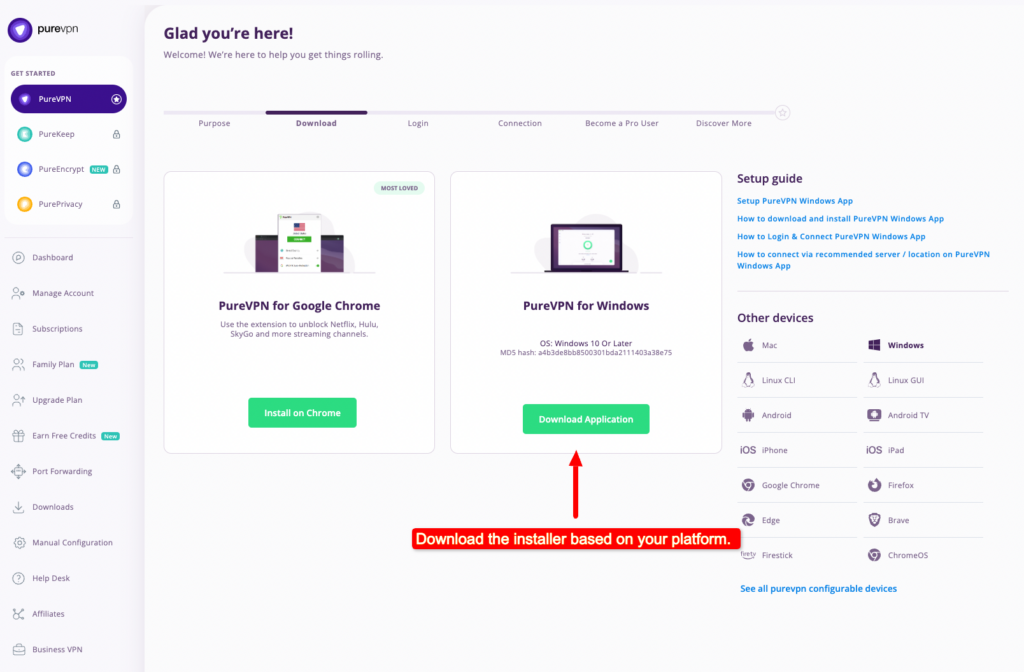
- Once you finish your installation, just sign-in with the email you’ve entered in the cart and your 7-day free trial of PureVPN will be activated
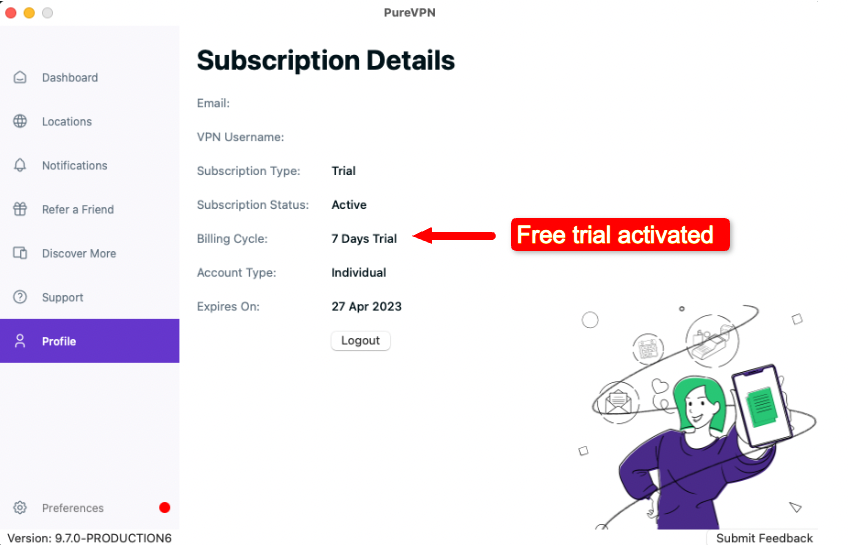
Let me know if this works for you as well and enjoy your free trial if it does.
2. Use PureVPN’s Money-Back Guarantee
Another option how to score a free trial is to sign-up for a regular plan (go with a 1-month to reduce the upfront cost) and get a refund within 30 day. PureVPN offers a 31-day money-back guarantee on all of their plans. This means you can sign up for a subscription, use the service for a month, and then request a refund if you’re not satisfied. While this isn’t technically “free,” it gives you a risk-free way to try out PureVPN for an extended period. Just be sure to request your refund within the 31-day window.
| Pros | Cons |
|---|---|
| + Full access for 31 days | – Requires upfront payment |
| + No limitations on usage | – Need to request a refund within the time frame |
| + More time to test the service |
How to Get PureVPN free trial for 31-days?
- Head over the PureVPNs website and select your desired plan (1-month plan minimize your upfront payment but you have to remember to cancel the plan before the day 30!)
- Go to the checkout and fill in your details to complete the purchase same as in the method above
- Once you get to the account page, download and install PureVPN on your device
- Enjoy the PureVPN for 30 days
- Before the day 30. head over to your account page again and go into Subscriptions
- At the bottom of the page, hit Cancel subscription and confirm
I’ve prepared a detailed tutorial on how to cancel PureVPN and request a refund. If you encounter any problems during the process, just use their 24/7 live chat to cancel your subscription. I’ve tested this option and the support was very quick and helpful to resolve this.
3. PureVPN’s Affiliate Program
| Pros | Cons |
|---|---|
| + Potential for a longer free subscription | – Requires promotion and referrals |
| + Can earn additional income | – Not guaranteed free access |
| – Takes more effort |
If you’re a blogger, influencer, or just have a wide circle of friends, you might consider joining PureVPN’s affiliate program. By promoting PureVPN and referring new customers, you can earn commission on their subscriptions. You can then use this commission to cover the cost of your own PureVPN subscription, effectively getting it for free. Keep in mind, though, that this method takes more effort and there’s no guarantee you’ll earn enough to cover your subscription cost.
Also, reaching out to your affiliate manager with a request to review the products might be a good choice how to get a free license for testing. This method is not always guaranteed but many people do have success with it.
Final Thoughts
Now that you know how to get PureVPN for free and how to make the most of your subscription, it’s time to set sail on the open seas of the internet! Whether you’re streaming, torrenting, or just browsing, PureVPN will help keep your online activities secure and private. Give it a try using one of the methods I’ve shared, and you may just find your new favorite VPN service. Happy sailing, fellow privacy pirates and let me know how it is working for you.

