Bitdefender Antivirus, a product of Bucharest-based cybersecurity and anti-virus software company Bitdefender, has become a household name when it comes to ensuring robust digital protection. Recognized for its next-generation cybersecurity solutions, it provides high-caliber defenses that keep your devices — from PCs to Macs and everything in between — safe from various online threats, be they old-fashioned viruses or new-age malware. But what is it that truly sets Bitdefender Antivirus apart from the crowd?
Key Features and Benefits
When selecting antivirus software, the more features it offers, the more appealing it becomes to a broad range of users. But it’s not just about the quantity. The quality of these features plays a vital role too. The question remains: what does Bitdefender bring to the table?
Comprehensive Threat Protection
At its core, Bitdefender Antivirus is engineered to offer full-spectrum, real-time protection against a wide variety of digital threats — viruses, worms, Trojans, ransomware, zero-day exploits, rootkits, and spyware. Its powerful scanning engines are constantly updated, offering an effective antidote to the ever-evolving digital threatscape.
Multi-Layer Ransomware Protection
With ransomware attacks on the rise, Bitdefender’s multi-layered approach toward ransomware protection is a vital asset. This feature not only blocks such threats but also ensures the safety of your important documents.
Bitdefender Photon™
This innovative feature enhances the antivirus’s efficiency by adapting to your system’s software and hardware configuration to improve speed and performance. Bitdefender Photon™ ensures that the performance of your device doesn’t take a hit while running the antivirus.
Global Protective Network
Bitdefender performs its heavy-duty scans in the cloud, thus minimizing the impact on your device’s resources. This also means that your data privacy isn’t compromised — no files are uploaded or stored.
Game, Movie & Work Modes
Bitdefender is sensitive to your leisure and work hours. It detects when you’re gaming, watching a movie, or working, and modifies its settings temporarily to minimize interruptions. This ensures a smooth and enjoyable user experience.
Battery Mode
A feature designed especially for laptops and mobile devices, Bitdefender’s Battery Mode conserves energy by adjusting system settings like display, system cooling, system updates, and Bluetooth connectivity.
The combination of these key features makes Bitdefender Antivirus a formidable line of defense against cyber threats. But are these advanced features easy to access and use? We’ll explore this in the following sections as we delve into the installation and setup process.
Bitdefender Antivirus indeed ticks many of the right boxes when it comes to features and benefits. But how does it fare in the user experience realm? In the next section, we’ll discuss the installation and setup process, and whether it’s as smooth as the company promises it to be.
Installation and Setup
No antivirus solution is truly beneficial if it can’t be installed and set up with ease. This process is often the first point of interaction between a user and the product. So how does Bitdefender fare? Let’s break it down.
Supported Operating Systems
Bitdefender Antivirus is versatile, supporting a range of operating systems. Whether you’re a Windows enthusiast, an Apple aficionado, or an Android admirer, you’re covered.
Windows:
From Windows 7 (Service Pack 1) to the latest version of Windows 10, Bitdefender ensures full compatibility.
macOS:
Users of macOS X Yosemite (10.10) or later can install Bitdefender.
Android:
Android 5.0 Lollipop or later is needed for Bitdefender to run smoothly.
System Requirements
For optimal performance, you should ensure your device meets the following system requirements:
- For Windows, Bitdefender needs a minimum of 2 GB RAM, 2.5 GB available hard-disk space, and an Intel CORE 2 Duo (2 GHz) or equivalent processor.
- Mac users need 1 GB RAM, 400 MB available hard-disk space, and an Intel-based Macintosh running one of the supported macOS versions.
- For Android, the requirements are rather simple: all it takes is an Android device running Lollipop (5.0) or higher.
Downloading Bitdefender Antivirus
Getting your hands on Bitdefender is straightforward. Simply visit the official Bitdefender website and follow the download link for your specific operating system.
Step-by-Step Installation Guide
Here’s a quick rundown on how to install Bitdefender Antivirus on your device:
- After downloading the software, find the setup file in your downloads folder and double-click to run it.
- The Bitdefender installer will start extracting the files needed for the installation process.
- A setup wizard will guide you through the process. Just follow the prompts.
- Accept the terms in the License Agreement to proceed with the installation.
- The installer will check your system for potential issues before starting the installation.
- Finally, click the “Install” button and wait for the process to complete.
Activation and Registration Process
Bitdefender requires an active subscription to unlock its full potential. After installing the software, click on the “Activate Now” button. You’ll be prompted to log in to your Bitdefender Central account or create a new one if you don’t have one already. Here, you can enter the activation code you received when purchasing your subscription. Once the code is validated, your Bitdefender Antivirus will be fully activated and ready to protect your device.
User Interface and Navigation
The user interface plays a crucial role in shaping the user experience. After all, all those great features would be meaningless if accessing them is a challenge. Thankfully, Bitdefender delivers a well-designed, user-friendly interface that’s intuitive to navigate.
Exploring the Dashboard
Upon opening Bitdefender Antivirus, you’ll be welcomed by a clean, uncluttered dashboard. The design language is modern and easy to understand, with critical features just a click away. The primary dashboard houses a security widget that displays your system’s protection status and quick access buttons for features like “Quick Scan” and “VPN”.
Customizing Settings
Bitdefender allows ample scope for customization. You can change the security settings as per your needs. Navigate to the “Settings” menu to adjust the aggressiveness of the antivirus engine, or toggle features like phishing or online scam protection.
Scanning Options
In the ‘Protection’ window, you’ll find different scanning options, including Quick Scan, System Scan, and Manage Scans. The latter allows you to create custom scanning tasks to suit your specific needs.
Scan and Update Scheduling
Bitdefender gives you the option to schedule scans and updates. You can choose when you want these activities to take place, ensuring minimal disruption to your work or play.
Accessing Additional Tools
Bitdefender houses several useful tools such as VPN, Safepay, and Anti-tracker under the “Privacy” tab. Additionally, there are features like OneClick Optimizer and Startup Optimizer under the “Utilities” tab.
So far, Bitdefender checks off the basics and then some, both in terms of the installation and setup process as well as the user interface and navigation. But does it pack enough punch in terms of core protection features? We’ll examine this in the following sections as we dig deeper into its real-time threat detection, malware and virus removal, and much more.
Core Protection Features
While flashy additions are all well and good, the true measure of an antivirus program lies in its core protection capabilities. In this domain, Bitdefender Antivirus offers an extensive array of security features designed to keep you safe from digital threats.
Real-Time Threat Detection
Bitdefender Antivirus is renowned for its real-time threat detection. This dynamic feature continuously monitors your system, checking for signs of malicious activity. It inspects every file, application, and piece of data that enters your system, providing instantaneous protection and reducing the possibility of an attack.
Malware and Virus Removal
Should your system fall prey to an infection, Bitdefender excels at malware and virus removal. Its comprehensive scanning engine weeds out anything suspicious, from notorious viruses to subtle spyware, and eradicates them to ensure your device remains secure. The process is streamlined and effective, offering peace of mind that your digital world is clean and uncorrupted.
Firewall Protection
A strong firewall is an essential element of any robust antivirus solution, and Bitdefender doesn’t disappoint. Its advanced firewall not only guards your system against incoming attacks but also monitors outgoing traffic. This feature works behind the scenes to prevent unauthorized access to your device, acting as a formidable barrier between you and potential cyber threats.
Web Protection and Safe Browsing
The web can be a veritable minefield of digital threats. Bitdefender’s Web Protection ensures safe browsing by blocking known malicious websites. It also protects against phishing and online fraud by alerting you when you’re about to visit a potentially harmful website. Coupled with Bitdefender’s SafePay feature, a secure browser for online transactions, it ensures your online activities are safe and private.
Email and Spam Protection
Bitdefender’s antispam module is another feather in its cap. It filters your inbox for spam, phishing attempts, and potential email scams, ensuring that the only mail you receive is the mail you want. It works across various popular email clients, offering seamless integration.
Bitdefender’s core protection features stand as a testament to its effectiveness as an antivirus solution. But how does it perform in terms of resource usage and overall performance? Let’s find out.
Performance and Resource Usage
Balancing robust protection with optimized system performance can be tricky. Some antivirus software can slow down your system, making everyday tasks a chore. This section will gauge Bitdefender’s impact on system performance and resource optimization.
Impact on System Performance
Bitdefender Antivirus has long been recognized for its minimal impact on system performance. Independent testing labs like AV-Comparatives and AV-Test have consistently rated it highly for its low system impact.
The secret behind this impressive performance lies in Bitdefender Photon™, an innovative technology that adapts to the software and hardware configuration of your system to minimize resource usage and enhance speed. Additionally, by conducting heavy-duty scans in the cloud, Bitdefender offloads the computational heavy lifting from your device, resulting in less local resource consumption.
Resource Optimization Tips
To maximize Bitdefender’s performance on your system, consider the following tips:
- Keep your Bitdefender Antivirus software up-to-date. Regular updates often include performance improvements.
- Use Bitdefender’s OneClick Optimizer, an effective tool that helps clean your system of redundant files and unwanted data, freeing up resources.
- Schedule scans and updates during times when you’re not actively using your device, such as overnight.
With a well-designed set of core protection features and a performance that doesn’t compromise system resources, Bitdefender Antivirus emerges as a worthy contender in the antivirus market. But it doesn’t stop there. In the upcoming sections, we’ll delve into its advanced security features and utilities, and assess its packages and pricing options.
Advanced Security Features
In an increasingly connected world, threats to our cybersecurity are growing more complex and diverse. Bitdefender Antivirus understands this and offers an impressive range of advanced security features that go beyond traditional antivirus protection.
Parental Control
Bitdefender’s Parental Control feature is a powerful tool for ensuring the digital well-being of your children. It allows you to monitor your child’s online activities, limit screen time, block inappropriate content, and even track their location when they’re on the go. You can customize the settings for each child, giving you peace of mind without the need for constant surveillance.
Anti-Fraud
Bitdefender’s Anti-Fraud feature provides an extra layer of protection when you’re browsing or shopping online. It alerts you when you visit websites that may try to scam you, such as counterfeit sites, money loan scams, or pyramid schemes.
VPN
The included VPN (Virtual Private Network) feature is a welcome addition to Bitdefender’s security suite. It encrypts your internet connection, making it much more difficult for anyone to snoop on your online activities. This is especially useful when you’re using public Wi-Fi, where your data might be exposed to potential hackers.
Password Manager
Bitdefender’s Password Manager helps you create and manage secure passwords for all your online accounts. It stores your passwords in a secure vault and auto-fills them when you’re signing in, saving you from the headache of remembering multiple complex passwords.
These advanced features, coupled with the core protection capabilities, make Bitdefender Antivirus a comprehensive security solution.
Additional Tools and Utilities
Beyond its impressive range of security features, Bitdefender Antivirus also offers a suite of tools and utilities designed to enhance your device’s performance and secure your data.
File Shredder and Data Encryption
Bitdefender’s File Shredder is a useful tool for securely deleting sensitive data. It ensures that files you delete can’t be recovered, protecting your information even if your device is lost or stolen.
In addition, Bitdefender offers Data Encryption, which lets you create encrypted, password-protected vaults on your computer for storing sensitive documents.
Vulnerability Scanner
The Vulnerability Scanner is a handy tool that checks your system for outdated and vulnerable software, missing Windows security patches, and potentially unsafe system settings, helping you take proactive steps to enhance your device’s security.
SafeCam and Dark Web Monitoring
With Bitdefender’s SafeCam feature, you can protect your webcam from being accessed by hackers. Dark Web Monitoring, meanwhile, alerts you if your personal information, such as your email addresses, credit card numbers, or passwords, appears on the dark web, allowing you to take immediate action.
System Tune-up and Cleanup
Finally, Bitdefender offers a System Tune-up feature, which includes a disk cleanup and a registry cleanup to help your system run smoothly.
Bitdefender Packages and Pricing
Bitdefender offers several packages to cater to various security needs and budgets. It’s important to note that prices may vary depending on location and current promotions.
Comparison of Subscription Plans
Here’s a quick comparison of Bitdefender’s major subscription plans:
- Bitdefender Antivirus Plus: This entry-level plan offers essential antivirus protection for Windows, including real-time data protection, advanced threat defense, web attack prevention, anti-phishing, and anti-fraud features.
- Bitdefender Internet Security: Stepping up a notch, this plan includes all features of Antivirus Plus and adds a two-way firewall, parental controls, and file encryption for added protection.
- Bitdefender Total Security: The premium package includes everything in the Internet Security plan and adds performance optimization tools and coverage for multiple operating systems, including Windows, macOS, iOS, and Android.
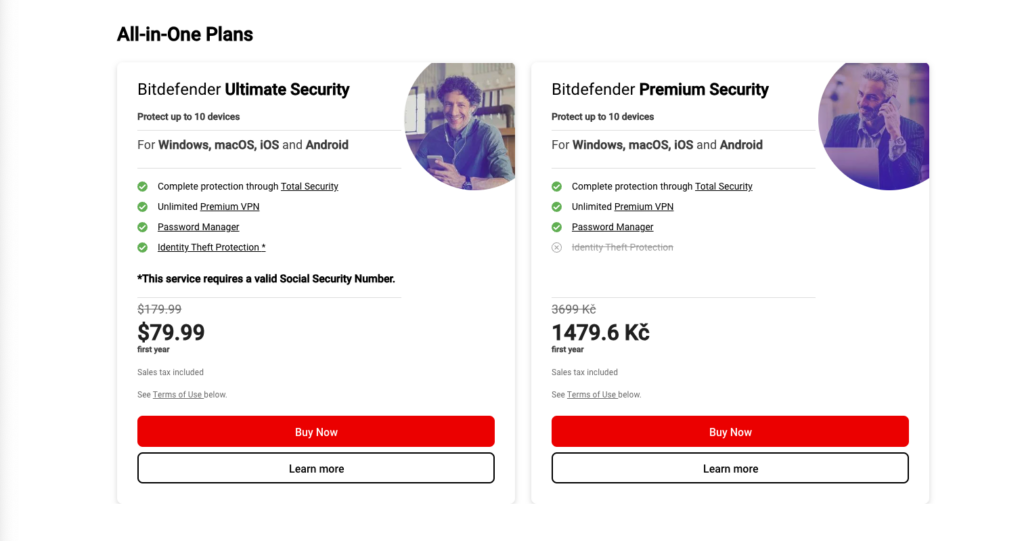
The pricing structure, at the time of writing, is as follows:
- Bitdefender Antivirus Plus: $39.98 per year for up to 3 devices.
- Bitdefender Internet Security: $59.99 per year for up to 3 devices.
- Bitdefender Total Security: $89.99 per year for up to 5 devices.
Please visit the official Bitdefender website for the most up-to-date pricing information.
Free vs. Paid Versions
Bitdefender also offers a free version of its antivirus software, which provides basic protection against viruses and all other types of malware. While it’s a good option for budget-conscious users, it lacks many of the advanced features and utilities found in the paid versions. If you require more comprehensive protection, including firewall, web protection, and parental controls, it’s worth considering the paid versions.
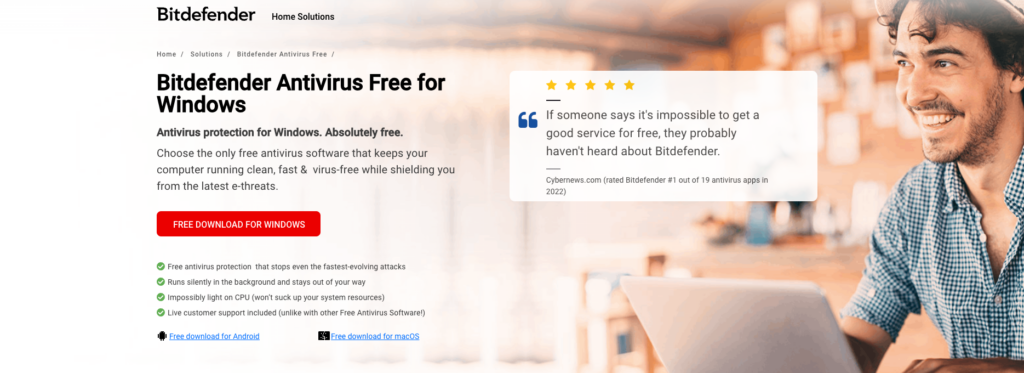
Renewal and Upgrade Options
Bitdefender’s subscription plans are set to auto-renew by default, but this can be turned off at any time. If you want to upgrade your current package to access more features, you can do so via your Bitdefender Central account. Remember that upgrading usually involves additional costs.
Money-Back Guarantee
All Bitdefender subscriptions come with a 30-day money-back guarantee. If you’re not satisfied with the product, you can request a refund within 30 days of the purchase date or the renewal date.
From the above, it’s clear that Bitdefender Antivirus provides flexible pricing and package options to cater to different user requirements and budgets. But what do actual users and experts think about Bitdefender? We’ll find out in the next sections.
User Reviews and Ratings
Reviews and ratings from actual users can provide valuable insights into the performance and usability of a product. Let’s examine what users have to say about Bitdefender Antivirus.
Compilation of User Feedback
Bitdefender Antivirus has received generally positive feedback from users. Many users praise its easy-to-use interface, comprehensive security features, and light system impact. On Trustpilot, one of the most popular consumer review websites, Bitdefender has an overall rating of 4.3 out of 5, based on over 7,000 reviews.
Here are a few comments from users:
- “Bitdefender has an intuitive interface and offers excellent protection. I also appreciate the speed of the scans.” – Trustpilot user.
- “I’ve used Bitdefender for years and have found it reliable and non-intrusive.” – Trustpilot user.
- “Bitdefender is lightweight and efficient. It doesn’t slow down my system like other antivirus software.” – Trustpilot user.
There are, of course, some negative reviews. Some users reported issues with customer service, while others encountered difficulties with the auto-renewal system. However, these complaints are relatively few compared to the overwhelmingly positive feedback.
Pros and Cons
After a thorough exploration of Bitdefender Antivirus, let’s condense our findings into a list of pros and cons. This will provide a clear summary of its strengths and weaknesses.
Pros
- Comprehensive Protection: Bitdefender offers robust, multi-layered protection against a wide range of threats, from viruses and malware to phishing and ransomware attacks.
- Advanced Features: It boasts a host of advanced features like Parental Control, Anti-Fraud, VPN, and Password Manager, which are usually found in premium subscriptions of other products.
- Low System Impact: Bitdefender excels in maintaining a balance between protection and performance. Thanks to the Bitdefender Photon™ technology, the antivirus ensures minimal impact on system speed and performance.
- User-Friendly Interface: The intuitive interface is easy to navigate, making it suitable for both tech-savvy users and novices.
- Value for Money: Considering the extensive features and utilities it provides, Bitdefender offers excellent value for money, particularly in its Total Security plan.
Cons
- Limited Features in Basic Plan: While the Antivirus Plus plan offers essential protection, it lacks some of the advanced features found in the Internet Security and Total Security plans.
- Mixed Customer Service Reviews: Although many users are satisfied with Bitdefender’s customer service, some have reported slow response times and difficulties resolving issues.
- No Unlimited VPN: The included VPN has a data limit unless you pay for the premium version.
In summary, Bitdefender Antivirus offers solid and extensive protection with a user-friendly interface and a minimal impact on system performance. While it’s not without flaws, its strengths clearly outweigh its weaknesses.
Testimonials from Experts
The expert opinion on Bitdefender Antivirus is overwhelmingly positive, with many tech review websites and cybersecurity experts recommending it as a top choice for antivirus software.
On PCMag, a highly respected tech review site, Bitdefender Antivirus Plus holds an Excellent rating, with the site praising its wide range of features, excellent malware protection, and affordable price.
TechRadar, another well-known tech site, gave Bitdefender a glowing review, naming it the best antivirus software of 2023. The review highlighted its reliable and robust protection, stating that “Bitdefender’s antivirus offerings have the most robust defenses of any on the market.”
Meanwhile, Tom’s Guide, a reputable guide site for technology, also recommends Bitdefender as one of the best antivirus programs. It lauds the software’s “near-perfect malware detection rate and its large number of extra features.”
Alternatives
In a saturated market like antivirus software, Bitdefender is far from the only player. Several other solutions also offer robust protection and features. In this section, we’ll compare Bitdefender with five alternative antivirus solutions: Avast Free Antivirus, Surfshark Antivirus, Kaspersky Antivirus, Avira Free Antivirus, and Norton Antivirus Plus.
Bitdefender vs. Avast Free Antivirus
Avast Free Antivirus is a popular choice for users seeking basic protection without having to spend a dime. However, when compared with Bitdefender, it’s clear that the latter offers a more comprehensive set of features, especially in its paid versions. Bitdefender’s real-time protection, advanced threat defense, and ransomware remediation outperform Avast’s offering, while its user interface is more intuitive and less cluttered with ads. PCMag’s comparison of free antivirus solutions also ranks Bitdefender higher than Avast.
Bitdefender vs Surfshark Antivirus
Surfshark Antivirus, while renowned for its VPN, recently launched its antivirus software. While Surfshark Antivirus offers robust malware protection and a VPN, it lacks some of the advanced features found in Bitdefender, such as parental control, anti-fraud, and system optimization tools. In terms of pricing, Surfshark is a bit more expensive, making Bitdefender a more cost-effective choice.
Bitdefender vs Kaspersky Antivirus
Kaspersky Antivirus is a heavy hitter in the antivirus industry and a worthy competitor for Bitdefender. Both offer comprehensive and robust protection features, with slight differences. For instance, while Bitdefender offers a limited VPN in all its plans, Kaspersky includes it only in its highest-tier plan. On the other hand, Kaspersky includes a virtual keyboard in all its plans, a feature not found in Bitdefender. Pricing is comparable between the two, making the choice between them largely dependent on individual needs and preferences.
Bitdefender vs Avira Free Antivirus
Avira Free Antivirus, like Avast, offers good basic protection for free. However, it lacks the advanced features and comprehensive protection offered by Bitdefender. Avira’s user interface is also more complex and may be less appealing for novice users. On the other hand, Avira’s free version includes a limited VPN, a feature not offered by Bitdefender’s free version.
Bitdefender vs Norton Antivirus Plus
Norton Antivirus Plus is a top-rated antivirus solution with a reputation for strong protection features. While Norton offers powerful security features like 100% virus protection promise and cloud backup, Bitdefender wins out in terms of additional features, offering things like system optimization tools, file shredder, and webcam protection. Pricing for Bitdefender and Norton are comparable, although Norton’s plan covers only one device, while Bitdefender covers up to three.
In conclusion, while there are plenty of alternative antivirus solutions on the market, Bitdefender stands out for its comprehensive protection, range of features, user-friendly interface, and value for money.
Summary and Conclusion
After a thorough exploration and analysis of Bitdefender Antivirus, we can confidently say it is a solid and reliable antivirus solution. With its multi-layered protection, advanced security features, additional tools and utilities, user-friendly interface, and reasonable pricing, Bitdefender offers a robust solution to protect your digital life.
Recap of Key Points
- Bitdefender offers comprehensive protection, featuring real-time threat detection, malware and virus removal, firewall protection, and web protection.
- It includes advanced security features such as parental control, anti-fraud, anti-phishing, password manager, and VPN.
- Its user interface is intuitive and easy to navigate, and it has a minimal impact on system performance.
- Bitdefender offers several packages to suit different budgets and needs, with a 30-day money-back guarantee.
- Both user reviews and expert opinions about Bitdefender are overwhelmingly positive.
- Compared to its competitors, Bitdefender holds its own, offering a comprehensive and cost-effective solution.
FAQs
Absolutely. Bitdefender offers comprehensive protection against a wide array of digital threats. It has received positive reviews from both users and experts for its advanced features, minimal system impact, and user-friendly interface.
Bitdefender is designed to have a minimal impact on system performance. Its Photon™ technology optimizes resources to ensure that your computer runs efficiently.
Yes, Bitdefender’s free version offers basic antivirus protection, including real-time threat detection and virus removal. However, it lacks many of the advanced features and utilities found in the paid versions.
Bitdefender stands out for its comprehensive protection, range of features, user-friendly interface, and value for money. While each antivirus software has its strengths and weaknesses, Bitdefender is consistently rated among the top options in the industry.

