Avira Free Antivirus: that’s the name that’s likely popped up on your radar if you’ve been scouring the internet for a trustworthy, user-friendly, and cost-effective solution to protect your digital life. It’s time to demystify Avira and get down to the nitty-gritty of what makes this antivirus tool a robust option for users worldwide.
Overview of Avira Free Antivirus
So, what’s all the buzz about? Well, to kick things off, Avira Free Antivirus is a product of the German-based tech company, Avira Operations GmbH & Co. KG, renowned for its commendable cybersecurity offerings. Since its inception, Avira has been making waves in the realm of internet security with its high-performing, feature-rich, and free antivirus software.
Riding high on the promise of “security made simple,” Avira Free Antivirus aims to provide a powerful shield against the ever-evolving spectrum of cyber threats, minus the complexities usually associated with antivirus software. It’s designed to keep your devices safe, your data protected, and your peace of mind intact. It’s truly the ‘People’s Antivirus,’ giving robust protection without charging a penny.
The popularity of Avira Free Antivirus stems from a combination of its award-winning detection technology, user-friendly interface, and comprehensive protection against various types of malware, including viruses, Trojans, worms, and ransomware.
It’s the combination of these elements that allows Avira to continue to stand strong amid stiff competition in the antivirus landscape. With more than 500 million users globally, Avira is definitely doing something right.
Key Features and Benefits
Unpacking the robust features of Avira Free Antivirus, it’s easy to see why it’s a go-to choice for many users. The arsenal of features it offers is impressive, especially considering the price point—free. Let’s delve deeper into these offerings and see what’s in store.
Powerful Anti-Malware Protection
At its core, Avira offers rock-solid protection against malware. Its anti-malware engine is fueled by advanced heuristic technologies, ensuring reliable detection and removal of a wide array of malware threats.
Real-time Protection
Avira doesn’t wait for malware to strike. It offers real-time protection, constantly monitoring your system and checking files upon access. This means Avira is always on guard, ready to fend off any threats before they can wreak havoc.
Web Protection
Avira Free Antivirus also integrates web protection to safeguard your online experience. It warns you about harmful websites, blocks phishing attacks, and prevents potentially unwanted applications from being downloaded.
PUA Shield
Unwanted software often slips into your system unnoticed. Avira’s PUA Shield identifies potentially unwanted applications hidden within legitimate software, keeping your system clean and efficient.
Free VPN
A pleasant surprise in Avira Free Antivirus is the inclusion of a free VPN. Although limited to 500 MB per month, it can provide a quick fix for occasional secure browsing.
This brief overview of Avira’s key features paints a picture of a comprehensive, user-friendly solution, tuned to address the diverse security needs of today’s digital citizens. However, as with any product, there’s a lot more under the hood that goes into making Avira Free Antivirus what it is.
Installation and Setup
Stepping into the realm of Avira’s installation and setup, you’ll quickly realize that simplicity is the cornerstone of Avira’s design philosophy. The entire process is streamlined, intuitive, and user-friendly, taking the hassle out of the equation.
Supported Operating Systems
Avira Free Antivirus flaunts impressive compatibility, supporting a variety of operating systems. Whether you’re using Windows, macOS, Android, or iOS, Avira has got you covered. This cross-platform support is a testament to Avira’s commitment to cater to a broad audience and enhance the user experience irrespective of the operating system in use.
System Requirements
Next up is the question of system requirements, a crucial consideration when choosing antivirus software. Here’s the good news: Avira is designed to be lightweight and efficient.
On Windows, for instance, Avira Free Antivirus requires a PC with at least 2GB of RAM and 2GB of hard disk space. Supported Windows versions include Windows 7 and above, requiring Service Pack 1 (SP1) and the latest updates.
For macOS, Avira requires Mac running macOS 10.12 (Sierra) or later, with at least 2GB of RAM and 2GB of free disk space.
For Android and iOS, the requirements vary by device, but in general, any device running a relatively recent version of the operating system should be compatible.
Downloading Avira Free Antivirus
Downloading Avira Free Antivirus is as simple as visiting the official Avira website, navigating to the Free Antivirus download page, and clicking the “Download for free” button. The installer file should automatically download to your device.
Step-by-Step Installation Guide
- Locate the downloaded Avira installer file on your device and double-click to run it.
- Once the installer opens, click ‘Accept and Install’ to agree to the license terms and initiate the installation process.
- The installer will download the necessary files, install the antivirus, and finally launch the Avira user interface.
- Once installation is complete, it’s recommended to immediately perform an update to ensure the latest virus definitions are in place.
Activation and Registration Process
While Avira Free Antivirus does not require activation in the traditional sense, users are encouraged to register their software. Registration is simple and offers several benefits.
To register, open the Avira interface and click on the user icon in the upper right corner, then click ‘Register.’ You’ll need to provide an email address and create a password. Once done, you’re officially an Avira user, with access to Avira Connect – Avira’s online dashboard where you can manage all your Avira products and services.
User Interface and Navigation
The user interface is the window through which users interact with software. A well-designed interface enhances user experience, boosts productivity, and fosters user satisfaction. Avira Free Antivirus scores high on this front, offering an interface that’s both aesthetically pleasing and incredibly intuitive.
Exploring the Dashboard
Avira’s user interface is a study in simplicity and efficiency. The main dashboard offers a clean, uncluttered view with neatly categorized sections. The green checkmark at the top indicates that your device is protected, turning into a red exclamation mark in case of detected threats.
Below, you’ll find the ‘Status’ section, which provides an overview of real-time protection, ransomware protection, web protection, and other essential functions. The ‘Scan’ section allows for quick and full scans, while ‘Modules’ gives access to Avira’s array of protection features.
Customizing Settings
Customization is a key strength of Avira Free Antivirus. Clicking on the ‘Settings’ icon at the bottom left of the dashboard takes you to a detailed settings page. Here, you can fine-tune almost every aspect of Avira’s operation, from scan schedules to real-time protection preferences and much more.
Scanning Options
Avira Free Antivirus offers several scan options to meet your unique needs. Quick Scan checks memory and key system files, while Full Scan thoroughly examines all files and folders. You can also create custom scans to check specific locations.
Scan and Update Scheduling
Users can automate both scans and updates by setting schedules. This ensures that your device stays protected without constant manual intervention. Avira’s scheduler is flexible, allowing you to choose the scan/update type, start time, frequency, and scope of the scan.
Accessing Additional Tools
Avira offers more than just an antivirus. The dashboard provides easy access to a plethora of additional tools, including a VPN, a password manager, a software updater, and more. All these tools can be managed from Avira Connect, the online dashboard mentioned earlier.
Core Protection Features
At the heart of any antivirus software lie its core protection features. With Avira Free Antivirus, you can expect a well-rounded and comprehensive protective shield designed to counter various types of cyber threats. Here, we delve into these essential elements of Avira’s offering.
Real-Time Threat Detection
In a digital world where cyber threats evolve at a dizzying pace, real-time threat detection is no longer a luxury—it’s a necessity. Avira employs its cloud-based AI technology to deliver excellent real-time protection. Known as Protection Cloud, this system scans unknown files in real-time, identifying and reacting to threats as they emerge.
Malware and Virus Removal
Avira’s scanner is powered by a combination of heuristic detection, artificial intelligence, and a robust virus definition database. This blend ensures a high rate of detection and effective removal of various malware types, including viruses, ransomware, Trojans, and spyware.
Firewall Protection
While Avira Free Antivirus doesn’t have a built-in firewall, it enhances the existing Windows Firewall, providing superior management and control. This feature monitors your data and flags suspicious activities, adding an extra layer of protection against cyber threats.
Web Protection and Safe Browsing
Avira’s Web Protection is a shield against harmful websites, malicious downloads, and phishing attacks. It uses a database of harmful URLs and checks each site you visit, blocking harmful ones and warning you before you download a potentially dangerous file.
Email and Spam Protection
Although Avira Free Antivirus doesn’t directly scan incoming emails, it does check any downloaded attachments for malware, ensuring that your inbox remains a safe space.
From real-time threat detection to robust web protection, Avira offers a solid suite of protective features that work in tandem to safeguard your digital life.
Performance and Resource Usage
Let’s face it, no one wants antivirus software that slows down their computer. Hence, it’s essential to examine the performance and resource usage of Avira Free Antivirus.
Impact on System Performance
Avira has made a name for itself for its low system impact. Although antivirus software, by nature, requires system resources, Avira strikes a good balance, offering comprehensive protection with minimal system slowdown.
In several independent tests conducted by organizations like AV-Comparatives and AV-Test, Avira consistently shows impressive results, earning top scores for performance and stability.
Avira has also put a lot of effort into optimizing its real-time scanning capabilities. While early iterations of the software were noted for slowing down system performance during active scans, current versions have seen a significant reduction in this area.
Resource Optimization Tips
To ensure that Avira runs optimally on your system, it’s advised to keep the software updated regularly. The developers are continually optimizing the software, so updates often include performance improvements.
If you find that full system scans are still impacting your performance, you can schedule these to run during periods when you are not actively using your device. Remember, real-time protection is always working in the background, so your device remains protected.
In conclusion, Avira offers reliable, robust protection without consuming excessive system resources.
Advanced Security Features
Beyond its core offerings, Avira Free Antivirus also includes a suite of advanced security features designed to give you even more control over your digital safety. Let’s delve into some of these exciting offerings.
Advanced Web Protection
Avira’s advanced web protection goes a step further in safeguarding your online activities. Integrated directly into your browser, it intercepts malicious websites before they load, protects against phishing attacks, and provides safety ratings for search results, giving you peace of mind as you surf the web.
Privacy Protection
With privacy becoming an increasingly pressing concern, Avira steps up its game by providing integrated privacy protection. This includes a free VPN, which anonymizes your browsing, and a password manager for secure, hassle-free logins.
Home Guard
Home Guard, Avira’s home network scanner, is a great addition. It scans your home network for vulnerabilities—such as open ports or weak encryption—and helps secure all connected devices.
Avira Browser Safety
This free, downloadable browser extension for Chrome and Firefox offers various tools for safer, more private browsing. It blocks ads and prevents companies from tracking your online activities.
While Avira Free Antivirus doesn’t come with some of the more specialized features found in Avira’s premium products—such as ransomware protection or advanced identity theft safeguards—the advanced features it does include are highly effective and value-adding.
Additional Tools and Utilities
Beyond antivirus protection, Avira packs in a host of additional tools and utilities designed to offer comprehensive security and system optimization.
File Shredder and Data Encryption
Unfortunately, Avira Free Antivirus doesn’t include a file shredder or data encryption tools—these are reserved for Avira’s premium suites. But fear not! There are many dedicated file shredder and encryption tools available online to meet these needs.
Vulnerability Scanner
The included Home Guard tool also serves as a vulnerability scanner. It checks your software for outdated versions and missing updates, alerting you to potential weak points that hackers could exploit.
SafeCam and Dark Web Monitoring
SafeCam and Dark Web Monitoring aren’t included in Avira Free Antivirus. However, Avira does offer a separate, dedicated privacy app called Avira Privacy Pal, which offers webcam protection.
System Tune-up and Cleanup
Avira Free Antivirus includes a basic PC cleaner tool that helps remove obsolete files and registry entries, freeing up disk space and improving overall system performance.
From its advanced web protection to its integrated system tune-up tools, Avira Free Antivirus goes beyond the ordinary, offering a well-rounded suite of tools and utilities that enhance security and improve device performance.
Avira Free Antivirus Packages and Pricing
Discussing Avira’s packages and pricing is quite straightforward because, as the name suggests, Avira Free Antivirus is entirely free. However, it’s important to note that Avira offers more than just its free antivirus. It has a range of premium products that extend upon the features of the free version, providing more comprehensive coverage and security.
Comparison of Subscription Plans
While Avira Free Antivirus provides essential protection, Avira also offers premium packages with advanced security features. The key premium offerings include Avira Antivirus Pro, Avira Internet Security, and Avira Prime.
- Avira Antivirus Pro: Starting at $44.99 per year, Avira Antivirus Pro adds advanced web protection, email protection, and customer support to the basic free package.
- Avira Internet Security: Priced at $57.99 per year, this package adds a software updater to the Pro features, which keeps your applications up-to-date and patches vulnerabilities.
- Avira Prime: Starting at $99.99 per year, Avira Prime is the all-in-one premium package. It offers unlimited access to all Avira’s products, including premium mobile apps, VIP customer support, and more.
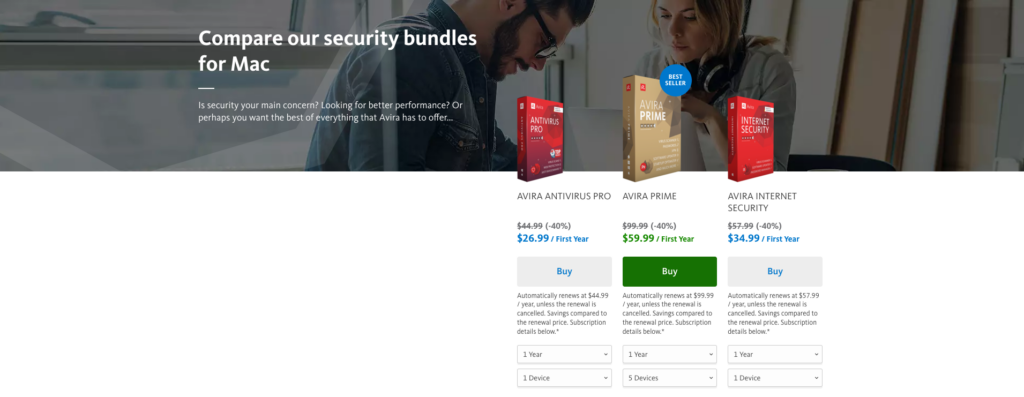
Free vs. Paid Versions
Avira Free Antivirus is excellent for basic protection. It includes a robust antivirus scanner, real-time protection, and limited access to additional tools such as a VPN and a password manager.
However, if you’re seeking more comprehensive protection or advanced features like ransomware protection, automatic software updates, or premium mobile apps, the paid versions are worth considering. Plus, Avira’s premium packages offer the benefit of customer support, which isn’t available with the free antivirus.
Renewal and Upgrade Options
Renewal for Avira’s premium plans is typically automatic, ensuring continuous protection. Users can manage their subscriptions via the Avira Connect dashboard.
If you wish to upgrade from Avira Free Antivirus to a premium package, the process is simple. You can purchase the desired package from the Avira website or directly from the Avira Free Antivirus dashboard.
Money-Back Guarantee
Avira offers a 30-day money-back guarantee for its premium products. So, you can try them out and, if you’re not satisfied, get a full refund. It’s a risk-free way to test whether a premium package suits your needs better than the free version.
User Reviews and Ratings
Gauging user sentiment is a crucial part of assessing a product’s effectiveness. Avira Free Antivirus has received widespread praise for its robust feature set, high detection rates, and low impact on system performance.
Compilation of User Feedback
Reviews from users around the world testify to Avira’s efficiency and reliability. On platforms like Trustpilot, Avira has earned an “Excellent” rating, with users highlighting Avira’s comprehensive protection and user-friendly interface.
However, Avira isn’t without criticism. Some users have reported occasional false positives, while others wish the free version included more of the premium features.
Nonetheless, the positive reviews far outweigh the negatives, and Avira Free Antivirus has a strong reputation in the cybersecurity industry. It consistently performs well in independent testing by leading antivirus testing labs, affirming its effectiveness against diverse malware threats.
Pros and Cons
While we’ve already delved into many aspects of Avira Free Antivirus, let’s now summarize its strengths and weaknesses in a clear, concise manner. It’s important to note that these are reflective of the free version of Avira and do not encompass features only available in the premium packages.
Pros:
1. Solid Malware Protection: Avira Free Antivirus provides excellent protection against various malware threats, consistently scoring high in independent testing.
2. User-Friendly Interface: The Avira interface is clean, intuitive, and easy to navigate. Even those who aren’t tech-savvy will have no problem finding their way around the software.
3. Minimal Impact on System Performance: Avira is lightweight and doesn’t hog system resources, meaning you can enjoy strong protection without a slowdown in your computer’s performance.
4. Quality Free Version: Avira Free Antivirus offers a commendable range of features for a free product, including real-time protection and basic privacy tools.
5. Frequent Updates: Avira frequently updates its malware definitions and software versions, keeping you protected against the latest threats.
Cons:
1. Limited Advanced Features in Free Version: While the free version offers solid basic protection, advanced features such as ransomware protection and advanced web protection are reserved for the premium packages.
2. Occasional False Positives: Some users have reported that Avira can occasionally flag harmless files as threats.
3. Ads and Upsell Prompts: The free version of Avira includes ads and regular prompts to upgrade to a paid version.
Testimonials from Experts
Let’s take a look at what some industry experts have to say about Avira Free Antivirus:
AV-Comparatives, an independent testing lab, stated, “Avira Free Security offers top-shelf malware protection, and its array of extra features makes it more like a free security suite.”
PCMag noted in its review, “Avira Free Antivirus offers a ton of features for a free antivirus. It provides good, scalable malware protection with a user-friendly interface.”
TechRadar wrote, “Avira Free Antivirus gives you a wide range of top-quality antivirus capabilities, and the package’s high configurability makes it an especially appealing choice for the more technical user.”
As seen, industry experts commend Avira Free Antivirus for its robust malware protection, rich feature set, and user-friendly design.
Alternatives
With many free antivirus options on the market, it’s essential to understand how Avira stacks up against its competitors. Below, we compare Avira to several popular alternatives.
Avira vs. Avast Free Antivirus
Avast Free Antivirus is another renowned name in the world of free antivirus software. Both Avira and Avast offer robust malware protection, but there are some key differences:
- User Interface: While Avira’s interface is simpler and more straightforward, Avast’s is more modern and aesthetically pleasing.
- Features: Avast includes a built-in password manager and a network inspector, features not found in the free version of Avira. However, Avira counters with integrated limited VPN and system optimization tools.
- Performance Impact: Both are lightweight, but Avira is often considered to have a lesser impact on system performance.
See detailed comparison of Avast vs Avira here.
Avira vs. Surfshark Antivirus
Surfshark is more known for its VPN service, but it also offers antivirus software. While both provide effective malware protection, here are the key points of differentiation:
- Integration with VPN: Surfshark’s antivirus seamlessly integrates with its premium VPN, offering comprehensive online privacy and security.
- Pricing: Surfshark’s antivirus isn’t free—it’s included in their VPN subscription.
- Additional Features: Avira offers a more feature-rich antivirus with system optimization tools, a basic VPN, and a password manager, among others.
Avira vs. Kaspersky Antivirus
Kaspersky Antivirus is a premium product with a high reputation for robust virus protection.
- Malware Protection: Both Kaspersky and Avira are well-regarded for their malware detection capabilities.
- Features: Kaspersky’s premium product includes advanced features like ransomware protection and secure banking tools. However, Avira offers a solid free alternative with a robust set of basic antivirus features.
- User Interface: Both have clean and intuitive interfaces, though some users might find Kaspersky’s modern design more appealing.
Avira vs. Norton Antivirus Plus
Norton Antivirus Plus is a comprehensive premium antivirus solution.
- Protection Level: Norton offers top-tier protection, including advanced features like a two-way firewall, online banking protection, and 2GB cloud backup, which are absent in Avira’s free version.
- Pricing: Norton Antivirus Plus is a premium product, while Avira offers a free version with a robust set of features.
- Performance Impact: Both Norton and Avira are known for their minimal impact on system performance.
In summary, Avira Free Antivirus offers competitive malware protection and features compared to other free antivirus software. Still, it may lack some advanced features present in premium alternatives.
Summary and Conclusion
Let’s now recap the key points we’ve discussed:
Avira Free Antivirus is a reliable and robust antivirus solution that offers a commendable range of features for a free product, including real-time malware protection, system optimization tools, and a limited VPN. While it does push for paid upgrades and includes some ads, its benefits largely outweigh its downsides.
It boasts an intuitive user interface and a minimal impact on system performance, making it an ideal choice for users seeking strong protection without slowing down their computers.
However, Avira Free Antivirus does lack some advanced features present in premium alternatives, such as ransomware protection, secure banking tools, and a full VPN. Therefore, users seeking these features might want to consider Avira’s premium packages or other premium antivirus options.
In conclusion, for a free product, Avira Free Antivirus offers an impressive level of protection and a good array of features. It’s a solid choice for users seeking reliable, no-cost antivirus protection.
Frequently Asked Questions (FAQs)
Yes, Avira Free Antivirus is indeed free. It offers a good array of features at no cost, including real-time malware protection and a range of system optimization tools. However, Avira does offer premium versions of its software that include more advanced features and customer support.
Avira Free Antivirus is highly regarded in the antivirus industry. It consistently scores high in independent testing for its ability to detect and remove various types of malware. It’s a lightweight program with a user-friendly interface, making it an excellent choice for users of all levels of tech-savviness
Avira Free Antivirus includes a limited free version of Avira’s Phantom VPN. It has a data limit of 500 MB per month. For unlimited VPN access, you would need to upgrade to a paid version of Avira’s software.
Avira offers free mobile antivirus for Android and iOS, which provides basic protection for your smartphone. However, features like anti-theft tools and premium mobile apps are only available in Avira’s premium packages.
Absolutely. Avira Free Antivirus is safe to use and provides effective protection against various types of malware. It’s a trusted name in the antivirus industry, with millions of users worldwide.

