The cyber sentry from the house of Panda Security, a Spanish cybersecurity software development company, is your barrier against an ocean of digital threats. But how good is this product? Let’s dive deeper into this and uncover the true potential of Panda Free Antivirus.
Overview of Panda Free Antivirus
Panda Free Antivirus, once known as Panda Dome, is a powerful cybersecurity solution that offers comprehensive protection against an array of digital threats. Lauded for its user-friendly interface and robust security provisions, Panda has garnered a massive user base over the years.
True to its name, the brand emblematically bears the image of a panda, an animal known for its calm yet robust demeanor. This antivirus software acts in a similar vein, providing passive yet potent protection against cyber threats. It’s like having a cybernetic giant panda guarding your device, fierce and unyielding against any form of malware attack.
The free version of the Panda antivirus packs in enough features to make it a competitive product in the antivirus market. Although free, it provides basic real-time protection against virus, malware, and ransomware threats. It also includes a rescue kit feature, USB protection, and a gaming/multimedia mode for uninterrupted sessions.
Key Features and Benefits
Let’s delve into the key attributes and benefits of Panda Free Antivirus, setting the stage for a comprehensive understanding of this cybersecurity titan.
Real-Time Antivirus Protection
Panda Free Antivirus provides vigilant, real-time protection against viruses, spyware, adware, and ransomware. This means that Panda is always on the watch, detecting and neutralizing threats as they occur, providing you with a secure cyber environment.
USB Protection
USB devices can be breeding grounds for viruses and malware. Panda’s USB Protection feature ensures that your PC remains invulnerable to any threats that might creep in from an infected USB device.
Gaming/Multimedia Mode
We all hate those annoying pop-ups and interruptions while gaming or enjoying multimedia content. With Panda’s Gaming/Multimedia mode, all such alerts and notifications get suppressed, providing an unbroken entertainment experience.
Rescue Kit
This one’s a lifesaver. Literally. The Rescue Kit feature allows you to create a rescue USB drive to disinfect PCs heavily infected with malware that don’t allow the installation of an antivirus.
Lightweight and Unobtrusive
One of the best things about Panda Free Antivirus is its light footprint on system resources. It’s incredibly lightweight, causing minimal impact on system performance, and yet does not compromise the level of protection it provides.
User-friendly Interface
Panda’s interface is clean, modern, and user-friendly. Even the most non-technical users will find it easy to navigate and manage.
Automatic Updates
Panda Free Antivirus automatically updates itself, ensuring you always have the latest defense against emerging threats.
In essence, Panda Free Antivirus provides a solid foundation of protection against most common cyber threats. While it may not have the extensive features of some paid antivirus solutions, for a free product, it packs quite a punch. In the following sections, we will go into detail about the installation process, user interface, core protection features, and more, so you can decide if Panda Free Antivirus is the right fit for your cybersecurity needs. Stay tuned!
Panda Free Antivirus might just be the silent guardian you need in the ever-challenging landscape of digital threats. After all, when it comes to digital security, there’s no room for compromise, is there?
Installation and Setup
Now that we’ve whetted your appetite with the features and benefits, let’s plunge into the practicalities of bringing Panda Free Antivirus on board. We’re talking installation and setup. But before we get there, let’s touch on compatibility and system requirements.
Supported Operating Systems
Panda Free Antivirus showcases robust compatibility with a plethora of operating systems. Whether you’re a Windows aficionado or a macOS maven, Panda has got you covered. The software is compatible with Windows 7, 8, 8.1, and 10, both 32-bit and 64-bit versions. For Apple enthusiasts, it supports macOS X 10.10 or later.
System Requirements
Even the mightiest of software is rendered useless without the right system specifications. Thankfully, Panda Free Antivirus is relatively undemanding. The system requirements are modest:
- Processor: Pentium 300 MHz or faster
- RAM: 256 MB
- Hard Disk Space: 240 MB
These are humble demands, making Panda accessible to even the most basic of computer systems.
Downloading Panda Free Antivirus
With system requirements and OS compatibility out of the way, it’s time to download the antivirus software. A swift visit to the Panda Security’s official website will guide you to the Panda Free Antivirus page. Here, a simple click on the “Download” button will do the trick.
Step-by-Step Installation Guide
Here’s a concise guide to installing Panda Free Antivirus, ensuring you face no hiccups in the process.
- Locate the downloaded installer file (usually in the Downloads folder).
- Double-click on the installer to initiate the process.
- The installer will ask for your language preference. Select as per your convenience.
- You’ll be presented with the end-user license agreement (EULA). Take your time to read it and agree to proceed.
- At this point, you can choose whether you want Panda Safe Web installed along with the antivirus. It’s a browser security extension.
- Finally, click on “Install”. The process should take a few minutes.
Voila! Your Panda Free Antivirus is now installed and ready to defend your system.
Activation and Registration Process
While the free version of Panda Antivirus doesn’t require activation, you’ll need to register an account to avail of the benefits of the free antivirus. Here’s how:
- Upon installation, Panda will prompt you to sign in or create an account.
- Choose “Create new account”.
- Fill in the required details like your email address and create a password.
- Click on “Create Account”.
- Verify your account via the confirmation email sent by Panda.
Congratulations, your Panda Free Antivirus is now activated and registered.
User Interface and Navigation
A good antivirus is more than just its protective shield; its usability plays a pivotal role too. In this respect, Panda Free Antivirus doesn’t disappoint. The user interface (UI) is designed for simplicity and ease of navigation, making it accessible for users of all tech expertise levels.
Exploring the Dashboard
The Panda dashboard is aesthetically pleasing and functional. Upon opening the application, you’re greeted with a tiled interface, displaying the status of your protection and access to various features. Each tile represents a feature or a function, such as the antivirus, VPN, or system cleanup.
The security status indicator is prominent, displaying whether your system is protected or if there are issues needing your attention. If everything is hunky-dory, you’ll see a comforting “You are safe” message with a green background.
Customizing Settings
Panda Free Antivirus allows users to customize settings as per their needs. Clicking on the ‘antivirus’ tile brings up options like real-time protection, scheduled scanning, and exceptions, among others. Each of these options can be tweaked for a personalized experience.
Scanning Options
Panda offers three scanning options: Critical areas scan, Full scan, and Custom scan. Critical areas scan is a swift scan for active malware in essential areas of your PC. Full scan, as the name suggests, is an exhaustive scan of the entire system. Custom scan allows you to scan specific files and folders.
Scan and Update Scheduling
While Panda Free Antivirus automatically updates itself, you can schedule virus scans. This can be done from the ‘antivirus’ section under ‘scheduled scanning’. Here you can set the frequency, day, and time of the scan as per your preference.
Accessing Additional Tools
The ‘additional tools’ tile opens up a range of utility tools that come with Panda. Some of these include a process monitor, rescue kit, and a VPN.
To conclude, Panda Free Antivirus’ user interface is intuitive and navigable, making it effortless for users to find and manage settings. And that’s a big tick in the usability box.
Core Protection Features
With the installation, setup, and user interface out of the way, let’s dive deeper into Panda Free Antivirus’ protective armor and decipher what keeps your digital realm safe. This is where Panda proves its mettle.
Real-Time Threat Detection
Panda Free Antivirus prides itself on its real-time threat detection capabilities. It operates continually, guarding your system against malicious files and links. It scans files and applications as they run, offering immediate detection and neutralization of potential threats.
Malware and Virus Removal
Besides protecting against threats in real-time, Panda effectively removes any existing malware or viruses on your system. Its virus removal efficiency is commendable, especially for a free product. It reliably cleans your system, leaving no stone unturned in rooting out harmful elements.
Firewall Protection
While the free version of Panda does not include a built-in firewall, it enhances the existing Windows Firewall’s efficiency. It manages your system’s inbound and outbound connections, ensuring no unauthorized access or data leakage occurs.
Web Protection and Safe Browsing
Panda offers basic web protection against harmful and fraudulent websites. It warns you when you’re about to visit a potentially harmful website, thus preventing phishing attacks. It also integrates with popular browsers, offering a layer of protection while you surf the web.
Email and Spam Protection
Panda protects your email by scanning incoming and outgoing emails for threats. Any detected threats are moved to quarantine. This shields your system from potential email-based malware attacks.
While the above features form the bedrock of Panda Free Antivirus’ protective abilities, it’s worth noting that as a free product, it comes with limitations. For more comprehensive protection, including a personal firewall, parental controls, and advanced ransomware protection, you might want to consider their paid versions. But for basic protection, Panda Free Antivirus proves to be a formidable contender in the antivirus market.
Performance and Resource Usage
A common issue with antivirus software is the toll they can take on system performance. No one wants an antivirus that’s more of a resource hog than a protector. Thankfully, Panda Free Antivirus, with its lightweight architecture, ensures it doesn’t impede your system’s performance.
Impact on System Performance
One of the hallmarks of Panda Free Antivirus is its minimal system impact. It’s lightweight and unobtrusive, making it an excellent choice for older or less powerful systems.
During scanning, Panda takes up more system resources, which is typical of most antivirus software. However, during regular operation, it’s almost invisible. It runs quietly in the background, providing real-time protection without slowing your system down.
In independent performance tests conducted by AV-Comparatives, a leading test lab, Panda performed admirably, earning it an ADVANCED+ rating, the highest in their performance test.
Resource Optimization Tips
To ensure optimal performance while using Panda Free Antivirus, here are some tips:
- Regularly Update the Software: Panda automatically updates itself, but manual checks can ensure you’re running the latest version.
- Use Gaming/Multimedia Mode: This mode suppresses alerts and reduces system resource usage when you’re gaming or watching multimedia content.
- Schedule Scans During Idle Times: Scans can be resource-intensive. Schedule them for when you’re not using your computer.
In a nutshell, Panda Free Antivirus strikes a fine balance between protection and performance. It offers reliable protection without bogging down your system, a balance that many antivirus solutions strive to achieve.
Advanced Security Features
Despite being a free product, Panda Free Antivirus offers several advanced security features that bolster its defense arsenal. These go beyond just basic malware protection, presenting an enhanced shield of security for your digital assets.
Process Monitor
A unique feature Panda Free Antivirus brings to the table is the Process Monitor. This tool provides a detailed report of all running processes on your system. It provides crucial information such as digital signatures, online connections, and data access, among others. With this tool, you can identify potentially harmful processes and take appropriate action.
Rescue Kit
In an event where your PC is severely infected to the point where it’s unresponsive, the Rescue Kit comes to the rescue. It allows you to create a rescue USB drive that can boot and clean a heavily infected computer.
Virtual Private Network (VPN)
Panda Free Antivirus comes with a free VPN. While it has a data limit of 150MB per day, it’s still a handy feature for basic anonymous browsing and securing your internet connection, especially when connected to public Wi-Fi networks.
Additional Tools and Utilities
Beyond its protective shield, Panda Free Antivirus offers additional tools that can be quite useful. Let’s dive into what these tools bring to the table.
File Shredder
The File Shredder is a handy utility that lets you permanently delete files beyond recovery. This is especially useful when dealing with sensitive files that you do not want to be recovered.
Vulnerability Scanner
The Vulnerability Scanner is an excellent tool that scans your system for vulnerabilities that could be exploited by hackers. These include outdated software, weak passwords, and system settings that might pose a security risk.
USB Protection
As discussed earlier, Panda’s USB Protection feature ensures that your system remains safe from infections that might creep in from a USB device. It automatically scans USB drives upon insertion, nipping any threats in the bud.
System Tune-Up and Cleanup
While not part of the free antivirus package, Panda’s Cleanup tool is worth mentioning. Available in the premium plans, this tool cleans up your system, optimizing it for better performance. It can delete junk files, improve boot speed, and even extend your laptop’s battery life.
While Panda Free Antivirus may not boast the comprehensive utility suite found in premium antivirus products, it does pack in a robust set of tools for a free antivirus. It’s a testament to Panda’s commitment to providing quality cybersecurity solutions for all.
Packages and Pricing
While the Free Antivirus is the star of today’s show, Panda Security offers a range of cybersecurity solutions that cater to different needs and budgets. Let’s take a gander at Panda’s subscription plans and what they bring to the table.
Comparison of Subscription Plans
Panda Security offers four main subscription plans:
- Panda Dome Essential: This is the entry-level paid subscription. It includes all the features of the free antivirus, and adds a personal firewall, Wi-Fi protection, and a premium VPN with unlimited data.
- Panda Dome Advanced: The Advanced plan includes everything in the Essential package, with the addition of parental controls, identity protection, and ransomware protection features.
- Panda Dome Complete: This plan adds two major features to the Advanced package: Password Manager and Data Shield. The latter encrypts your data for added security.
- Panda Dome Premium: The top-tier plan includes all the features of the Complete plan and offers premium support and a system tune-up utility.
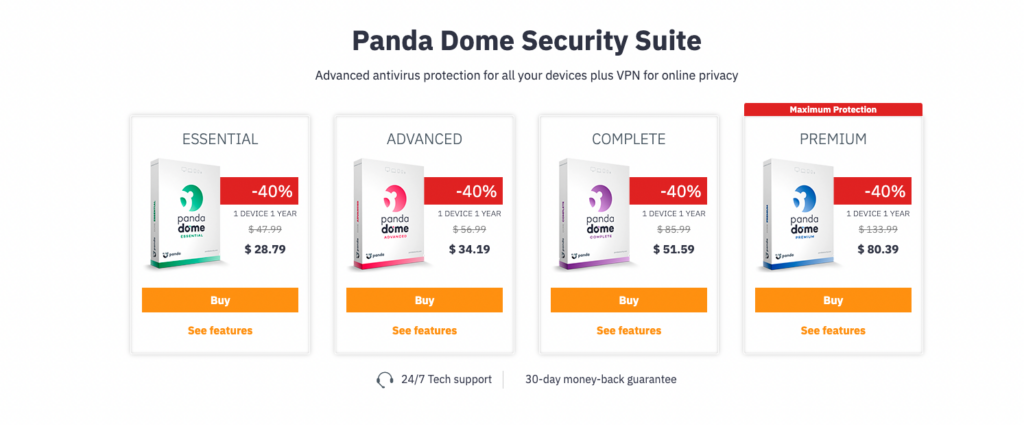
Free vs. Paid Versions
The Free Antivirus, as the name suggests, is a freemium offering. It provides basic protection against malware and viruses, real-time protection, and a free VPN with a 150 MB daily limit.
On the other hand, Panda’s paid versions come with additional advanced features like a personal firewall, parental controls, identity protection, and a premium unlimited VPN, among others.
Renewal and Upgrade Options
Panda offers flexible renewal and upgrade options. You can renew your subscription or upgrade to a higher plan anytime through your Panda account. They also offer auto-renewal options for uninterrupted protection.
Money-Back Guarantee
Panda Security offers a 30-day money-back guarantee for all its paid plans. So, if you’re not satisfied with the service, you can request a full refund within the first 30 days of purchase.
User Reviews and Ratings
User reviews and ratings are vital indicators of a product’s real-world performance. Let’s take a look at how Panda Free Antivirus fares in user reviews and ratings.
Compilation of User Feedback
Panda Free Antivirus has received generally favorable reviews from users around the world. On Trustpilot, it boasts an impressive 4.5 out of 5 rating, based on over 1500 reviews at the time of writing.
Many users praised its user-friendly interface and efficient antivirus capabilities. Its minimal impact on system performance was also lauded by many users. However, some users mentioned that the software could be a bit aggressive in promoting its paid products.
Here are a couple of excerpts from user reviews on Trustpilot:
“I’ve been using Panda Free Antivirus for over a year now, and I couldn’t be happier. It’s lightweight, unobtrusive, and has kept my PC clean. It does have pop-ups promoting the paid version, but they’re not too intrusive. Overall, highly recommended!” – John D.
“Panda offers solid protection without slowing down my system. The user interface is easy to navigate, and the added VPN, though limited, is a nice touch for a free antivirus.” – Karen S.
Pros and Cons
As with any product, Panda Free Antivirus comes with its strengths and weaknesses. Let’s break them down to paint a clearer picture of what you can expect.
Pros:
- Strong Antivirus Protection: Panda offers robust antivirus protection, effectively guarding your system against various types of malware and cyber threats. It excels at both detecting and neutralizing threats in real-time and eliminating existing malware on your system.
- User-Friendly Interface: Panda’s interface is intuitive and easy to navigate, making it suitable for both tech-savvy and novice users. The main features are neatly organized and accessible from the main dashboard.
- Light on System Resources: Panda is lightweight and does not slow down your computer. It runs quietly in the background, providing constant protection without impacting your system’s performance significantly.
- Free VPN Included: While limited to 150MB per day, the inclusion of a free VPN is a nice touch that enhances your online privacy and security.
- Process Monitor: This advanced feature, uncommon in most free antivirus solutions, provides valuable insights into all running processes on your system.
Cons:
- Limited Features in Free Version: While Panda’s free version offers decent protection, some key features like a personal firewall, parental controls, and unlimited VPN are only available in the paid versions.
- Promotion of Paid Products: Some users have reported that Panda Free Antivirus occasionally prompts users to upgrade to the paid version. However, these prompts are not overly intrusive and can be easily dismissed.
- Lack of Independent Testing: While Panda has performed well in various user reviews, there is a lack of recent independent lab test results to substantiate their efficacy claims.
Summary Table
| Pros | Cons |
|---|---|
| Strong antivirus protection | Limited features in free version |
| User-friendly interface | Promotion of paid products |
| Light on system resources | Lack of independent testing |
| Free VPN included | |
| Process monitor |
Testimonials from Experts
In addition to user reviews, expert opinions and reviews provide valuable insights into a product’s performance and reliability. Here are some expert views on Panda Free Antivirus:
- PCMag – Panda Free Antivirus received an ‘Excellent’ rating from PCMag, with the review highlighting its user-friendly interface, process monitor, and free VPN.
- TechRadar – TechRadar praised Panda’s robust antivirus engine and light system impact. However, it pointed out the limited features of the free version.
- Tom’s Guide – The review on Tom’s Guide lauded Panda Free Antivirus for its useful bonus features like the process monitor and rescue disk. However, the limited lab-test data was cited as a drawback.
Here are some quotes from expert reviews:
“Panda Free Antivirus boasts an attractive user interface and an unusual USB vaccination feature, but its scores have slipped in both our tests and independent lab tests.”
PCMag
“Panda Free Antivirus has a couple of powerful tools, an attractive user interface, and, in its free version, it provides an amount of security protection which is significantly above that of Windows Defender.”
TechRadar
Alternatives
Every individual has unique needs when it comes to cybersecurity. Perhaps you’re wondering how Panda Free Antivirus fares when compared to other products on the market. Well, let’s find out. Here, we’ll be comparing Panda Free Antivirus to other notable free antivirus solutions.
Panda Free Antivirus vs. Avast Free Antivirus
Avast Free Antivirus is another popular free antivirus solution. While both Avast and Panda offer robust antivirus protection, Avast has the edge in a few areas.
Avast features a better-integrated password manager and a more detailed Wi-Fi security scanner. Moreover, it has a slightly more favorable rating from independent testing labs. However, Panda Free Antivirus’s user interface is simpler and more intuitive, and it includes a free VPN, which Avast doesn’t.
Panda Free Antivirus vs Surfshark Antivirus
Compared to Surfshark Antivirus, Panda offers a free version of their product, while Surfshark does not. Surfshark, however, provides robust protection against malware and phishing threats, coupled with a feature-rich VPN in all its packages.
On the downside, Surfshark can be a bit more resource-intensive than Panda. Therefore, if you’re looking for a free solution or a lightweight antivirus, Panda would be a better option.
Panda Free Antivirus vs Kaspersky Antivirus
While Kaspersky Antivirus doesn’t offer a free version, its entry-level paid product offers several features absent in Panda Free Antivirus, like a hardened browser for secure transactions and a privacy cleaner.
Moreover, Kaspersky consistently scores top marks in independent lab tests, indicating its high detection and protection capabilities. However, if you’re on a tight budget, Panda’s free solution offers a worthy alternative.
Panda Free Antivirus vs Avira Free Antivirus
Avira Free Antivirus provides protection comparable to Panda. However, Avira’s cloud-based scanning technology may edge out Panda in terms of malware detection and system performance. Additionally, Avira includes a personal firewall in its free version, a feature that Panda reserves for its paid versions.
On the other hand, Avira’s interface can be a bit more complicated than Panda’s, making the latter more user-friendly for beginners.
Panda Free Antivirus vs Norton Antivirus Plus
Norton Antivirus Plus is a feature-packed antivirus solution that includes advanced security features like a password manager, 2GB cloud backup, and a 24/7 customer support in its entry-level paid plan.
Norton’s malware protection is top-notch, consistently earning high scores in independent tests. However, there’s no free version of Norton, and its pricing is on the higher end compared to Panda’s paid packages.
Overall, Panda Free Antivirus holds its own against these well-known competitors, particularly for users looking for robust, user-friendly, and free antivirus protection.
Summary and Conclusion
As we reach the end of this exhaustive review, it’s time to recap and draw some conclusions.
Recap of Key Points
Panda Free Antivirus offers reliable protection against various types of malware. It includes several noteworthy features like a process monitor, rescue kit, and a limited VPN. Its user interface is easy to navigate, making it an excellent choice for beginners.
On the downside, its free version has limited features, and there’s a lack of recent independent lab tests to support its effectiveness claims. However, the generally positive user and expert reviews suggest that Panda Free Antivirus is a solid choice for a free antivirus.
Final Recommendation
Overall, Panda Free Antivirus is an excellent choice if you’re looking for a free, reliable, and user-friendly antivirus solution. Its robust protection capabilities, coupled with the bonus features, make it a solid competitor in the free antivirus market.
That said, if you’re in need of advanced features like a personal firewall or parental controls, you might want to consider Panda’s paid versions or other antivirus solutions.
Stay tuned for the FAQ section where we answer common questions related to Panda Free Antivirus. You might just find the answer to a question you’ve been pondering.
FAQ
Yes, Panda Free Antivirus is truly free. It offers basic antivirus protection at no cost. However, Panda does offer additional features in its paid versions.
Yes, Panda Free Antivirus is safe to use. It offers robust protection against various types of malware and cyber threats.
Panda Free Antivirus offers robust protection and several bonus features like a process monitor and a limited VPN. However, some features, like a personal firewall, are missing in the free version. Depending on your needs, other free antivirus solutions may offer a better fit.
Panda Free Antivirus is designed to be light on system resources. Most users report minimal impact on system performance.

