In an increasingly digitized world, the safety of our personal and professional data is paramount. It is in this context that we’ll explore the merits of 360 Total Security, a globally acclaimed antivirus and system protection tool. Developed by Qihoo 360, a China-based internet protection company renowned for its comprehensive security software, 360 Total Security has made a significant impact in the cybersecurity industry. It aims to provide robust, holistic protection from a wide range of threats including viruses, malware, ransomware, phishing attacks, and other insidious internet threats.
Let’s delve into this tool to better understand its capabilities, features, and overall performance. Can it deliver the high level of protection it promises while maintaining system performance? We’ll tackle these questions and more in this detailed review.
Key Features and Benefits
There are several noteworthy features that make 360 Total Security stand out amongst the sea of antivirus software. Its core capabilities revolve around a comprehensive protection approach, actively securing your device while promising to maintain optimal system performance. Let’s get down to the details:
- Multiple Antivirus Engines: A unique trait of 360 Total Security is its integration with five distinct antivirus engines, including Bitdefender and Avira. This amalgamation of engines provides thorough and robust real-time protection, ensuring the detection and elimination of any malicious activity.
- Speedup and Cleanup Utilities: Beyond its antivirus capabilities, 360 Total Security offers impressive tune-up and cleanup tools. These features work in tandem to optimize your system performance, freeing up storage space, and eliminating unnecessary background processes.
- Sandboxing: This advanced feature allows you to run suspicious applications in a virtual, isolated environment (a sandbox), ensuring potential threats do not affect your actual system.
- Web Protection: It also boasts features like a privacy cleaner, secure online shopping, and malicious website blocking to ensure safe and secure internet usage.
- Ransomware Protection: Last but not least, its Document Protector feature provides an effective shield against ransomware attacks, auto-backing up your documents before they are maliciously modified.
These are just the tip of the iceberg when it comes to what 360 Total Security has to offer. In the subsequent sections, we’ll dive deeper into its features, setup, user interface, and more. The combination of diverse protection tools, system optimization, and ease of use makes 360 Total Security a well-rounded contender in the cybersecurity market.
However, no tool is perfect, and even 360 Total Security has its shortcomings. For instance, although it offers multiple antivirus engines, these are not all active in the free version. Some users also report unnecessary notifications, although these can be managed in the settings.
In summary, 360 Total Security boasts a comprehensive suite of features designed to keep your digital environment secure. Its blend of antivirus engines and added system optimization tools sets it apart from many competitors. But like any software, it’s not without its drawbacks.
Stay tuned as we dive further into the various facets of 360 Total Security, providing a detailed, balanced, and expert-backed review that will guide you in making an informed decision about your digital protection needs.
Next, we will explore the installation and setup process of 360 Total Security. We will provide step-by-step instructions on how to download, install, and register the antivirus software. We’ll also outline the system requirements and supported operating systems to ensure your device is compatible. So, keep reading!
Installation and Setup
Equipping your device with 360 Total Security is a simple, intuitive process that takes only a few minutes. But before diving into the download and installation instructions, let’s first consider the supported operating systems and system requirements.
Supported Operating Systems
360 Total Security is compatible with a wide range of platforms:
- Windows: Windows 10, 8.1, 8, 7, Vista, and XP.
- Mac: macOS X 10.7 and later.
- Android: Android 4.1 and up.
System Requirements
The minimum system requirements for 360 Total Security are quite accommodating, thus broadening its reach. For a smooth operation, ensure your device meets the following requirements:
- Operating System: Windows 10/8.1/8/7/Vista/XP (32-bit and 64-bit)
- Memory: 512 Mb
- CPU: 1.6 GHz
- Free disk space: 1 GB
Downloading 360 Total Security
To download the software, simply visit the official 360 Total Security website. Select the appropriate version for your device (Windows, Mac, or Android) and click on the “Free Download” button.
Step-by-Step Installation Guide
- Run the Installer: Once the setup file is downloaded, locate it on your device (usually in the ‘Downloads’ folder) and double-click to initiate the installation process.
- Installation Wizard: The installation wizard will guide you through the process. Click on the ‘Install’ button to proceed. By default, the program will install in the ‘Program Files’ directory. You can change the destination folder if needed.
- Optional Features: You will be asked if you wish to install additional features such as the 360 Total Security browser extension. Choose as per your preference.
- Installation Progress: The installation progress will be shown on the screen. It usually takes a few minutes, depending on your system’s specifications.
- Installation Complete: Once the installation is finished, the wizard will notify you. Click on ‘Finish’ to exit the installation wizard.
Congratulations! You’ve successfully installed 360 Total Security on your device.
Activation and Registration Process
After installation, you need to register your 360 Total Security account.
- Launch 360 Total Security: Open the 360 Total Security application.
- Create Account: Click on the ‘Register’ button, fill in your email, and set a password. Alternatively, you can use your Facebook or Google account for quicker registration.
- Email Verification: A verification link will be sent to your email. Click the link to verify your account.
- Sign-in: Return to the 360 Total Security application and sign-in with your registered email and password.
Now, your 360 Total Security software is installed, activated, and ready to protect your device!
User Interface and Navigation
Once you have installed and registered your software, you will be greeted by the 360 Total Security dashboard, an intuitive and user-friendly interface that facilitates easy navigation through various settings and tools.
Exploring the Dashboard
The dashboard features a clean, organized layout with a large button in the center indicating the health of your device. If the system is secure, you’ll see a reassuring ‘Protected’ badge. In contrast, any threats detected will be highlighted, allowing for prompt action.
On the left-hand side of the dashboard, you’ll find tabs for various categories, including:
- Virus Scan: Quick, Full, and Custom scan options to check your system for threats.
- Speedup: Optimization tools to boost your device’s performance.
- Cleanup: Tools for freeing up storage space on your system.
- Tool Box: Additional utilities like a firewall, data shredder, and more.
- Full Check: A comprehensive system scan checking for security threats, system performance, and junk files.
Customizing Settings
The settings option (a cog icon located in the top-right corner) lets you customize various aspects of the software according to your preferences. From choosing the active antivirus engines to setting up a scheduled scan, the flexibility offered by 360 Total Security is commendable.
Scanning Options
Under the ‘Virus Scan’ tab, you will find options for different types of scans:
- Quick Scan: Scans critical areas of your system.
- Full Scan: A detailed scan of your entire system.
- Custom Scan: Allows you to specify the areas to scan.
Scan and Update Scheduling
One of the many valuable features of 360 Total Security is the ability to schedule scans and updates. This ensures your system is regularly checked for threats, and your software is kept up-to-date, providing you with the latest protection features. These schedules can be set up in the ‘Settings’ menu.
Accessing Additional Tools
The ‘Tool Box’ is the hub of all additional utilities offered by 360 Total Security. Here, you’ll find tools like a firewall, data shredder, disk analyzer, driver updater, and many more.
Navigating through 360 Total Security is a breeze, thanks to its well-structured, user-friendly interface. From its dashboard, you have full control over your system’s security, with various customization options allowing you to tailor the software to your unique needs. In the next section, we’ll take a deeper look at the core protection features of 360 Total Security.
Core Protection Features
At the heart of 360 Total Security lie its robust protection features, designed to fend off a variety of cyber threats while maintaining the efficiency of your device. From real-time detection to firewall protection, it boasts an impressive arsenal of security tools to keep your digital environment safe.
Real-Time Threat Detection
360 Total Security offers real-time protection, a feature that’s crucial for any antivirus software. Utilizing multiple antivirus engines, including their own 360 Cloud Engine, QVMII, along with Bitdefender and Avira, the software constantly monitors your system for potential threats.
The presence of these different engines ensures an all-round security approach, significantly reducing the chances of any malware slipping through the cracks. Suspicious files and behaviors are immediately flagged, ensuring quick detection and mitigation of threats.
Malware and Virus Removal
Once potential threats are detected, 360 Total Security swiftly leaps into action, eliminating the menace from your system. The malware and virus removal process is quite effective, thanks to the 360 Cloud Security Center. This online database keeps track of the latest malware and viruses, ensuring your system is prepared to combat even the newest threats.
Firewall Protection
Beyond the standard antivirus functionality, 360 Total Security also includes firewall protection. A firewall controls the data that comes in and out of your network, acting as a gatekeeper against unauthorized access. This feature significantly enhances your system’s security by protecting against network-based attacks and preventing unwanted internet traffic.
Web Protection and Safe Browsing
The internet is a hotbed of cyber threats. Hence, safe browsing is a feature that should not be overlooked. 360 Total Security incorporates robust web protection features to ensure a secure online experience.
One standout feature is its anti-phishing module, which blocks malicious websites that try to steal your personal information. Furthermore, it has a “Privacy Cleaner” that wipes out your digital footprints, and a “Safe Online Shopping” tool to secure your transactions. With these features in place, you can browse the internet and carry out online activities without worry.
Email and Spam Protection
360 Total Security goes the extra mile by offering email protection. This feature scans your emails for malicious attachments and phishing attempts, which are common tactics used by cybercriminals. Spam emails are also filtered out, ensuring a clean and secure inbox.
Performance and Resource Usage
Even the most robust antivirus software can lose its charm if it heavily impacts system performance. Hence, the efficiency of 360 Total Security is an important aspect to consider.
Impact on System Performance
While providing comprehensive protection, 360 Total Security is impressively lightweight, causing minimal impact on system performance. You can run scans and use other features without experiencing significant slowdowns, thanks to the software’s efficient resource utilization.
Resource Optimization Tips
360 Total Security offers tools like ‘Speedup’ and ‘Cleanup’ which further optimize your system’s performance. The Speedup tool scans for unnecessary startup programs, services, and scheduled tasks, enabling you to disable or remove them. The Cleanup tool, on the other hand, clears junk files, freeing up valuable storage space.
360 Total Security manages to maintain a delicate balance between offering robust protection and ensuring efficient system performance. Its multiple antivirus engines provide comprehensive real-time protection, while the inclusion of additional security features like firewall and web protection significantly enhances system security. Additionally, the optimization tools are a welcome addition, ensuring your system performs at its peak while staying secure.
Advanced Security Features
While the core security features of 360 Total Security are already impressive, the software steps up its game with some advanced security features designed to offer comprehensive protection.
Sandbox is one such noteworthy tool. It allows you to open potentially risky programs in an isolated environment, preventing them from harming your system. This is particularly useful when you want to test an application but are uncertain about its safety.
Moreover, Document Protector is another potent feature. It automatically backs up important documents on your device, protecting them against ransomware attacks. This means even if ransomware encrypts your files, you’ll have backup versions available.
Additional Tools and Utilities
360 Total Security also boasts an impressive suite of additional tools and utilities designed to keep your system clean, optimized, and secure.
File Shredder and Data Encryption
The File Shredder is a handy tool when you want to dispose of sensitive files permanently. It ensures the files are thoroughly deleted and cannot be recovered even with specialized software.
The software also offers Data Encryption, allowing you to protect your sensitive files with a password. This ensures that even if someone gains access to your computer, they can’t open your encrypted files without the correct password.
Vulnerability Scanner
360 Total Security’s Vulnerability Scanner checks your system for potential security weaknesses, particularly focusing on system settings, commonly used software and network settings. This tool helps keep your system secure by highlighting vulnerabilities and providing recommended solutions.
SafeCam and Dark Web Monitoring
As we delve deeper into the digital age, threats like webcam hacking and identity theft have become increasingly prominent. Fortunately, 360 Total Security equips you with SafeCam which alerts you when unauthorized apps attempt to access your camera, ensuring your privacy is not invaded.
Dark Web Monitoring is another advanced feature that scans the dark web for your personal information. If your information is detected on the dark web (indicating a data breach), you’ll be promptly notified.
System Tune-up and Cleanup
360 Total Security is not just about protecting your system from threats but also ensuring it runs efficiently. The System Tune-up feature optimizes your system to enhance its performance. It achieves this by managing boot-up items and scheduled tasks, clearing up junk files, and optimizing network performance.
In a nutshell, 360 Total Security’s suite of advanced security features and additional tools aim to provide a comprehensive security solution while ensuring optimal system performance. These features go beyond just antivirus protection, providing you with tools to protect your privacy, optimize your system, and enhance your overall digital experience.
360 Total Security Packages and Pricing
360 Total Security provides a range of subscription plans that cater to various user needs and budgets, all while maintaining a high level of security. Whether you opt for the free version or decide to invest in a premium plan, rest assured that your device’s safety is in capable hands.
Comparison of Subscription Plans
Let’s take a look at what each package offers:
- 360 Total Security Free: This plan offers basic protection features such as antivirus protection, speed up, clean up, and browser protection. It’s an excellent option for those looking for essential security without any financial commitment.
- 360 Total Security Essential: Priced at $14.99/year, this plan provides all the basic protection features plus premium customer support.
- 360 Total Security Premium: Priced at $27.99/year, this plan includes everything in the Essential package along with tools such as Disk Analyzer, Driver Updater, Firewall, and Privacy Cleaner.
- 360 Total Security Business: Designed for enterprises, this plan provides comprehensive security solutions tailored to a business environment. Contact their customer support for specific pricing.
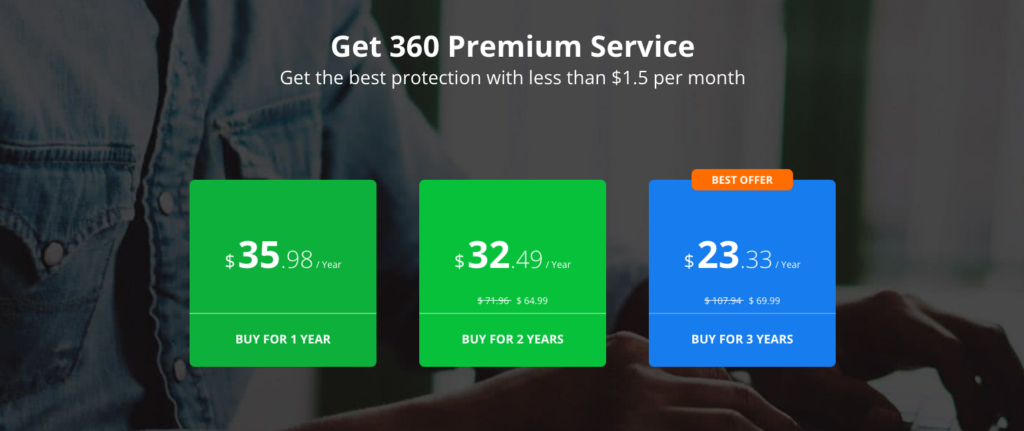
Free vs. Paid Versions
While the free version of 360 Total Security offers commendable security features, the paid versions have the edge with their additional advanced features. Besides enhanced security, they offer priority customer support and regular updates.
Renewal and Upgrade Options
Upgrading from a free version to a paid plan is simple. You can choose to upgrade anytime from within the application, and the additional features become available immediately after purchase. The renewal process is also straightforward; you’ll be notified when your subscription is about to end, and you can opt for renewal right from the application.
Money-Back Guarantee
360 Total Security believes in the quality of its products. Thus, all purchases come with a 30-day money-back guarantee. This means if you’re not satisfied with their product within the first 30 days of purchase, you can request a full refund.
User Reviews and Ratings
An essential aspect of understanding the effectiveness and popularity of 360 Total Security is to consider user reviews and ratings.
Compilation of User Feedback
User feedback for 360 Total Security is generally positive, with most users appreciating its comprehensive security features, user-friendly interface, and efficient system performance. Here are some common themes echoed by users:
- Efficient Antivirus Protection: Many users commend the software for its effective real-time protection and virus removal capabilities.
- User-Friendly Interface: The clean, intuitive interface is highly praised, allowing users to easily navigate through the software.
- System Optimization Tools: Users appreciate the inclusion of performance enhancement tools, which work in conjunction with security features to ensure an optimized system.
While these testimonials speak volumes about the software’s capabilities, it’s important to note that individual experiences may vary, and it’s always wise to take advantage of the free version to test if the software aligns with your specific needs and preferences.
Alternatives
In a sea of antivirus solutions, how does 360 Total Security stand up to its competitors? Let’s pit it against some of the most popular alternatives in the market.
360 Total Security vs. Avast Free Antivirus
Avast Free Antivirus is a formidable competitor with a suite of features similar to 360 Total Security. While both offer robust virus detection and removal capabilities, Avast’s protection against phishing is slightly superior. However, 360 Total Security takes the lead with its system optimization tools that are absent in Avast’s free version.
360 Total Security vs. Surfshark Antivirus
Surfshark excels as a VPN and privacy tool but falls short when it comes to comprehensive antivirus protection. In contrast, 360 Total Security offers a well-rounded security suite, including robust antivirus protection, a firewall, and system cleanup tools, making it a more comprehensive choice.
360 Total Security vs. Kaspersky Antivirus
Kaspersky Antivirus is known for its superior malware detection capabilities. However, it lacks some of the additional features offered by 360 Total Security, such as system optimization tools. Moreover, while Kaspersky’s interface is clean and user-friendly, some users might find it a bit too minimalistic compared to 360 Total Security’s feature-rich dashboard.
360 Total Security vs. Avira Free Antivirus
Avira Free Antivirus offers commendable virus protection, but its free version is somewhat limited in features. In contrast, 360 Total Security’s free version offers a wider range of features, including system cleanup and speedup tools.
360 Total Security vs. Norton Antivirus Plus
Norton Antivirus Plus offers strong security features, including a password manager and cloud backup, which are not included in 360 Total Security. However, these features come at a cost, as Norton does not offer a free version. On the other hand, 360 Total Security offers a robust free version, providing excellent value for users on a budget.
In summary, while each antivirus solution has its strengths, 360 Total Security offers a well-rounded security suite with additional system optimization features, making it a versatile choice for users seeking comprehensive protection without sacrificing system performance.
Summary and Conclusion
As we wind up our comprehensive review of 360 Total Security, let’s take a moment to recap the key points we’ve discussed:
- Key Features: 360 Total Security offers a robust suite of features, including real-time threat detection, malware and virus removal, firewall protection, web protection, and more.
- User Interface and Navigation: The software boasts a clean and intuitive interface that’s easy to navigate, even for novice users.
- Performance: The antivirus not only offers robust protection but also includes system tune-up and cleanup tools to enhance your system’s performance.
- Packages and Pricing: With a range of subscription plans, including a free version, 360 Total Security caters to various user needs and budgets.
- User Reviews: The majority of users have positive feedback for the software, appreciating its comprehensive security features and user-friendly interface.
Here’s a quick summary table to consolidate the key points:
| Feature | 360 Total Security |
|---|---|
| Real-Time Protection | Yes |
| Malware and Virus Removal | Yes |
| Firewall Protection | Yes |
| Web Protection | Yes |
| Email Protection | Yes |
| System Tune-up and Cleanup | Yes |
| Pricing | Free version available, Premium plans starting at $14.99/year |
Final Recommendation
After evaluating all the features, it’s clear that 360 Total Security stands out as a comprehensive, user-friendly, and cost-effective antivirus solution. The blend of robust security features, system optimization tools, and flexible pricing makes it a strong contender in the antivirus software market. Whether you’re a casual user or a business owner, 360 Total Security has a package that should suit your needs.
However, no software is without its downsides. Some users have reported that the virus detection rate is not as high as some other industry leaders. Thus, it might not be the best choice if you’re after the most rigorous antivirus protection. It’s recommended to try the free version first to ensure it meets your specific needs and expectations.
FAQ
Yes, 360 Total Security is a safe and legitimate antivirus program. It offers robust protection against various threats and includes additional tools to enhance system performance.
Yes, 360 Total Security offers a free version that includes basic security features. However, premium versions are available for users seeking advanced features and priority support.
While any antivirus program may slightly impact system performance, 360 Total Security includes system optimization tools to manage resources efficiently, minimizing the impact on system speed.

