Picture this: You’re walking through a bustling city, money in your pocket, a gleam in your eye. You’ve got a good life going, and things seem to be in place. But then you realize something – you’ve left your house door unlocked. The tranquillity vanishes, replaced by an immediate sense of panic and vulnerability. This is exactly what having an unprotected computer feels like in today’s digital city.
But fear not! Just like the real world has its law enforcement, the digital world has its own guardians. One such guardian goes by the name Avast. With an impressive track record, Avast Free Antivirus has made quite a name for itself in the realm of cybersecurity.
Avast Free Antivirus is a cybersecurity product from Avast, a brand that’s been a household name in the antivirus space since the late 80s. Over the years, Avast has continued to adapt and expand its product range, consistently demonstrating its commitment to providing both individuals and businesses with the necessary tools to stay safe online.
At its core, Avast Free Antivirus offers real-time protection against a broad spectrum of threats including viruses, malware, ransomware, and phishing attacks. It’s like having a 24/7 digital bodyguard. However, Avast doesn’t just stop there. It integrates AI technology to learn and adapt to emerging threats continuously. Quite impressively, Avast’s cyberthreat detection network is among the largest on the planet, harnessing the power of hundreds of millions of users to keep you updated and secure.
When the internet’s culprits come knocking, Avast answers. But how does it hold up? Let’s delve deeper.
Key Features and Benefits
Avast Free Antivirus comes packed with features that are sure to impress even the most discerning users. It’s got the typical real-time protection and virus scanning, yes, but Avast is not a one-trick pony. Let’s unmask its trove of features:
Real-Time Protection
Constant vigilance is key in today’s rapidly changing threat landscape, and Avast certainly delivers. Its real-time protection monitors your computer round the clock, scanning files as they are opened and executed. With Avast on the job, if any malicious code attempts to sneak in, it’s immediately blocked and quarantined.
Advanced Threat Detection
The robust AI-based detection system is what sets Avast apart from many others. It uses machine learning to continuously improve its ability to identify malicious behavior. It doesn’t just look for known viruses – it also keeps an eye out for suspicious behavior, which helps it catch new or ‘zero-day’ malware. In essence, the AI is like a highly-trained sniffer dog that’s always on the hunt.
CyberCapture
When Avast comes across a suspicious file that it doesn’t recognize, it uses its CyberCapture feature. The file is sent to the Avast Threat Labs, where it’s analyzed in a safe, virtual environment. This way, even the most recent, cutting-edge malware won’t be able to slip through unnoticed.
Wi-Fi Inspector
We all love a bit of free Wi-Fi. But, it can be risky business if your device isn’t adequately protected. Avast’s Wi-Fi Inspector feature automatically detects weaknesses in your home Wi-Fi network to prevent intruders from exploiting them. It’s like a digital bouncer for your personal network.
Smart Scanning
This is Avast’s way of giving your computer a comprehensive check-up. It not only scans for malware but also looks for out-of-date software, network threats, performance issues, and even weak passwords. It’s a holistic health check that puts your digital well-being at the forefront.
Passive Mode
Sometimes, you might need to use another antivirus on your system (perhaps for testing purposes). The Passive Mode allows you to do just that. It basically puts Avast on standby, ensuring it doesn’t interfere with your main antivirus software.
These are just some of the features that make Avast Free Antivirus a strong contender in the antivirus game. It’s an advanced, comprehensive, and, most importantly, free way to ensure your digital world remains secure.
So how does one get their hands on it? And how easy is it to set up and use? Let’s dive into the details.
Installation and Setup
Venturing into the installation process, one might wonder, “Is it going to be a tech maze that’s easy to get lost in?” Fortunately, the answer is a resounding no. Avast Free Antivirus has always been touted for its user-friendly setup. So, let’s dissect this process and see what lies ahead:
Supported Operating Systems
One thing Avast has kept in mind over the years is accessibility. It’s designed to be compatible with most of the popular operating systems, including:
- Windows: Windows 10, 8.1, 8, 7 (Service Pack 1 or later, either 32 or 64-bit versions)
- macOS: macOS 10.10 (Yosemite) or later
- Android: Android 5.0 (Lollipop, API 21) or later
- iOS: iOS 10.0 or later
System Requirements
Avast Free Antivirus isn’t overly demanding on system resources. Here’s what you’ll need to run Avast smoothly on a Windows system:
- Intel Pentium 4 / AMD Athlon 64 or above processor
- 1 GB RAM or above
- 2 GB free space on the hard disk
- Internet connection (to download, activate, and maintain updates)
The requirements for other platforms vary slightly, but in general, any moderately recent device should be capable of running Avast Free Antivirus.
Downloading Avast Free Antivirus
Avast Free Antivirus can be downloaded directly from the official Avast website. Always ensure to download software from official or trusted sources to avoid the risk of downloading malicious files.
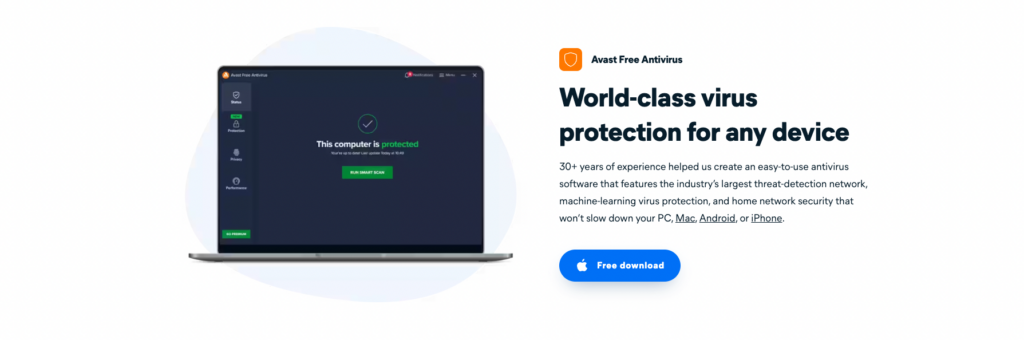
Step-by-Step Installation Guide
Avast’s installation process is a breeze, even for the least tech-savvy users. Here’s how you go about it:
- Visit the Avast website and download the installer file.
- Once the download is complete, locate the file (usually in your Downloads folder) and double-click it to run the installer.
- You’ll be prompted to read and accept the terms and conditions. After doing so, click “Install.”
- The installation process will begin, and within a couple of minutes, Avast will be ready to go. Just click “Continue,” and you’re set.
Activation and Registration Process
Once you’ve installed Avast, you’ll need to register to continue using it after the initial 30-day trial. Here’s how:
- Open the Avast user interface and go to ☰ Menu ▸ My licenses.
- Click Enter a valid activation code.
- Click Use a license file, then locate the license file on your computer and select it.
- The Avast Free Antivirus is now activated for one year.
The registration process is quick and easy, requiring minimal information.
User Interface and Navigation
An antivirus’s capabilities are crucial, but so is its ability to provide an intuitive, user-friendly experience. Nobody wants to grapple with complex settings and indecipherable technical jargon. With Avast, this is a non-issue. Its interface is as sleek as it is functional.
Exploring the Dashboard
Upon launching Avast, you’re greeted with a well-organized dashboard that neatly compartmentalizes various features and settings. The green checkmark on the main screen indicates that you’re protected. However, should there be any issues, this will change to a red exclamation mark. On the left pane, you’ll find four main sections: Status, Protection, Privacy, and Performance.
Customizing Settings
Customization is the name of the game with Avast. By navigating to Menu ▸ Settings, users can tailor the program to suit their specific needs. From setting up regular scans to tweaking the level of protection, the possibilities are extensive.
Scanning Options
Avast provides various scan options, including Quick Scan, Full System Scan, Targeted Scan, and Boot-Time Scan. Each serves a unique purpose, allowing users to choose the level and depth of scrutiny applied to their system.
Scan and Update Scheduling
Under the ‘Scheduling’ option in the ‘Antivirus’ settings, you can set up automatic scans and updates. This is a useful feature that helps you stay protected without any manual intervention.
Accessing Additional Tools
The ‘Protection’ and ‘Privacy’ sections house additional tools like Wi-Fi Inspector, Ransomware Shield, and Software Updater. These tools provide an added layer of protection, addressing specific vulnerabilities.
Core Protection Features
Moving beyond the aesthetics and ease of use, the crux of any antivirus software lies in its protective capabilities. How strong is the armor it provides to your device? Avast Free Antivirus boasts a plethora of core protection features designed to combat a broad range of threats. Let’s delve into some of these:
Real-Time Threat Detection
Avast offers robust real-time protection, continuously monitoring your system for potential threats. Be it malicious files, suspicious apps, or harmful websites; Avast blocks them right in their tracks. The advanced analytics engine works tirelessly to identify, isolate, and eliminate threats before they can inflict any damage.
Malware and Virus Removal
When it comes to dealing with malware and viruses, Avast displays true prowess. With its comprehensive virus definitions database, it scans every nook and corner of your device to root out any infections. In case of an active infection, Avast quarantines the affected files, thus preventing the spread of the malware.
Firewall Protection
While this feature is not included in the free version of Avast, it’s available in Avast’s premium offerings. A firewall acts as a robust barrier between your device and the outside world, blocking unauthorized access and protecting your sensitive data.
Web Protection and Safe Browsing
In the digital era, most threats originate from the internet. Avast’s Web Shield keeps a vigilant eye on your online activities, preventing you from landing on malicious websites. It checks each website you visit and blocks those known to host malware or engage in phishing attacks.
Email and Spam Protection
Phishing emails are among the most common cyber threats today. Avast’s Email Shield scans your incoming and outgoing emails for potential threats, ensuring that you don’t accidentally download a harmful file or click on a malicious link.
Performance and Resource Usage
While robust protection is crucial, it shouldn’t come at the cost of your device’s performance. A good antivirus is one that strikes a balance between providing strong security and ensuring optimal system performance. How does Avast fare in this aspect?
Impact on System Performance
In numerous independent tests, Avast has consistently shown minimal impact on system performance. Whether you’re running a system scan or simply have it working in the background, Avast ensures your device’s speed and performance aren’t hampered significantly.
However, like any software, Avast does consume some system resources. During a full system scan, you might notice a slight dip in performance, especially on older machines. But worry not, as Avast provides options to limit resource usage.
Resource Optimization Tips
Avast provides several settings that you can tweak to optimize resource usage. For example, you can schedule scans for times when you’re less likely to be using your device. You can also adjust the scan priority in Avast’s settings to have it use less CPU power during scans.
If you’re a gamer, you’ll appreciate Avast’s Do Not Disturb Mode. This feature suspends notifications from Avast and other applications when you’re running a program in full-screen mode, preventing interruptions while also reducing resource usage.
In the next part of this review, we will explore Avast’s advanced security features and additional tools and utilities, along with providing a detailed breakdown of Avast’s packages and pricing options. How does Avast compare to other antivirus software in terms of price-to-performance ratio? Stay tuned to find out.
Advanced Security Features
While the free version of Avast already offers substantial protection, the paid versions unlock a treasure trove of advanced security features. If you’re someone who requires more than just the basic level of protection, you might want to consider these offerings.
- Ransomware Shield: One of the most crippling forms of malware is ransomware. As the name suggests, it holds your files hostage and demands a ransom for their release. Avast’s Ransomware Shield ensures you never have to face this scenario. It provides an extra layer of security by protecting your photos and files from being modified, deleted, or encrypted without your permission.
- Sandbox: Avast’s Sandbox feature lets you test and play with suspicious files in a safe environment that’s isolated from the rest of your PC.
- Real Site: Real Site is Avast’s defense against DNS (Domain Name System) hijacking, a practice where hackers redirect you to a fake site to steal your sensitive information. Real Site keeps your online journey safe and untampered.
- Firewall: Avast’s premium plans come with an enhanced firewall that keeps hackers on the other side of the gate. It monitors and controls what goes in and out of your computer.
- Anti-Spam: Dodge spam and other malicious content so you can focus on the emails that truly matter.
- Webcam Shield: Avast’s Webcam Shield stops applications and malware from accessing your PC’s webcam without your consent.
Additional Tools and Utilities
Avast’s offering goes beyond mere virus protection. It’s a comprehensive tool that includes various additional utilities aimed at improving your overall digital experience.
File Shredder and Data Encryption
Avast’s premium plans come with a file shredder, a tool that securely deletes files, making them irrecoverable. This is particularly useful when you need to dispose of sensitive data.
As for data encryption, Avast currently doesn’t offer this feature. However, its SecureLine VPN service can encrypt your internet connection, providing an extra layer of security when you’re online.
Vulnerability Scanner
Avast’s Software Updater feature serves as a vulnerability scanner. It checks your installed applications and drivers for outdated versions and helps you update them, thus plugging potential security holes.
SafeCam and Dark Web Monitoring
Avast’s Webcam Shield (aka SafeCam) is included in the premium packages, protecting your webcam from unauthorized access.
As for Dark Web Monitoring, this feature is part of Avast’s BreachGuard service, which is sold separately. It keeps an eye on the dark web and alerts you if it finds your sensitive information there.
System Tune-up and Cleanup
Avast offers a separate product, Avast Cleanup, which helps optimize your device’s performance. It clears out junk files, frees up space, and can even update your apps to their latest versions.
Avast Packages and Pricing
So, how does Avast monetize its antivirus service? And more importantly, how much would you have to shell out if you choose to go beyond the freemium model? Here’s a detailed breakdown:
Comparison of Subscription Plans
Avast offers three primary subscription plans:
- Avast Free Antivirus: As the name suggests, this plan is completely free of cost. It provides core protection features like intelligent antivirus, CyberCapture, Wi-Fi Inspector, and Smart Scan.
- Avast Premium Security: This is a more comprehensive package that includes advanced protection features. It comes in two variations:
- Single-device subscription: Priced at $69.99/year, it covers one device (PC, Mac, Android, or iOS).
- Multi-device subscription: Priced at $89.99/year, it covers up to 10 devices regardless of platform.
- Avast Ultimate: This is the top-tier package from Avast, priced at $99.99/year for one device or $119.99/year for up to 10 devices. It includes everything from the Premium Security package, plus additional tools like Avast SecureLine VPN, Avast Cleanup Premium, and Avast Passwords Premium.
Table: Feature comparison between Free and Premium Avas plans
| Feature | Avast Free Antivirus | Avast Premium Security | Avast Ultimate |
|---|---|---|---|
| Real-Time Threat Detection | ✅ | ✅ | ✅ |
| Malware and Virus Removal | ✅ | ✅ | ✅ |
| Firewall Protection | ❌ | ✅ | ✅ |
| Web Protection and Safe Browsing | ✅ | ✅ | ✅ |
| Email and Spam Protection | ✅ | ✅ | ✅ |
| Ransomware Shield | ❌ | ✅ | ✅ |
| Sandbox | ❌ | ✅ | ✅ |
| Real Site | ❌ | ✅ | ✅ |
| Webcam Shield | ❌ | ✅ | ✅ |
| Avast SecureLine VPN | ❌ | ❌ | ✅ |
| Avast Cleanup Premium | ❌ | ❌ | ✅ |
| Avast Passwords Premium | ❌ | ❌ | ✅ |
Free vs. Paid Versions
While the free version provides a decent level of protection, the paid packages come with advanced features and additional tools. For basic users, Avast Free Antivirus may suffice, but for those who want more comprehensive protection and premium features, the paid versions are worth considering.
Renewal and Upgrade Options
Avast subscriptions renew automatically, so you don’t have to worry about your protection lapsing. However, if you wish to discontinue auto-renewal, you can do so through Avast’s customer portal.
If you’re using Avast Free Antivirus and decide to upgrade, you can do so directly from the app or Avast’s website.
Money-Back Guarantee
Avast provides a 30-day money-back guarantee on its paid products. So, if you’re not satisfied with your purchase, you can get a full refund within the first 30 days.
User Reviews and Ratings
While professional reviews can give you a thorough understanding of a product, user reviews provide a more hands-on perspective. They reveal how a product performs in the real world, outside of controlled testing environments. Let’s look at what Avast users have to say:
Compilation of User Feedback
On Trustpilot, one of the most popular customer review websites, Avast scores an impressive 4.7 out of 5 stars based on over 23,000 reviews (as of June 2023). Many users praise Avast’s comprehensive protection features, user-friendly interface, and excellent customer service.
One user states, “Avast is a very reliable antivirus. It’s very efficient and does not slow down my computer. Highly recommended.”
However, like any product, Avast has its critics. Some users mention occasional issues with the software, such as difficulty uninstalling it or the occasional system slowdown and other users find constant advertising in free version very annoying.
Pros and Cons
To further assist you in making a well-rounded decision, let’s summarize the benefits and drawbacks of Avast Free Antivirus.
Pros:
- Comprehensive Protection: Avast offers robust protection features, including real-time threat detection, malware and virus removal, and safe browsing.
- User-Friendly Interface: With its intuitive interface, Avast ensures that users can easily navigate the software and access its various features.
- Advanced Tools and Utilities: Avast comes with an array of additional tools and utilities, like the Wi-Fi Inspector and Software Updater, providing an added layer of protection and optimization.
- Highly Customizable: Avast provides a slew of settings and preferences that you can tweak according to your needs.
- Minimal Impact on System Performance: Avast has a relatively light footprint on system performance, ensuring your device continues to run smoothly.
Cons:
- Limited Features in the Free Version: While Avast Free Antivirus offers solid basic protection, some advanced features like Firewall Protection and Ransomware Shield are reserved for the paid versions.
- Occasional Upselling: Some users have noted occasional upselling within the application, which can be a bit annoying if you’re using the free version.
- No Parental Controls: Avast does not include any parental controls, a feature some users might miss.
Testimonials from Experts
Expert opinion matters. They scrutinize products from an in-depth technical perspective that most users might overlook. Here are some expert testimonials about Avast Free Antivirus:
“Avast Free Antivirus offers a ton of features for a free antivirus product… a good choice for basic antivirus protection.” – Neil J. Rubenking, Lead Analyst for Security, PCMag
“Avast is a solid choice for anyone who wants free antivirus software… it provides robust protection against all types of malware, along with some useful extras.” – Mike Williams, Review Editor, TechRadar
“Avast Free Antivirus gives you more than many competing commercial products. On top of excellent antivirus protection, it adds a network security scanner, a password manager, a secure browser, and more.” – Tom McNamara, Senior Editor, CNET
Alternatives to Avast Free Antivirus
While Avast Free Antivirus is an exceptional choice for many users, it’s always a good idea to explore alternatives to ensure you’re getting the best protection for your specific needs. In this section, we’ll compare Avast Free Antivirus with some other popular antivirus programs – Norton Antivirus, Surfshark Antivirus, Kaspersky Antivirus, Avira Free Antivirus, and AVG Antivirus Free.
Avast vs. Norton Antivirus
Norton Antivirus is a well-respected player in the antivirus industry. Unlike Avast, Norton does not offer a free antivirus product, with their entry-level product – Norton Antivirus Plus – starting at $59.99/year. It provides a robust set of features including real-time threat protection, a secure VPN, and a password manager. Norton stands out with its LifeLock identity theft protection services, although this comes at an additional cost. If you’re looking for premium features and are willing to pay for them, Norton could be a suitable alternative to Avast.
Avast vs. Surfshark Antivirus
Surfshark Antivirus is a part of Surfshark’s One package and thus requires a Surfshark subscription, which starts at $2.49/month. This multi-purpose solution offers both VPN services and antivirus protection. The antivirus software provides real-time threat protection, an ad blocker, and a privacy lock feature. It doesn’t offer as many features as Avast, but if you’re in the market for a VPN and wouldn’t mind basic antivirus protection as an add-on, Surfshark could be an option.
Avast vs. Kaspersky Antivirus
Kaspersky Antivirus is another top contender in the world of cybersecurity. Its free version offers basic antivirus protection, while its paid versions (starting at $29.99/year) offer a wide range of features including a VPN, parental controls, and webcam protection. Kaspersky’s interface is also user-friendly and easy to navigate. However, in comparison, Avast offers a more feature-rich free version. Kaspersky could be a good alternative to Avast if you’re willing to invest in a premium antivirus solution.
Avast vs. Avira Free Antivirus
Avira Free Antivirus is another popular free antivirus software. Like Avast, it offers solid malware protection and a range of security-related features. It also includes a free VPN (with a limited data allowance) and a performance optimization tool. However, Avira’s free version includes frequent pop-ups promoting their premium version. If you’re looking for an alternative to Avast’s free antivirus with additional features like a VPN, Avira could be worth a look.
Avast vs. AVG Antivirus Free
AVG Antivirus Free is actually owned by Avast and uses the same antivirus engine, thus offering similar malware protection. It includes real-time security updates and a system performance optimizer. However, AVG’s free version doesn’t offer as many features as Avast Free Antivirus. For instance, features like a password manager and a secure browser are missing. If you want a basic, easy-to-use antivirus software and don’t need the extra features offered by Avast, AVG could be a good alternative.
In summary, while Avast Free Antivirus is a powerful, feature-rich antivirus software, there are several viable alternatives available, depending on your specific needs and budget. Always ensure to research thoroughly before deciding on an antivirus solution, as cybersecurity is paramount in today’s digital world.
Summary and Conclusion
As we reach the end of our comprehensive review of Avast Free Antivirus, let’s recap the key points and provide a final recommendation.
Avast Free Antivirus offers reliable, real-time protection against various threats, including viruses, malware, and phishing attacks. With an easy-to-navigate interface, the software provides a user-friendly experience even for the less tech-savvy.
The advanced security features and additional tools, such as the Wi-Fi Inspector and Software Updater, add layers of protection to your system, though the more advanced tools are reserved for the paid versions.
While the freemium model of Avast is packed with essential features, the paid versions unlock advanced protections such as a firewall, ransomware shield, and webcam protection. Even then, the performance impact on your system remains minimal, thanks to Avast’s optimized system resource usage.
Avast’s packages and pricing are competitive, with its premium packages offering advanced features and additional tools. User reviews and ratings are generally positive, highlighting the efficiency of the software and its user-friendly design.
Final Recommendation
Avast Free Antivirus is a compelling choice for those seeking robust, no-cost antivirus software. Its advanced features, high degree of customization, and user-friendly interface make it a strong contender in the antivirus market.
However, for those requiring more comprehensive protection, it would be wise to consider the paid versions of Avast. The additional features like the firewall, ransomware shield, and additional utilities make it a comprehensive security solution.
FAQs
Yes, Avast Free Antivirus is completely free. However, it does offer additional features and utilities in its paid versions.
No, the firewall feature is only included in Avast’s paid versions.
Absolutely. Avast is a reputable antivirus software provider that protects millions of users worldwide.
Avast Free Antivirus has been designed to minimize its impact on system performance. While you might notice a slight slowdown during full system scans, the software generally runs seamlessly in the background.
Yes, Avast Free Antivirus can detect and remove various types of malware, including viruses, spyware, and ransomware.

