Let’s take a second to fully appreciate the world of digital security. It’s an underappreciated realm of ones and zeros, continually adapting to the ebb and flow of virtual threats. It is both our unseen guardian and a vault of our most precious online belongings. The role of antivirus in this realm can be likened to the dependable shield-bearer in an epic battle – ever ready to take the hit for you.
Enter Norton Antivirus Plus, one of the leading contenders in the realm of digital protection. When it comes to standing guard over your digital footprint, Norton brings its A-game, literally redefining the classic ‘man vs virus’ showdown in the online realm.
Symantec, now GEN, the powerhouse behind Norton, has steadily built an impregnable fort of trust with users worldwide, making it one of the most recognized names in antivirus software. Norton Antivirus Plus is more than just a regular antivirus tool, it’s your personal cybersecurity specialist, tirelessly working to shield you from the dangers of the virtual world.
Key Features and Benefits
What makes Norton Antivirus Plus shine brighter than the rest? The answer lies within its expertly curated features that promise more than just protection. Here’s an exclusive sneak-peak into the universe of Norton Antivirus Plus and what it brings to the table:
- Real-time Threat Protection: Norton doesn’t just react to cyber threats, it anticipates them. Its real-time protection provides an ironclad shield against existing and emerging malware, including ransomware and viruses.
- Firewall for PC and Mac: It’s not just your device that Norton protects, but your whole online existence. The smart firewall delivers a two-way protection, blocking cybercriminals from accessing your devices and safeguarding your personal data from being sent to them.
- 2GB PC Cloud Backup: With Norton, you don’t have to worry about losing your precious data to hard drive failures or ransomware. It offers secure cloud storage to keep your essential files safe.
- Password Manager: With all the different online platforms we use daily, managing passwords can be quite a task. Norton makes your digital life easier by securely storing and managing your passwords.
- Virus Protection Promise: Norton believes in its abilities so much that they offer a Virus Protection Promise. If they can’t remove the virus from your device, you’ll be entitled to a refund.
The key benefits of Norton Antivirus Plus are not just about its advanced technological prowess but also the peace of mind it brings to the user. It equips you with a comprehensive security solution, without overwhelming you with tech jargon or complicated procedures. In essence, Norton Antivirus Plus is a gatekeeper of your virtual world, efficiently dealing with threats so you can focus on what’s important to you.
These extensive features all hint at one simple fact: Norton Antivirus Plus is designed to create a robust and reliable protective shield around your digital life. However, this glimpse into the depths of Norton’s vast capabilities is just the beginning. As we continue our deep dive into the intricacies of this leading antivirus tool, you’ll discover how its user-friendly installation process, impressive user interface, and robust protection features all come together to provide an antivirus experience like no other.
Whether you’re a dedicated gamer, an ardent online shopper, or just a regular user navigating the labyrinth of the internet, Norton Antivirus Plus is more than capable of being your trusted companion. After all, when it comes to warding off cyber threats, wouldn’t you prefer a seasoned knight over a mere pawn?
Installation and Setup
As you sit behind your computer, contemplating the impending task of installing an antivirus program, you may find yourself envisioning a grueling process, full of technical jargon and intricate steps. Well, Norton Antivirus Plus sweeps such notions away, offering a seamless, user-friendly installation experience that’s as smooth as an evening waltz.
Supported Operating Systems
As our digital usage varies, so do our devices and operating systems. Catering to a broad audience, Norton Antivirus Plus offers support for various platforms:
- Microsoft Windows: Windows 10 (all versions), Windows 8/8.1 (all versions), Windows 7 (all versions) with Service Pack 1 (SP 1) or later
- macOS: Current and the previous two versions
- iOS: Current and previous two versions
- Android: Android 6.0 Marshmallow or later
Please note that some features are not available in all operating systems.
System Requirements
Before diving into the installation, it’s wise to take note of the system requirements for Norton Antivirus Plus. For Windows, the minimum requirements include a fast processor (1 GHz for Windows 10/8/7), at least 2GB (for Windows 10) or 1GB (for Windows 8/7) of RAM, and 300MB of available hard disk space.
For Mac, you’ll need at least a Mac computer with Intel Core 2 Duo, core i3, Core i5, core i7, or Xeon processor, 2GB of memory, and 300MB of available hard disk space.
Downloading Norton Antivirus Plus
Downloading Norton Antivirus Plus is as easy as pie. Head over to the official Norton website, select ‘Norton Antivirus Plus’ under ‘Products & Services’, and click ‘Subscribe Now’. Follow the prompt, complete your purchase, and voila! You’ll be provided with a download link.
Step-by-Step Installation Guide
The process to get Norton Antivirus Plus up and running can be broken down into simple, digestible steps:
- Step 1: After purchasing Norton Antivirus Plus, you’ll receive a confirmation email with a download link. Click on it to start the downloading process.
- Step 2: Once downloaded, locate the Norton setup file on your computer (usually in your ‘Downloads’ folder), and double-click to run the installer.
- Step 3: Follow the on-screen instructions, review the license agreement, and click ‘Agree and Install’. Norton will take care of the rest.
- Step 4: Once installed, you may be prompted to restart your device. Doing so will ensure that Norton Antivirus Plus is fully integrated with your system.
Activation and Registration Process
After successfully installing the software, it’s time for activation. This process is crucial, as it verifies your software and subscription legitimacy.
- Step 1: Open your Norton application and find the ‘My Norton’ window.
- Step 2: Click ‘Activate Now’, and you’ll be prompted to sign in to your Norton account. If you don’t have an account yet, follow the instructions to create one.
- Step 3: Upon signing in, your Norton product will be activated using the information in your Norton account.
This ends your Norton Antivirus Plus activation journey, positioning you at the threshold of a secure digital experience. Remember, staying protected is not a one-time event, but a journey.
User Interface and Navigation
As you start your journey with Norton Antivirus Plus, one of the first things you’ll notice is its user interface – a well-designed, easy-to-navigate dashboard that feels like your personal command center.
Exploring the Dashboard
Upon launching the Norton application, you’re greeted by the main dashboard that elegantly provides a plethora of information and functionalities. The primary screen showcases your system’s security status, any pressing issues, and quick access buttons for ‘Security’, ‘Internet Security’, ‘Backup’, and ‘Performance’.
The ‘Security’ tab reveals options for quick or full system scans, live updates, history, and advanced settings.
The ‘Internet Security’ tab houses features related to firewall settings, browser protection, and download intelligence.
The ‘Backup’ tab allows you to set up and manage your cloud backups.
The ‘Performance’ tab includes a range of useful tools such as optimization disk, file cleanup, and a graphical representation of your system’s performance.
Customizing Settings
Norton Antivirus Plus allows you to customize settings to fit your needs. From deciding how aggressive your antivirus scans should be to managing firewall rules, everything is within your control.
Scanning Options
Scanning is a key function of any antivirus software. Norton offers three primary scanning options: Quick Scan, Full System Scan, and Custom Scan.
A Quick Scan checks key areas of your computer where threats are commonly found. A Full System Scan thoroughly checks the entire system, while a Custom Scan allows you to specify areas you want to be checked.
Scan and Update Scheduling
Norton Antivirus Plus enables users to schedule scans and updates. By setting regular scanning schedules, you ensure your device is always scrutinized for any potential threats. Scheduling updates guarantees your Norton software is always up-to-date with the latest virus definitions, thus optimizing your protection.
Accessing Additional Tools
Under the ‘More Norton’ option, you’ll find additional tools like Password Manager, Parental Control, Cloud Backup, and more. These tools extend Norton’s functionality beyond just virus protection, making it a comprehensive cybersecurity solution.
This interactive tour of Norton Antivirus Plus’ user interface only scratches the surface of its potential. As we venture further into its core protection features and advanced utilities, the depth of Norton’s capabilities will truly start to unravel.
Core Protection Features
Norton Antivirus Plus didn’t secure its reputation as a stalwart defender against online threats without reason. This leading antivirus product serves as a formidable armor, designed with a bevy of core features that play a crucial role in safeguarding your digital life.
Real-Time Threat Detection
In the fast-paced world of the internet, new threats are constantly emerging. Norton Antivirus Plus employs state-of-the-art real-time threat detection to swiftly identify and neutralize these dangers. It’s like having a dedicated, around-the-clock security detail for your devices. This software uses machine learning and artificial intelligence to anticipate and guard against both existing and upcoming threats.
Malware and Virus Removal
Got a pesky virus or a piece of malicious software that just won’t budge? No worries. Norton Antivirus Plus is equipped to deal with such unwelcome intruders. The software’s robust scanning engine delves deep into the nooks and crannies of your device to detect, isolate, and eliminate any harmful entities, ensuring your device remains in peak health.
Firewall Protection
Firewalls serve as your device’s first line of defense against potential intruders. Norton Antivirus Plus enhances this frontline protection with a smart firewall that not only monitors your device’s incoming traffic but also oversees outgoing traffic. This bi-directional defense system ensures that cybercriminals are barred from accessing your device and prevents your sensitive information from being sent out without your knowledge.
Web Protection and Safe Browsing
It’s easy to take a wrong turn on the digital highway. Fortunately, Norton Antivirus Plus ensures you stay on the right path with its web protection and safe browsing feature. It evaluates websites you visit for safety and reputation, warning you if a site is deemed untrustworthy or dangerous. This feature lets you browse, shop, and transact with an added layer of protection.
Email and Spam Protection
In today’s digital age, emails have become an attractive target for cybercriminals. Norton Antivirus Plus incorporates an email and spam protection feature that filters out suspicious links and attachments, preventing you from falling victim to phishing scams and other email-based threats.
Performance and Resource Usage
As impressive as the defensive capabilities of an antivirus may be, its performance can be a deal-breaker if it significantly slows down your device. Norton Antivirus Plus, however, strikes an ideal balance, providing robust protection without compromising your system’s performance.
Impact on System Performance
Historically, antivirus programs were notorious for slowing down devices due to their resource-intensive processes. Norton Antivirus Plus has been designed with a focus on minimizing its footprint on system performance. Even during full system scans, it handles resource allocation efficiently, ensuring that your system’s speed and performance remain largely unaffected.
Resource Optimization Tips
In addition to being light on system resources, Norton Antivirus Plus also provides resource optimization tips to help you keep your device in tip-top shape. These tips range from recommending unnecessary files for deletion to identifying resource-hogging applications.
The Performance tab in the Norton interface contains tools for disk optimization and file cleanup. Disk optimization helps streamline your hard drive for quicker access to programs and files, while file cleanup aids in freeing up space by deleting unnecessary temporary files and other junk.
These features work together to ensure that Norton Antivirus Plus is not merely a passive protector but an active contributor to your device’s overall health and performance.
As we journey deeper into Norton Antivirus Plus, it becomes increasingly clear why it’s lauded as one of the best in its class. Its potent blend of innovative features, user-friendly interface, and respect for system resources offers users an all-encompassing protective sphere.
Advanced Security Features
Beyond the core protective capabilities, Norton Antivirus Plus offers a suite of advanced features designed to reinforce your device’s defenses. This arsenal of protective tools adds layers of security, making your digital experience safer and more secure.
Cloud Backup
Living in a digital age means our lives are often wrapped up in bits and bytes. Photos, videos, work files, and personal documents — all these constitute essential elements of our digital world. To safeguard these valuable pieces of data, Norton Antivirus Plus offers Cloud Backup as an advanced feature. With 2GB of secure cloud storage, you can create backup copies of your files, offering a safety net against data loss due to hard drive failures, ransomware attacks, or even accidental deletions.
Password Manager
The internet, being an intrinsic part of our lives, often demands a multitude of passwords. Keeping track of them all can be a real brain twister. The Password Manager feature of Norton Antivirus Plus is a godsend in this regard. It securely stores all your passwords, credit card details, and other sensitive information in an encrypted vault. This allows you to generate and use complex, unique passwords for each site without the fear of forgetting them.
SafeCam
In this era of constant connectivity, webcams have become a standard feature of our devices. However, they’ve also become a potential privacy risk, with cybercriminals attempting unauthorized access. Norton’s SafeCam feature alerts you to any such attempts, providing you peace of mind and ensuring that your private moments stay private.
Additional Tools and Utilities
In addition to its robust security features, Norton Antivirus Plus also offers an array of additional tools and utilities to enhance your digital safety and device performance. These added features go beyond traditional antivirus functions, positioning Norton Antivirus Plus as a comprehensive digital protection suite.
File Shredder and Data Encryption
Norton Antivirus Plus includes a handy File Shredder tool, ensuring that deleted files are truly erased and unrecoverable — a valuable asset when disposing of sensitive data. On top of this, Norton offers a data encryption feature, which protects important files by converting them into an unreadable format. This ensures that even if a file falls into the wrong hands, it remains useless without the correct decryption key.
Vulnerability Scanner
Software vulnerabilities can serve as a doorway for cyber threats. Norton’s Vulnerability Scanner checks for out-of-date software and missing security patches, then prompts you to update your applications, thereby reducing potential points of entry for malware.
Dark Web Monitoring
The dark web is a part of the internet notorious for illicit activities, including the buying and selling of stolen data. With Norton’s Dark Web Monitoring, your personal information is continually scanned across the dark web, and you’re notified if your data is found there.
System Tune-up and Cleanup
Norton Antivirus Plus’s system tune-up feature optimizes your device for better performance, identifies potential issues, and provides solutions. The cleanup tool, on the other hand, gets rid of unnecessary files, freeing up storage space on your device.
In the race of antivirus programs, Norton Antivirus Plus stands apart, thanks to its feature-rich approach to device security and performance optimization. But how does it weigh on the wallet? In the next section, we’ll discuss Norton Antivirus Plus’s pricing plans, offering a comprehensive view of what you’re investing in. Stay with us!
Norton Antivirus Plus Packages and Pricing
As we delve into the world of Norton Antivirus Plus pricing, it becomes apparent that its range of services offers excellent value for money. So, let’s take a closer look at what you get for your investment.
Comparison of Subscription Plans
Norton primarily offers two types of subscription plans: Norton Antivirus Plus and Norton 360. While the former focuses on core antivirus features with a handful of advanced tools, the latter expands on this with comprehensive packages that include VPN, additional cloud storage, and more.
But for this review, we’re keeping our focus on the more affordable yet still feature-packed Norton Antivirus Plus.
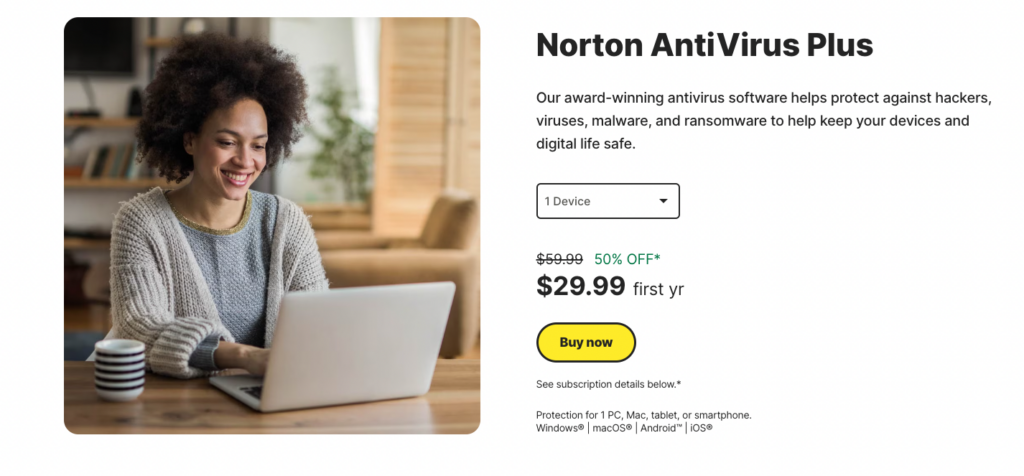
Free vs. Paid Versions
Norton Antivirus Plus does not offer a free version, unlike some other antivirus software. However, Norton does offer a 30-day free trial, allowing potential customers to test out the software before making a commitment. This strategy ensures that when you pay for Norton Antivirus Plus, you’re investing in a premium product with superior protective capabilities.
Renewal and Upgrade Options
Subscription renewal is simple with Norton Antivirus Plus, with options for automatic renewal ensuring uninterrupted protection. If you choose to upgrade to a more comprehensive plan, Norton makes it seamless to transition, allowing you to enjoy advanced features without any hassle.
Money-Back Guarantee
Customer satisfaction is a priority for Norton. That’s why they offer a 60-day money-back guarantee. If you’re not satisfied with the product within the first 60 days, you can get a full refund, demonstrating Norton’s confidence in their product and commitment to user satisfaction.
User Reviews and Ratings
The true measure of a product’s success lies in the feedback of its users. Let’s dive into what users have to say about Norton Antivirus Plus.
Compilation of User Feedback
The general consensus among users is overwhelmingly positive. Norton Antivirus Plus is praised for its robust protective capabilities, minimal system impact, and user-friendly interface.
Many users also laud the additional features such as Password Manager and Cloud Backup, noting that these tools add considerable value to the overall package. The 24/7 customer support also receives high marks for its prompt and helpful service.
However, no product is without its criticisms. Some users have voiced concerns about the lack of a free version, and others have noted that the software can occasionally flag false positives. Despite these points, the overall user sentiment remains largely positive.
The value proposition of Norton Antivirus Plus is indisputable. With its extensive protective features, user-friendly design, and competitive pricing, it offers a comprehensive package that few competitors can match. But don’t just take our word for it; let’s hear from some industry experts in the next section. Stay tuned!
Pros and Cons
Like any other product, Norton Antivirus Plus has its strengths and weaknesses. Let’s evaluate these to gain a holistic understanding of what this software brings to the table.
Pros
1. Comprehensive Protection: Norton Antivirus Plus offers a wide range of protection features, covering everything from basic antivirus capabilities to advanced tools like SafeCam and Dark Web Monitoring.
2. User-Friendly Interface: The intuitive, easy-to-navigate interface makes managing your device’s security a breeze, even for non-tech-savvy users.
3. Low System Impact: Despite its comprehensive security capabilities, Norton Antivirus Plus leaves a small footprint on system performance, ensuring your device remains efficient.
4. Value for Money: With its robust feature set, Norton Antivirus Plus offers excellent value for money, making it a wise investment in your digital security.
5. 24/7 Customer Support: Norton provides round-the-clock customer support, ensuring assistance is always available when you need it.
Cons
1. No Free Version: Unlike some competitors, Norton Antivirus Plus does not offer a free version of its software. This can be a deterrent for users wanting to trial the software before purchasing.
2. Occasional False Positives: Some users have reported that Norton can sometimes flag benign software as threats. While this reflects the software’s vigilant nature, it may require user intervention to whitelist such software.
Testimonials from Experts
In the world of cybersecurity, expert opinion matters. Here’s what industry experts have to say about Norton Antivirus Plus.
“Norton Antivirus Plus gets impressive scores in independent lab tests and our own hands-on tests and offers a wealth of useful features. However, it’s expensive and doesn’t offer deals for multiple-computer households.”
– PCMag
“Norton’s antivirus software offers good malware protection, a moderate system load, a great user interface and a good privacy manager… Plus, it has high system-performance impact during scans.”
– Tom’s Guide
“It’s an excellent choice for those seeking solid and reliable protection… Norton’s life-lock identity protection, dark web monitoring, and parental controls are all top-tier.”
– TechRadar
These expert testimonials highlight the strengths of Norton Antivirus Plus, solidifying its standing as a top-tier antivirus software.
Alternatives to Norton Antivirus Plus
While Norton Antivirus Plus is a standout product in the cybersecurity market, it’s essential to explore alternatives to ensure the best fit for your specific needs. Below, we compare Norton Antivirus Plus to some popular alternatives in the market.
Norton Antivirus Plus vs. Avast Free Antivirus
Avast Free Antivirus is a popular choice due to its zero-cost entry point. It offers a range of features including real-time threat protection, a Wi-Fi inspector, and a password manager. However, it lacks some of the advanced tools found in Norton Antivirus Plus, like cloud backup and SafeCam. Additionally, Avast’s free version supports ads, which can sometimes be intrusive.
In terms of performance, both software have minimal impact on system resources. However, Norton provides a more streamlined, ad-free experience, making it the more premium option.
Norton Antivirus Plus vs. Surfshark Antivirus
Surfshark Antivirus, a newcomer in the field, has quickly gained popularity due to its robust protection and VPN service. It offers real-time protection, a password manager, and a VPN as part of its basic package.
While Surfshark covers more ground with its VPN, Norton Antivirus Plus outshines in terms of additional features. Norton’s offering of a vulnerability scanner, dark web monitoring, and file shredder provides an extra layer of security.
Norton Antivirus Plus vs. Kaspersky Antivirus
Kaspersky Antivirus is known for its robust malware protection and high detection rates. It includes features like real-time scanning, phishing protection, and a gaming mode. However, it lacks some advanced features like a password manager and VPN, which Norton includes.
Despite the high protection level offered by Kaspersky, Norton’s extensive feature list and 24/7 customer support make it a more comprehensive solution.
Norton Antivirus Plus vs. Avira Free Antivirus
Avira Free Antivirus offers basic protection against common malware and viruses and includes a limited VPN. While it’s a decent option for basic protection, it pales in comparison to Norton’s extensive feature list, which includes a password manager, SafeCam, and cloud backup.
Again, Norton’s premium features and ad-free experience put it ahead of Avira’s free software, though Avira may be a reasonable choice for those on a tight budget.
Norton Antivirus Plus vs. AVG Antivirus Free
AVG Antivirus Free provides commendable protection against various threats and includes a performance scan feature. However, its free version lacks many of the advanced features found in Norton Antivirus Plus.
While AVG provides a decent free option, Norton’s robust suite of tools and features and its proactive approach to threat detection and removal make it a superior choice for comprehensive digital protection.
In conclusion, while each of these antivirus programs has its strengths, Norton Antivirus Plus’s extensive suite of features, superior customer support, and robust protection capabilities make it a tough competitor. It provides value for its price, especially for users seeking a comprehensive, all-in-one solution to ensure their digital security. Choose wisely based on your needs, and stay safe online!
Summary and Conclusion
After thoroughly dissecting Norton Antivirus Plus, we’ve unearthed a treasure trove of features and utilities that make this software an invaluable guardian for your digital life. Let’s recap what we’ve covered.
- Core Protection: Norton Antivirus Plus offers robust protection against various threats like viruses, malware, spyware, ransomware, and other online threats.
- Performance and Resource Usage: Despite its extensive protective measures, Norton Antivirus Plus is designed to minimize system performance impact, ensuring a smooth user experience.
- Advanced Security Features: The software goes beyond basic antivirus functions, providing advanced features like real-time threat protection, password manager, safe cam, and cloud backup.
- Additional Tools and Utilities: From a file shredder to dark web monitoring, Norton Antivirus Plus’s additional tools enhance device security and performance optimization.
- Packages and Pricing: The software offers considerable value for its price, although the lack of a free version might be a drawback for some users.
- User Reviews and Ratings: Generally, users appreciate the software’s comprehensive protection features, user-friendly interface, and exceptional customer support, despite a few minor concerns.
Final Recommendation
So, is Norton Antivirus Plus the right antivirus software for you? If you’re seeking robust, comprehensive protection with a suite of useful additional tools and utilities, then the answer is a resounding yes. While it doesn’t offer a free version, its range of features and overall performance provide exceptional value for money. For those seeking peace of mind in their digital life, Norton Antivirus Plus is an investment worth considering.
FAQ
Despite its comprehensive protective features, Norton Antivirus Plus is designed to minimize impact on system performance, ensuring your computer operates smoothly.
Yes, Norton Antivirus Plus includes ransomware protection, safeguarding your important files from being encrypted and held hostage by cybercriminals.
Norton Antivirus Plus provides coverage for one PC or Mac.
Yes, Norton offers a 30-day free trial of their Antivirus Plus software, allowing you to test out its features before making a purchase.

