Today, I’ll be sharing a detailed guide on how to cancel your PureVPN subscription.
I’ve reviewed PureVPN in-depth in the past, so if you’re interested in learning more about their service, feel free to check it out as well. And if you are curious how to try out PureVPN for free, I’ve written a guide on how to do that as well.
Now, before we dive into the nitty-gritty of canceling your PureVPN subscription, you might want to learn more about the PureVPN lifetime subscription, which has been discussed extensively on Reddit and other forums. I’ve written an article explaining the details of the PureVPN lifetime subscription and how it works.
Please note that this article will only provide information on disabling the auto-renewal of your PureVPN subscription. If you’re looking to get a refund, please get in touch with their Live Chat Support or email them at [email protected].
Method 1: How to Cancel PureVPN Subscription via member area
Step 1: Log in to Your Members Area
First things first, you’ll need to log in to your PureVPN Members Area. Visit the PureVPN website and click on the “Member Login” button located at the top right corner of the page. Enter your email address and password, and then click “Login” to proceed.
Step 2: Access the Subscriptions Tab
Once you’re logged in, you’ll be redirected to your Members Area dashboard. From here, locate the “Subscriptions” tab on the left-hand side of the page and click on it to access your subscription details.
Step 3: Locate the Cancel Subscription Button
In the Subscriptions tab, scroll down to find the “Cancel subscription” button. It should be situated towards the bottom of the page, underneath your subscription details and the auto-renewal toggle switch.
Step 4: Cancel Your Subscription
Click on the “Cancel subscription” button. A confirmation window will pop up, asking if you’re sure you want to cancel your subscription. Go ahead and confirm your decision by clicking “Yes, cancel it.”
And that’s it, folks! Your PureVPN subscription is now canceled. If you encounter any problems during the process it will be best to contact PureVPNs 24/7 customer support to resolve the issues.
Method 2: How to Cancel Your PureVPN Subscription and Request a Refund: The Live Chat Method
Step 1: Log in to Your PureVPN Account
First, you’ll need to sign in to your PureVPN account. Visit the PureVPN website and enter your email address and password, and then click “Login” to proceed to the member area.
Step 2: Start a Live Chat
Once you’ve logged in, you’ll find the live chat button in the bottom right corner of your account’s screen. Click on the button to initiate a live chat with a PureVPN customer service representative.
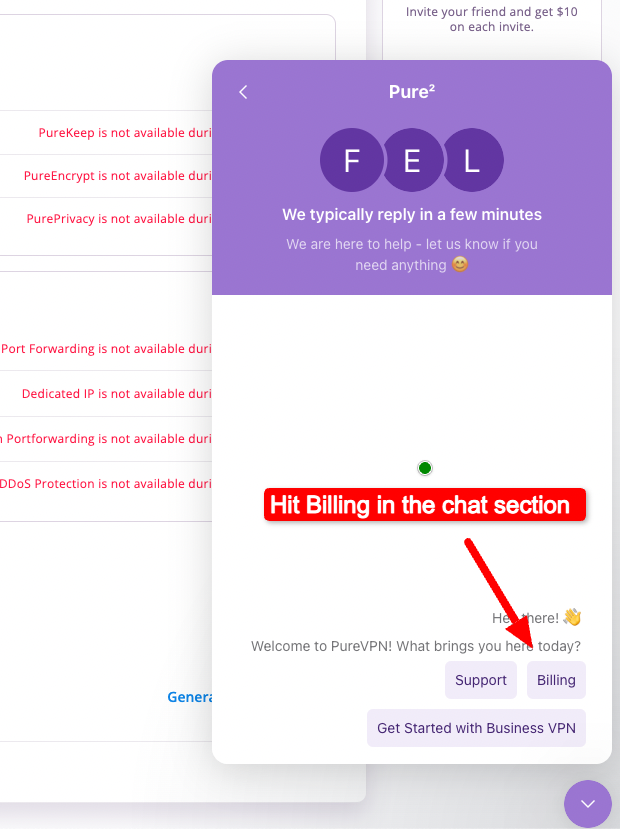
Step 3: Make a Cancellation and Refund Request
Now, tell the PureVPN customer service representative that you want to cancel your account and request a refund. Be clear and concise in your request.
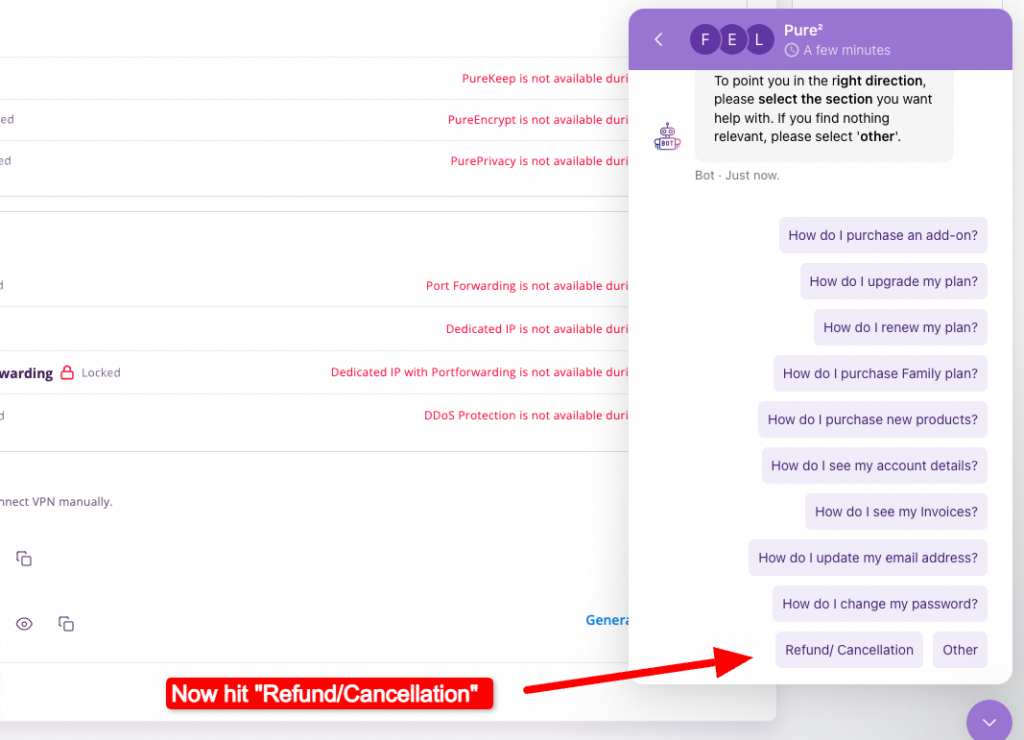
Step 4: Stick to Your Plan
Although PureVPN claims a “No Questions Asked Refund Policy,” they may still ask you some questions as to why you want to discontinue service. They might also make various offers to convince you to stay. However, if you’re determined to cancel your subscription, stick to your plan and continue requesting a PureVPN refund.
Step 5: Wait for Cancellation & Refund
With your account now canceled and a refund request submitted, you’ll need to wait for 5-7 business days to receive your money. In my experience, I got my full money back after 6 days. Although no more money should be taken from your account, you can always contact your bank to stop recurring payments if you want to be extra cautious.
After 1 day the message about the subscription being canceled appeared in the member area. I was still able to use the subscription until it expired.
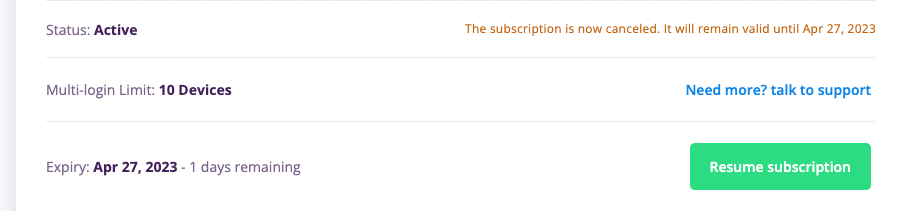
In Conclusion
And there you have it, my fellow internet sailors! You now know two methods to cancel your PureVPN subscription and request a refund. Whether you prefer to cancel via the Members Area or live chat, the choice is yours.
As always, I’m here to help you navigate the vast seas of VPNs and online privacy. If you have any questions or need assistance, don’t hesitate to reach out. Fair winds and following seas to you all!

