Today, I’m going to tell you how to get a free trial of Surfshark VPN, the mighty beast of the digital sea. Surfshark is a powerful and user-friendly VPN service that offers a robust set of features, including military-grade encryption, unlimited device connections, and the ability to bypass pesky geo-restrictions – check out my full review of Surfshark’s VPN if you want to read more. It’s perfect for streaming fanatics like me who want to access content from around the world without breaking a sweat and I’ve tried also torrenting with Surfshark. Plus, it comes with a killer price tag that won’t take a bite out of your wallet. 🦈
Before we dive in, here’s a quick rundown of what we’ll cover:
- How to Get a 7-Day Free Trial on Android, iOS, and macOS
- The 30-Day Money-Back Guarantee: A More Accessible Option
- The Catch: Understanding Surfshark’s “Free Trial”
- Bonus tip: How to get Surfshark VPN free for up to 2 years
How to Get a 7-Day Free Trial on Android, iOS, and macOS
Alright, let’s get straight to the point. To get your hands on the 7-day free trial of Surfshark VPN, follow these simple steps:
- Download the Surfshark app from either the Google Play Store (Android) or the Apple App Store (iOS and macOS).
- Launch the app and you will see the offer to get a Free Trial for 1 week
- Create an account, and when it’s time to choose a plan, select the 12-month option. Don’t worry, you won’t be charged before the trial ends
- Enjoy your 7-day free trial!
Don’t forget to set a reminder to cancel the trial otherwise your credit card will be charged for 12-month subscription. And if you forgot – don’t worry either, you can still use their 30-day moneyback guarantee described below.
The 30-Day Money-Back Guarantee: A More Accessible Option
If you’re not on Android, iOS, or macOS, don’t fret! Surfshark offers a 30-day money-back guarantee for all platforms. Here’s how to take advantage of it:
- Download the Surfshark app from the Apple App Store or Google Play Store.
- Open the app, click “Create Account,” and choose a plan.
- Enter your credentials and credit/debit card details. (Don’t worry, you’ll get your money back!)
- Explore the web freely with Surfshark for 30 days.
Remember, if something goes wrong or you can’t pay for a subscription, cancel your payment to get a full refund. I mean, who wouldn’t want to ride the Surfshark wave for 30 days risk-free? 🏄♂️
The Catch: Understanding Surfshark’s “Free Trial”
Now, let’s address the elephant (or should I say, shark) in the room. You might have noticed that Surfshark doesn’t offer a conventional free trial for 30 days. Instead, they give you a risk-free 30-day money-back guarantee. You can think of it as a “try before you buy” situation.
Here’s how to get your 30-day “free trial”:
- Head to Surfshark’s VPN free trial page.
- Click on the red “Start FREE Trial” button and sign up for an account.
- Choose a plan – your options are 24 months, 12 months, or a single month. It doesn’t matter which subscription you pick, as you’ll receive a refund after the 30 days.
- Enjoy your “free trial” and decide if Surfshark is the VPN for you.
Keep in mind that while this isn’t a traditional free trial, it’s still a fantastic way to test out Surfshark’s services. The fact that you can get a full refund within your first 30 days of use, even if you’re 100% satisfied, is a testament to Surfshark’s confidence in their product.
How to get Surfshark VPN free for 2 years
And here’s the last option on how to score up to 2 years of Surfshark VPN for free. I know, it sounds too good to be true! This option is absolutely legit but requires more effort. The catch here is that you will have to refer Surfshark VPN to your friends. For each friend who signup for any plan of Surfshark, you will get 1 month completely free for up to 20 friends.
Here’s how to start referring Surfshark to get free months
- Head over to surfshark.com and log in to your account
- Once you are logged in, click on Home > Refer a Friend
- From there, copy your unique link and share it with your friends or on your website as seen on the screenshot below
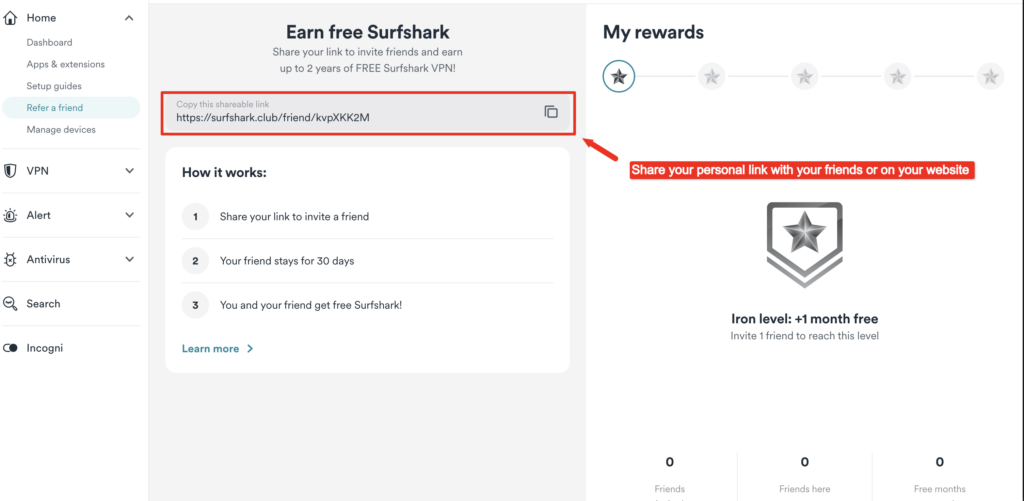
So there you go, it’s really possible to get Surfshark VPN completely free for up to 2 years with methods described in this article. And if you are decided to spend a buck on Surfshar, check out my article on How much is Surfshark VPN.
Now, go forth and conquer the digital seas with Surfshark by your side. And remember, if you ever need help navigating the VPN waters, I’m always here, your trusty geeky guide, with a treasure trove of tips and tricks. Surf’s up my friends! 🌊🦈🏄♂️

