Today, we’ll navigate the uncharted waters of PureVPN to answer the burning question: Is PureVPN good for torrents? Now, I know you all love a good streaming session, and you might’ve seen my previous article on PureVPN and streaming. But sometimes, a pirate’s got to do what a pirate’s got to do, and that includes torrenting. So, let’s weigh anchor and set sail on this journey!
A Quick Glimpse at PureVPN
Before we jump into the torrenting aspect, let’s first remind ourselves what PureVPN is all about. PureVPN is a well-known VPN provider that’s been around for quite some time. With a vast network of servers in various locations, it offers a range of features, including security, privacy, and unblocking capabilities and good server speeds which I’ve tested across more than 30 countries. But, does it deliver when it comes to torrenting? Well, let’s find out, shall we?
P2P Support and Server Locations
Torrenting is all about Peer-to-Peer (P2P) file-sharing, and not all VPNs are fond of it. Luckily, PureVPN supports P2P on a number of its servers. According to their FAQs, PureVPN allows P2P/file sharing on servers located in certain countries. Some of these include:
- Afghanistan
- Algeria
- Angola
- The Bahamas
- Bahrain
- Bangladesh
- Barbados
- Belgium
- Bermuda
- Bolivia
- British Virgin Islands
- Brunei Darussalam
- Bulgaria
- Cayman Islands
- Chile
- Denmark
- Estonia
- Germany
- Kenya
- Latvia
- Lithuania
- Luxembourg
- Moldova
- Monaco
- Netherlands
- Nigeria
- Norway
- Oman
- Panama
- Portugal
- Puerto Rico
- Romania
- Russia
- Serbia
- Sweden
- Turkey
- United Arab Emirates
Note: You don’t have to be physically present in these locations. Just connect to one of the servers, and you’re good to go.
PureVPN blocks P2P on servers in countries where it's illegal, such as the United Kingdom (UK), United States (US), Canada, and Australia. So, make sure you're connecting to a server that allows P2P.
Speed and Performance
A VPN is only as good as its speed, especially when it comes to torrenting. And let me tell you, fellow pirates, PureVPN’s got some wind in its sails. While you might not get the same blazing-fast speeds you’d experience without a VPN, PureVPN still offers respectable speeds that’ll get the job done without having you wait for an eternity. So, grab a bottle of rum and enjoy the voyage.
Security and Privacy: A Pirate’s Best Friends
When it comes to torrenting, a pirate’s most treasured possessions are security and privacy. PureVPN offers top-notch security features like AES 256-bit encryption and multiple security protocols. They also have a strict no-logs policy, ensuring that your torrenting activities remain a secret between you and the seven seas.
The Verdict: Is PureVPN Shipshape for Torrenting?
Well, me hearties, the answer is: yes! PureVPN does support torrenting on a number of its servers, offers decent speeds, and boasts robust security and privacy features. However, it’s crucial to remember that PureVPN blocks P2P on servers in countries where it’s illegal. So, you’ll need to connect to one of the P2P-friendly servers to enjoy your torrenting adventures.
Here’s how to filter P2P-friendly servers in PureVPN’s app
- Head over to PureVPN apps and hit the Locations tab
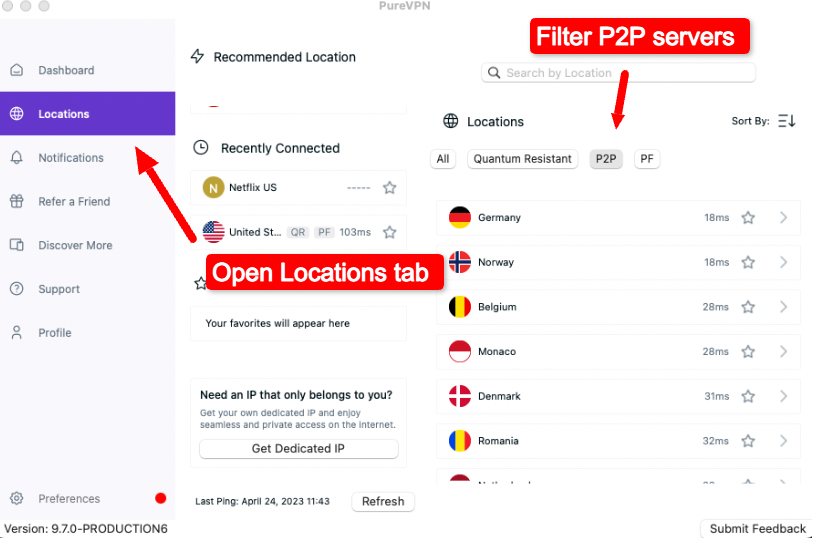
2. In the right part of Locations tab, hit “P2P” to filter servers suitable for torrenting (you can also sort them by ping or popularity)
Speed of PureVPN’s P2P servers
I’ve run some speed tests on PureVPN’s P2P servers. Let’s take a closer look at my findings, shall we?
| P2P Server Location | Download (Mbps) | Upload (Mbps) |
|---|---|---|
| Frankfurt, Germany | 560.2 | 134.3 |
| Oslo, Norway 🏆 | 623.4 | 402.47 |
| Amsterdam, Netherlands | 609.52 | 471.25 |
| Dubai, United Arab Emirates | 359.62 | 211.94 |
| Lisbon, Portugal | 214.41 | 139.28 |
| Bucharest, Romania | 256.69 | 113.53 |
From the speed test data, we can see that the European servers are offering quite impressive download and upload speeds. Oslo and Amsterdam, in particular, seem to be the fastest P2P servers in terms of both download and upload speeds. Frankfurt also has a solid download speed, but its upload speed is lower in comparison.
Dubai, on the other hand, offers decent download and upload speeds, but they’re not as fast as their European counterparts. Lisbon and Bucharest, however, have lower speeds overall. This could be due to various factors, such as server load, distance from the location, or even network congestion.
So, me hearties, if you’re planning on torrenting with PureVPN, I’d recommend connecting to the Oslo, Amsterdam, or Frankfurt servers for the best possible speeds. But remember, your mileage may vary based on your location and other factors, so it’s always a good idea to run some speed tests of your own to find the best server for your needs.
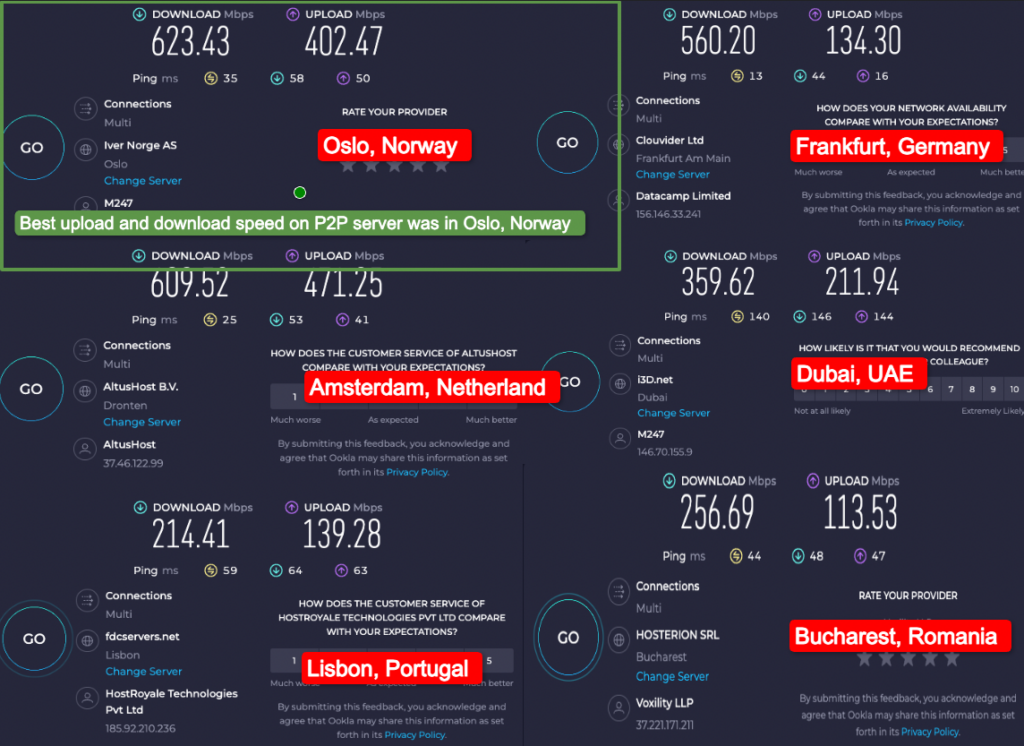
A Few Tips for Smooth Sailing with PureVPN and Torrenting
Now, I wouldn’t leave you high and dry without sharing a few tips to make your torrenting experience even better with PureVPN. So, listen up, me hearties!
- Choose the right server: Always connect to a server that supports P2P. You can find the list in PureVPN’s FAQs, or even better, just refer to the list I shared earlier in this article.
- Enable the kill switch: A kill switch is a must-have for any pirate who values their privacy. It’ll cut off your internet connection if the VPN connection drops, keeping your torrenting activities hidden.
- Use port forwarding: To further enhance your torrenting speeds, enable port forwarding on your VPN client. It’ll optimize your connection and help you get those files faster.
- Stay up-to-date: Keep your VPN client and torrent client updated to the latest versions. This will ensure you’re always protected and have the best performance possible.
So, there you have it, me hearties! PureVPN is indeed a worthy choice for torrenting, as long as you follow the guidelines and stick to the P2P-friendly servers. Now, I must get back to my ship and set sail for new adventures. But fear not, I’ll be back with more tech-savvy insights and pirate humor. Until then, happy torrenting!
Remember, stay safe, stay private, and always be on the lookout for treasure. Yo ho ho!
FAQs
Yes, PureVPN is good for torrenting as it supports P2P file-sharing and provides a secure and private environment with strong encryption.
Yes, you can trust PureVPN. It has a no-logs policy, which means they do not keep records of user activity. This, combined with strong encryption, makes PureVPN a trustworthy choice for maintaining privacy.
PureVPN does not allow torrent downloads on all of its servers; however, it has designated servers optimized for P2P file sharing. With a vast selection of countries to choose from, you should be able to find an appropriate torrenting server regardless of your location. It is crucial to remember that torrenting is only allowed on servers in approved countries, and not in the US, UK, Canada, or Australia. When configuring PureVPN for torrenting, select the P2P/Torrenting mode from the available options and pick a server location optimized for P2P file sharing.
PureVPN provides compatibility with numerous well-known torrenting clients and operating systems, allowing users to comfortably use their preferred configurations. Although some VPNs might deliver superior speeds or additional features for torrenting, PureVPN stands as a reliable choice, particularly for individuals seeking a cost-effective solution.
To ensure a secure and efficient torrenting experience with PureVPN, it is essential to follow best practices. These include connecting to a P2P-optimized server, enabling the Kill Switch feature, using robust encryption protocols like OpenVPN or IKEv2, regularly updating the VPN client software, and verifying DNS and IP leaks to maintain privacy.
Configuring PureVPN for maximum security during torrenting involves several steps. Users should opt for a strong encryption protocol such as OpenVPN or IKEv2, enable the Kill Switch feature in the PureVPN client, connect to a P2P-optimized server, check for DNS and IP leaks using online tools, and keep both the VPN client and operating system up to date.
Setting up PureVPN for torrenting is a straightforward process. Begin by signing up for a PureVPN account, then download and install the PureVPN client on your device. Once installed, launch the PureVPN client and log in with your credentials. From the server list, select a P2P-optimized server and enable the Kill Switch feature while choosing a strong encryption protocol. Finally, start your torrent client and enjoy secure torrenting.

