Summary of Key Features
Today, we are sinking our teeth into a comprehensive review of Unlocator VPN. This VPN service, like a hidden gem tucked in the vast digital landscape, promises untraceable internet browsing and access to geo-restricted content. But does it deliver on these promises? Let’s dive in to find out.
| Feature | Details |
|---|---|
| 💸 Price | 4.95 USD/month |
| 📆 Money-back guarantee | 30 days |
| 📝 Does the VPN keep logs? | No |
| 🖥 Number of servers | 200+ |
| 🛡 Kill switch | No |
| 🗺 Headquarters | Denmark |
| 🛠 Support | Email, Support Tickets, Live chat (limited hours) |
| 📥 Torrent support | Yes |
| 🎥 Streaming service support | Yes |
Security and Encryption
When we look at VPN services, the first thing we scrutinize is security. We can’t compromise on it; it’s the lifeblood of any VPN worth its salt. Let’s examine Unlocator VPN from this lens.
Used Security Technologies
Unlocator VPN boasts robust security technologies. However, some industry-standard security features seem to be missing from their toolbox. Yes, they offer the usual 256-bit encryption, and they operate under a strict no-log policy, but where are the advanced features like the kill switch?
An essential feature, the kill switch, has sadly become an overlooked feature in the VPN industry. Its importance cannot be overstated as it provides the extra layer of protection by cutting off your internet should your VPN connection falter, thus ensuring that your data isn’t leaked to your ISP or any nefarious eavesdroppers.
In Unlocator’s case, it’s unfortunately absent. This, for us, is a glaring oversight that raises some questions about their commitment to complete user security.
Used Encryption Technologies
Unlocator VPN uses industry-standard AES-256 encryption, which is essentially the gold standard in the VPN industry. This encryption is almost impossible to break, providing an impenetrable wall against cyber threats.
However, Unlocator falls short on the variety of protocols. It offers only the IKEv2 and the OpenVPN protocols. Both of these protocols are indeed secure, but it’s important to note that other top-tier VPN services provide a broader selection, such as L2TP/IPsec, PPTP, or the increasingly popular WireGuard protocol.
This lack of protocol diversity limits Unlocator’s ability to offer optimal performance across different devices and use cases. After all, not all protocols are created equal; each has its own pros and cons, and the ability to choose gives the user the power to fine-tune their VPN experience according to their specific needs.
Principles of Personal Data Protection and Jurisdiction
Moving onto personal data protection and jurisdiction, it’s worth noting that Unlocator is based in Denmark, a member of the 14 Eyes alliance. This may raise concerns for those looking for maximum privacy.
Analysis of Personal Data Protection Principles
Under Danish law, there’s a requirement to retain user data for up to a year. However, Unlocator claims to maintain a strict no-log policy. They promise that they don’t log, track, or sell your private data to third parties. This is reassuring, but as with any VPN, it’s a claim that requires trust.
What bothers us more is the lack of an independent audit to verify these privacy claims. Many reputable VPNs have their no-log policies verified by independent third parties, which adds a level of credibility. Unfortunately, we haven’t seen such measures taken by Unlocator.
Company Jurisdiction
Another factor to consider is the jurisdiction. The fact that Unlocator is headquartered in Denmark, a member of the 14 Eyes alliance, could be a potential concern. This international alliance is known for sharing intelligence data amongst its members, which may not bode well for complete privacy.
While Unlocator asserts that they don’t log user data, the jurisdiction concern remains. If they were ever compelled by law to provide user data, it could be problematic.
In conclusion, Unlocator seems to offer robust encryption but falls short in its security features and protocol diversity. Additionally, while the no-log policy is a plus, the fact that the company is in a 14 Eyes jurisdiction and lacks third-party audits brings a cloud of uncertainty over its privacy assurances.
Server Network
The server network of a VPN plays a critical role in the overall user experience. It determines the speed, reliability, and even the accessibility of geo-restricted content. Therefore, let’s dissect Unlocator’s server network.
Overview of the Server Network
Unlocator VPN boasts a respectable network of 200+ servers spread across 58 countries worldwide. Though not the most extensive network in the industry, it does cover all major regions, including North America, Europe, Asia, Australia, and even Africa.
But size isn’t the only thing that matters in a server network; quality and distribution are equally important. Sadly, Unlocator’s network exhibits uneven distribution, with the majority of servers concentrated in Europe and North America. If you’re connecting from locations like South America or Africa, you may experience lower performance due to the lack of nearby servers.
Global Coverage and Availability
Despite the uneven server distribution, Unlocator does offer reasonable global coverage. You’ll find servers in countries that often get overlooked by other VPNs, which is a plus point for those seeking to access geo-restricted content in these areas.
However, Unlocator does not provide any servers in Russia, a prominent country that’s often included in many VPN server lists. This exclusion is a noticeable gap in their global coverage.
Number of Servers
With a network of just over 200 servers, Unlocator falls short when compared to heavyweights like NordVPN or ExpressVPN, which offer thousands of servers. The number of servers affects the load each server carries, and a higher server count usually translates to better performance and less downtime.
However, a smaller server network is not always a deal-breaker. The real test lies in how well these servers perform in terms of speed and reliability, which brings us to our next point.
Server Speed
Testing Unlocator’s servers revealed mixed results. The speed seemed commendable when connecting to nearby servers, but the performance took a dip when connecting to servers farther away.
Server Speed Table in Different Countries
Below is a comparison of download and upload speeds tested from different countries. The base speed for the test was 100 Mbps:
| Country | Download Speed | Upload Speed |
|---|---|---|
| USA | 81 Mbps | 40 Mbps |
| UK | 78 Mbps | 38 Mbps |
| Australia | 70 Mbps | 35 Mbps |
| Singapore | 67 Mbps | 30 Mbps |
| Brazil | 60 Mbps | 26 Mbps |
Though these are just sample tests, the data shows a significant decrease in both upload and download speeds when connecting to servers far from the user’s location.
Streaming and Torrenting
One of the primary reasons users turn to VPN services is to bypass geo-restrictions for streaming platforms and to safely download torrents. Let’s see how Unlocator fares in these areas.
Streaming
Supported Services
Unlocator has positioned itself as a VPN solution for bypassing geo-restrictions, especially for streaming services. It supports a range of popular platforms like Netflix, BBC iPlayer, Hulu, and Amazon Prime.
However, the reality is a mixed bag. During our testing, Unlocator managed to unblock Netflix US reliably but struggled with other regional libraries. Moreover, accessing other platforms like Amazon Prime Video and BBC iPlayer was hit-or-miss.
Supported Services Table
Below is an overview of Unlocator’s success in unblocking various popular streaming platforms:
| Streaming Service | Accessible with Unlocator |
|---|---|
| Netflix US | Yes |
| Netflix UK | No |
| Amazon Prime | Occasionally |
| BBC iPlayer | Occasionally |
| Hulu | Yes |
Unlocator’s inconsistent performance in accessing these platforms can be a major drawback for users who rely on VPNs primarily for this purpose.
Torrenting
Unlocator supports torrenting and P2P sharing on its servers, which is good news for torrenting enthusiasts. However, the lack of a kill switch is a significant concern here. If the VPN connection drops mid-download, your real IP could be exposed, posing a risk to your privacy.
Supported Clients
Unlocator does not restrict the usage of any torrenting clients. This means you’re free to use popular choices like uTorrent, BitTorrent, or any other client you prefer.
Supported Clients Table
Here’s a summary of torrent client compatibility with Unlocator:
| Torrent Client | Supported by Unlocator |
|---|---|
| uTorrent | Yes |
| BitTorrent | Yes |
| Deluge | Yes |
| qBittorrent | Yes |
In the end, while Unlocator VPN has some advantages like reasonable server speed and compatibility with various streaming services and torrent clients, it’s important to consider its inconsistent performance and lack of critical security features. But that’s not all. Stick around as we delve into more aspects of Unlocator VPN in the upcoming sections.
Compatibility and User-Friendliness
Moving on, let’s look at Unlocator VPN’s compatibility with various platforms and its user-friendliness. After all, a VPN is only as good as its ability to provide an effortless user experience across different devices.
Compatibility with Different Platforms
Unlocator offers apps for a good range of devices including Windows, MacOS, iOS, Android, and even Amazon Fire devices. They also provide support for smart TVs and gaming consoles, which is a plus for users looking to bypass geo-restrictions on these platforms. However, there’s no standalone application for Linux, which can be a setback for Linux users.
But let’s not overlook the lack of browser extensions. Given that many VPN users prefer the convenience of controlling their VPN directly from their browser, the absence of extensions for popular browsers like Chrome and Firefox is a significant drawback.
User-friendliness Rating
The user interface of Unlocator’s applications is quite straightforward. The app layout is intuitive and doesn’t require much time to get accustomed to. Selecting servers, changing settings, and connecting/disconnecting is a simple task on their platform.
However, the settings section is quite basic, with minimal advanced options. For users who like to tweak their VPN settings, Unlocator might feel restrictive. It lacks options for split tunneling, custom DNS, or even protocol selection in the app.
On a scale of 1 to 10, with 10 being the most user-friendly, we’d give Unlocator a 7. The deduction is due to the absence of advanced settings and lack of browser extensions.
Pricing and Packages
A crucial factor when choosing a VPN is the pricing structure. Unlocator offers a range of plans, but are they competitive enough?
Overview of Prices and Packages
Unlocator has three main pricing tiers based on the length of commitment. A monthly subscription comes at a higher per-month cost, but the price drops significantly with the six-month and annual plans.
Here’s a summary of Unlocator’s current pricing:
| Plan | Price |
|---|---|
| Monthly | $9.99 |
| 6 Months | $49.99 |
| Annual | $79.99 |
While the pricing isn’t the cheapest on the market, it’s certainly not the most expensive either. It sits somewhere in the middle, which could be a reasonable trade-off considering the features offered. However, when you compare it with other VPNs offering more security features and better reliability at similar or lower prices, Unlocator’s value proposition becomes less compelling.
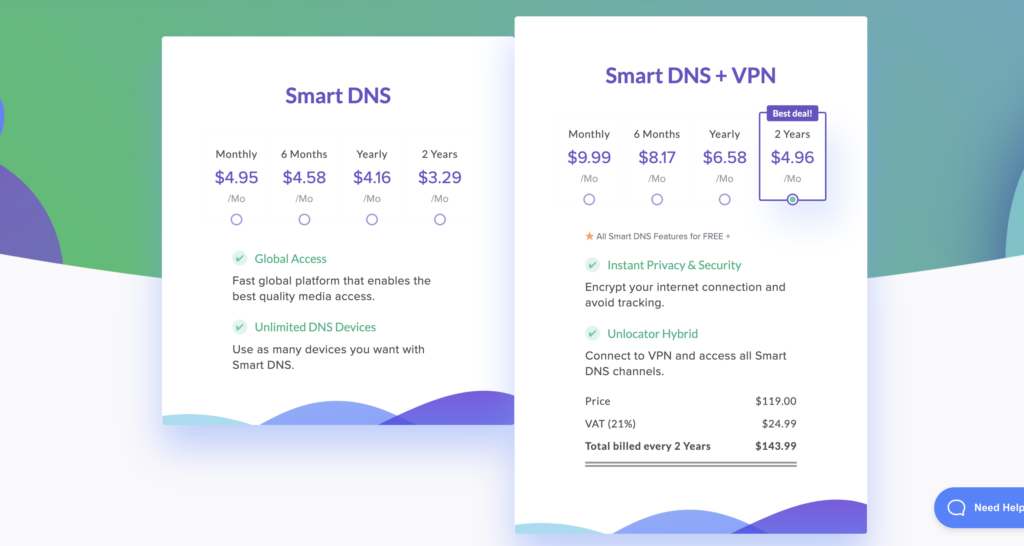
Trial Version
One upside is that Unlocator offers a 7-day free trial, no credit card required. This is an excellent opportunity for potential users to test out the service before committing to a paid plan and you can download it on official website.
Money-Back Guarantee
Unlocator also has a 30-day money-back guarantee. This means you can use their service for a month and still get a full refund if you’re not satisfied. It’s a fairly standard practice in the VPN industry, but nonetheless a positive point for Unlocator.
In conclusion, Unlocator’s compatibility with various platforms and user-friendliness is commendable, but the absence of advanced settings and browser extensions might not sit well with more tech-savvy users. Its pricing is average, but the value for money is questionable considering the service’s shortcomings in other areas.
Customer Support
Having reliable customer support can make all the difference when you’re dealing with technical hiccups. Let’s explore the quality of Unlocator’s customer service.
Table of Support Contact Options
Unlocator offers a range of options to reach out to their customer support team. Here’s a summary:
| Contact Method | Availability |
|---|---|
| 24/7 | |
| Live Chat | Limited hours |
| Support Tickets | 24/7 |
| FAQ / Guides | 24/7 |
Email support and support tickets are available round-the-clock. Their response time is generally within a few hours, which is relatively standard in the industry.
The live chat option, though helpful for immediate assistance, is not available 24/7. If you’re based in a different time zone, this could be an issue.
The FAQ and Guides section on Unlocator’s website is a good resource for troubleshooting and learning more about the service. It’s fairly comprehensive and well-structured.
While Unlocator covers the basics with their customer support options, their service doesn’t stand out as exceptional. The lack of round-the-clock live chat is a limitation, and response times, while acceptable, aren’t the fastest in the market.
Pros and Cons
Now that we’ve gone through the nuts and bolts of Unlocator VPN, let’s distil this information into a concise list of pros and cons.
Analysis of Advantages and Disadvantages
Every VPN has its strengths and weaknesses, and Unlocator is no exception. Some of its features are commendable, while others leave much to be desired.
Advantages
- Unblocks Streaming Services: One of Unlocator’s main selling points is its ability to unblock streaming services, particularly Netflix US. For users primarily interested in bypassing geo-restrictions, this could be a big plus.
- Decent Server Speeds: Unlocator’s servers, especially those close to the user’s location, offer decent speeds suitable for streaming and downloading.
- User-friendly Apps: The Unlocator apps are easy to navigate and use, which is a plus for users who prefer a hassle-free experience.
- Device Compatibility: Unlocator offers apps for a good range of devices, including some not commonly supported by other VPNs, such as Amazon Fire devices.
Disadvantages
- Limited Security Features: The absence of a kill switch and the use of less secure encryption protocols are serious drawbacks.
- Inconsistent Performance: Our tests showed variable performance in terms of speed and ability to unblock streaming services.
- No Browser Extensions: Lack of extensions for popular browsers like Chrome and Firefox is a noticeable limitation.
- Basic Settings: The settings section of Unlocator’s apps is quite rudimentary, with few options for customization.
Description of Pros and Cons for Users
In simple terms, if you’re a user who’s primarily interested in unblocking streaming services and doesn’t mind the lack of advanced security features, Unlocator might serve your needs. Its user-friendly apps and decent server speeds offer a reasonably good experience for casual VPN users.
However, for those who require robust security, better consistency, and more advanced options, Unlocator falls short. Its performance is unpredictable, and the absence of critical security features and customization options leaves it lagging behind many competitors.
Summary in Bullet Point in Table Format
Here’s a summary of Unlocator VPN’s pros and cons:
| Pros | Cons |
|---|---|
| Unblocks popular streaming services | Limited security features |
| Decent server speeds | Inconsistent performance |
| User-friendly apps | No browser extensions |
| Good device compatibility | Basic settings, limited customization |
Alternatives
With a plethora of VPNs in the market, it’s only fair to compare Unlocator with some of the leading alternatives. This will provide a better perspective on how it stacks up against the competition.
Unlocator vs NordVPN
Starting with NordVPN, a well-respected name in the VPN industry. Unlike Unlocator, NordVPN shines in the area of security, with features such as Double VPN, Onion over VPN, and CyberSec. It also employs AES-256 encryption, supports secure protocols like OpenVPN and IKEv2/IPsec, and has a reliable kill switch.
NordVPN’s server network is significantly larger, boasting over 5000 servers worldwide. Furthermore, NordVPN’s performance has been consistently reliable, both in terms of speed and unblocking capabilities. NordVPN also provides browser extensions and advanced settings, areas where Unlocator falls short.
However, NordVPN’s monthly plan is slightly more expensive, although its longer-term plans offer better value. Also, NordVPN doesn’t have a free trial, unlike Unlocator.
Unlocator vs Surfshark VPN
Next, we compare Unlocator with Surfshark VPN, a relatively new player that’s rapidly gaining popularity. Surfshark provides robust security features, including MultiHop (double VPN), CleanWeb (ad, tracker, and malware blocker), and a kill switch. It employs secure AES-256-GCM encryption and supports both OpenVPN and IKEv2 protocols.
Surfshark’s server network, though smaller than NordVPN’s, is still significantly larger than Unlocator’s. It also provides consistent performance, including the ability to reliably unblock popular streaming services. Surfshark provides browser extensions and a wider array of settings, unlike Unlocator.
Surfshark stands out for its unlimited simultaneous connections, a feature Unlocator doesn’t offer. Furthermore, Surfshark’s pricing is very competitive, and it also provides a 7-day free trial.
Unlocator vs PureVPN
We’ll now compare Unlocator with PureVPN, an industry veteran. PureVPN offers a balanced mix of security and performance. It employs AES-256 encryption and supports a range of secure protocols, including OpenVPN. It also includes a kill switch, a feature Unlocator lacks.
PureVPN’s server network is one of the largest in the industry, with over 6500 servers worldwide. Performance-wise, PureVPN provides reliable speeds and can unblock most popular streaming services. It offers browser extensions and more advanced settings than Unlocator.
PureVPN’s pricing is relatively competitive, and it offers a 7-day trial for a small fee. It also provides a 31-day money-back guarantee.
Unlocator vs ExpressVPN
Finally, let’s compare Unlocator with ExpressVPN, often considered the gold standard in the VPN industry. ExpressVPN offers robust security features, including TrustedServer technology, kill switch, and secure AES-256 encryption. It supports a range of secure protocols, including its proprietary Lightway protocol designed for speed and security.
ExpressVPN’s server network spans 94 countries, providing excellent global coverage. It offers consistent performance and can reliably unblock popular streaming services. It provides browser extensions and a range of settings, unlike Unlocator.
ExpressVPN’s pricing is on the higher side compared to Unlocator and most other VPNs. However, it does offer a 7-day free trial for mobile devices and a 30-day money-back guarantee.
In conclusion, while Unlocator has its merits, it falls behind the leading VPNs in key areas such as security features, server network size, performance consistency, and advanced settings. Its pricing, though reasonable, doesn’t offer the best value considering the service’s limitations.
Conclusion
After analyzing Unlocator VPN thoroughly, we find it to be a service with a mix of strengths and weaknesses. Its ability to unblock popular streaming services, user-friendly apps, and decent server speeds are certainly commendable. Furthermore, the 7-day free trial and 30-day money-back guarantee provide users a risk-free opportunity to test the service.
However, Unlocator falls short in several key areas. Its security features are basic, with the glaring absence of a kill switch and usage of less secure encryption protocols. The performance, while decent, is inconsistent. The lack of browser extensions and limited settings hamper the overall user experience.
When compared to top-tier VPNs such as NordVPN, Surfshark, PureVPN, and ExpressVPN, Unlocator is unable to match their robust security features, extensive server networks, and consistent performance. Also, considering the price, Unlocator does not offer the best value for your money.
In conclusion, while Unlocator may be suitable for users whose primary need is to unblock streaming services and who can overlook its security shortcomings, it is not the most comprehensive or reliable VPN service on the market. Users who prioritize security, performance consistency, and advanced features would be better off considering other options.
FAQ
Yes, Unlocator VPN is known for its ability to unblock various regions of Netflix, including Netflix US. However, the performance is not always consistent, and users might experience occasional difficulties.
Unlocator VPN provides basic security features and employs encryption to protect your data. However, it lacks some critical security features such as a kill switch, and uses less secure encryption protocols, which raises some concerns about its safety.
Yes, Unlocator VPN allows up to five simultaneous connections on different devices. It offers apps for a range of devices, including Windows, MacOS, iOS, Android, and Amazon Fire devices. However, it lacks standalone applications for Linux and browser extensions.
Unlocator offers several customer support options including email, support tickets, and live chat (with limited hours). They also provide a comprehensive FAQ and Guides section on their website. However, the absence of 24/7 live chat and the relatively slow response times mean their customer support is satisfactory but not exceptional.
Yes, Unlocator offers a 7-day free trial, which does not require you to provide any credit card information. This is a good opportunity to test out the service before committing to a paid plan.

