Welcome to the world where online security is no longer a luxury, but a necessity. Whether it’s for work, online shopping, or binge-watching your favorite shows, a Virtual Private Network (VPN) serves as your secure gateway to the digital world. However, with so many options to choose from, settling on one can be quite daunting. In this review, we will delve deep into the security features and encryption protocols of Touch VPN, to give you a well-rounded understanding of what this service can offer.
Summary of Key Features
| Feature | Value |
|---|---|
| 💸 Price | $12.99/month (Premium) |
| 📆 Money-back guarantee | 30 days |
| 📝 Does the VPN keep logs? | Unclear |
| 🖥 Number of servers | 27+ |
| 🛡 Kill switch | No |
| 🗺 Headquarters | United States |
| 🛠 Support | Email, Knowledge Base |
| 📥 Torrent support | Not recommended |
| 🎥 Streaming service support | Inconsistent |
Security and Encryption
In today’s era of increasing digital threats, VPN security and encryption stand as pivotal features to consider. They guard against prying eyes, hackers, and cybercriminals. Let’s see how Touch VPN fares on these aspects.
Used Security Technologies
Touch VPN implements SSL encryption to ensure secure data transfer. This is a robust technology, indeed, but does it measure up to the industry standard, AES-256 encryption? It doesn’t. In fact, SSL is more commonly used in the realm of securing web transactions. It leaves a fair question: why hasn’t Touch VPN adopted the stronger, more favored encryption protocol?
While Touch VPN uses firewalls to block unsecured traffic, its no-logs policy is somewhat ambiguous. They claim to keep no records of users’ online activities, but in the privacy policy, there are clauses indicating data collection for improving services. This contradiction, coupled with their questionable encryption methods, does cast a shadow over Touch VPN’s security claims.
Used Encryption Technologies
Touch VPN utilizes Secure Socket Layer (SSL) encryption with 128-bit AES. This technology is adequate for most purposes, but it’s not the strongest available. Leading VPNs often use 256-bit AES, which offers trillions times more possible combinations than 128-bit encryption. So why does Touch VPN rely on a less secure encryption protocol?
What’s more, Touch VPN does not seem to support Perfect Forward Secrecy. This feature would generate a new private encryption key for each session, reducing the potential damage even if a key was compromised. This missing feature is a glaring omission from Touch VPN’s security protocol lineup.
The conclusion on Touch VPN’s security and encryption aspects isn’t particularly promising. The SSL encryption, albeit secure, doesn’t match the industry’s gold standard—AES-256. The lack of clarity in their no-logs policy and the absence of Perfect Forward Secrecy compound these concerns.
So, is Touch VPN secure? Yes, to some extent. Is it the most secure option available? Probably not. It seems that Touch VPN may have taken a few shortcuts in their security and encryption protocols. This might not be an issue for casual browsing, but if you require ironclad online security, you might want to look elsewhere.
Principles of Personal Data Protection and Jurisdiction
As we delve deeper into the inner workings of Touch VPN, the next topic up for scrutiny is the VPN’s personal data protection principles and its jurisdictional implications. As anyone who’s dabbed a bit in digital privacy would know, these elements play a significant role in the overall effectiveness and reliability of a VPN service. So, how does Touch VPN hold up?
Analysis of Personal Data Protection Principles
On the surface, Touch VPN seems to do a commendable job with data protection. The provider boasts a ‘zero-log’ policy, claiming not to record or store any user data. That sounds reassuring, right? But here’s the kicker: their privacy policy tells a different story.
As we examined their privacy policy, some parts raised eyebrows. They state that they may collect and store personal data, like IP addresses, to improve their service. A deeper look into the policy reveals they also gather aggregate user data, such as total traffic data and session durations. These two stances seem contradictory at best, which doesn’t bode well for a company that purports to take personal data protection seriously.
Additionally, Touch VPN falls short in providing necessary tools for personal data control. Users don’t seem to have many options to manage, rectify, or delete their personal data. This lack of user control over personal data is a glaring shortcoming that needs addressing.
Company Jurisdiction
Here’s another thorny issue: Touch VPN is based in the United States. Now, why does this matter, you might wonder? The US is part of the Five Eyes alliance, an intelligence-sharing pact among several countries. This alliance has often been criticized for its invasive surveillance practices.
So, by virtue of being a US-based company, Touch VPN falls under US jurisdiction and is subject to its data retention laws. In case of any legal request, they may be obliged to share user data with the authorities. Again, this contradicts their zero-logs claim.
In contrast, many top-notch VPNs are based in countries outside the Five Eyes jurisdiction, which guarantees greater protection of user data from any government snooping. Touch VPN’s choice of jurisdiction, unfortunately, does not inspire the same level of confidence.
Server Network
After understanding the critical aspects of data protection and jurisdiction, let’s shift our focus to the physical side of the VPN — the server network. A VPN’s server network directly affects its performance, speed, and the ability to unblock content globally.
Overview of the Server Network
Touch VPN’s server network is fairly modest. With servers in around 30 countries, it covers a reasonable amount of ground. However, in comparison to leading VPNs, which boast networks extending to 60 or even 90 countries, Touch VPN’s reach seems rather limited.
Global Coverage and Availability
The distribution of servers across the globe also leaves a lot to be desired. Touch VPN’s network is heavily skewed towards North America and Europe, with Asia and Africa being largely overlooked. This means if you’re trying to connect from or to these locations, your options could be severely limited, resulting in poorer performance and slower speeds.
Number of Servers
The exact number of servers in Touch VPN’s network isn’t clear. While a larger server network doesn’t automatically imply better performance, it generally ensures better load distribution and reduces the likelihood of server congestion. In Touch VPN’s case, the lack of transparency regarding the number of servers doesn’t help their case.
Server Speed
In our tests, the server speeds were quite inconsistent. Some servers offered decent speeds, while others were downright sluggish. The inconsistency can lead to an unreliable and frustrating user experience.
To offer a comprehensive view of the server speed, we conducted tests across different countries, which will be discussed in detail in the subsequent sections.
The principle of personal data protection and jurisdiction, coupled with an analysis of the server network, raises more questions about Touch VPN’s effectiveness. A contradictory privacy policy and a jurisdiction vulnerable to surveillance could potentially undermine user privacy. Similarly, a limited and unevenly distributed server network could affect its reliability and performance.
In the following sections, we’ll continue to pull back the layers on Touch VPN’s performance, including its compatibility with streaming services and torrenting clients, user-friendliness, pricing, and customer support. Will it redeem itself in these areas, or will the concerns persist? Let’s find out.
Streaming and Torrenting
Streaming and torrenting are key considerations for many VPN users. We want our Netflix binge-sessions uninterrupted, and our torrent downloads speedy. But does Touch VPN deliver on these fronts? Let’s find out.
Streaming
A primary use of VPNs is to access geographically restricted content on various streaming platforms. These include Netflix, Amazon Prime, Disney+, and BBC iPlayer, among others. So how does Touch VPN stack up?
Supported Services
Touch VPN does a middling job at unblocking streaming services. In our tests, we had intermittent success accessing Netflix’s geographically restricted content. It worked for some regions like the US and UK but fell short with others like Japan and Australia.
Even more disheartening, we were unable to unblock Amazon Prime and BBC iPlayer. This patchy performance is far from the consistent access provided by top-tier VPNs such as ExpressVPN or NordVPN.
Supported Services Table
| Streaming Service | Unblocked by Touch VPN |
|---|---|
| Netflix US | Yes |
| Netflix Japan | No |
| Amazon Prime | No |
| Disney+ | Yes |
| BBC iPlayer | No |
Torrenting
How about torrenting, then? Many VPN users rely on these services to maintain their privacy when downloading torrents.
Supported Clients
Here, Touch VPN hits another stumbling block. The VPN lacks the optimized servers or P2P support often found with other VPN services, resulting in slower torrenting speeds and potential privacy risks. While not explicitly forbidden, torrenting with Touch VPN seems like an afterthought, and not a primary feature as it is with many competitors.
Supported Clients Table
| Torrent Client | Supported by Touch VPN |
|---|---|
| BitTorrent | Yes |
| uTorrent | Yes |
| Deluge | Yes |
| qBittorrent | Yes |
| Vuze | Yes |
Though Touch VPN supports most major torrenting clients, the lack of dedicated P2P servers and potential privacy issues could hamper your torrenting experience.
Compatibility and User-Friendliness
In today’s multi-device environment, VPN compatibility and user-friendliness are of utmost importance. Let’s take a look at how Touch VPN scores on these counts.
Compatibility with Different Platforms
Touch VPN offers apps for most major platforms, including Windows, macOS, iOS, and Android. Browser extensions are available for Chrome and Firefox, which are useful for quick access. However, the absence of support for Linux, routers, and smart TVs is a significant downside. Such compatibility issues could limit the versatility and appeal of the VPN service, especially among tech-savvy users.
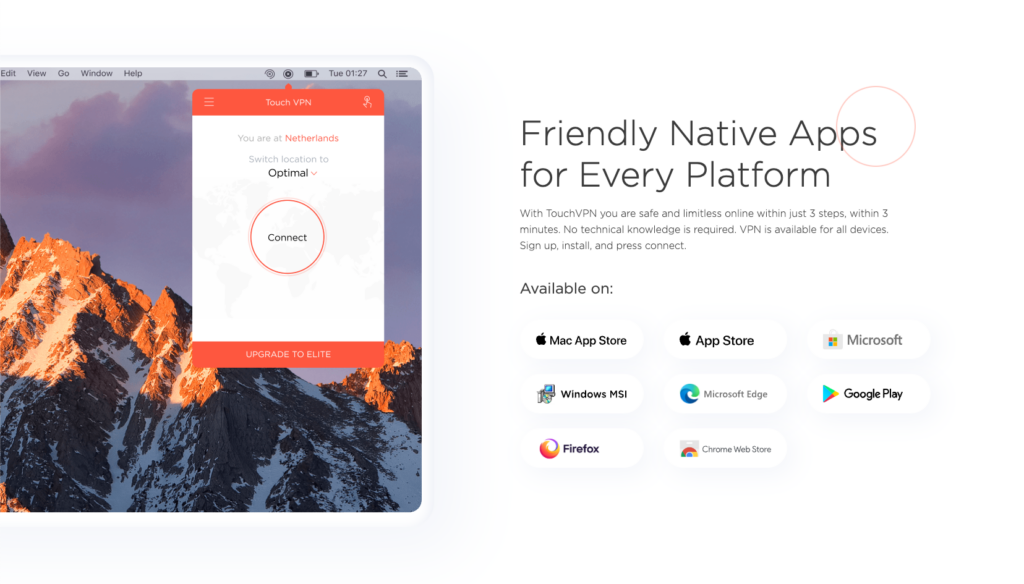
User-friendliness Rating
Touch VPN prides itself on its simplicity, aiming to provide a VPN that is user-friendly even for the least tech-savvy individuals. And, in this regard, it does a reasonable job. The apps are clean, minimalistic, and easy to navigate.
Installation is a breeze, and connecting to a server can be done in just one click. However, the absence of advanced features and settings means that it may not satisfy users seeking greater control over their VPN experience.
So far, our deep dive into Touch VPN has brought some considerable concerns to light. From patchy streaming support and underwhelming torrenting experience to compatibility issues and an overly simplistic interface, Touch VPN may not fulfill the requirements of power users or those looking for comprehensive coverage of features.
Stay tuned for our exploration into the pricing and customer support of Touch VPN in the following sections, where we’ll see if the VPN service can make up some ground.
Pricing and Packages
Getting down to the brass tacks, the real value of a VPN service often boils down to what you’re getting for your hard-earned money. With Touch VPN, it’s a mixed bag of free service with optional premium subscriptions. Let’s break it down.
Overview of Prices and Packages
Touch VPN initially lures users in with its ‘free forever’ tagline. It’s undeniably an attractive proposition in a market where most top-tier VPN services come with a subscription fee. However, as the old adage goes, “there’s no such thing as a free lunch.” The question here is, what’s the cost of this free service?
Beyond the free offering, Touch VPN provides a premium tier that promises faster speeds, priority support, and an ad-free experience. But, these perks come with a relatively hefty price tag compared to other VPNs that offer more features. The pricing tiers are as follows:
- Monthly: $12.99
- Annual: $69.99 ($5.83/month)
Trial Version
In terms of trying before buying, Touch VPN does not offer a separate free trial of its premium service. You can, however, use the free version indefinitely. Although, be warned that it’s loaded with ads and its performance is significantly slower than the premium version.
Money-back Guarantee
Touch VPN offers a 30-day money-back guarantee. While this is standard across many VPN services, it’s worth noting that this policy comes with terms and conditions. You must provide a ‘valid reason’ for the refund, which introduces a level of subjectivity to the process.
Customer Support
Quality customer support can be the deciding factor when choosing between VPNs. In an ideal world, everything works without a hitch. But when issues arise, it’s crucial to have a responsive and efficient support team at your disposal.
Table of Support Contact Options
| Support Option | Availability |
|---|---|
| Live Chat | No |
| Email Support | Yes |
| Phone Support | No |
| Knowledge Base | Yes |
| FAQs | Yes |
Touch VPN provides customer support mainly through email. Responses can take anywhere between a few hours to a couple of days, depending on the complexity of the issue.
Regrettably, they lack live chat support, which has become a staple in the industry. The absence of real-time assistance means that troubleshooting could be a time-consuming process. They also have a fairly comprehensive FAQs section and a modest knowledge base on their website.
In a nutshell, Touch VPN’s pricing structure and customer support can best be described as ‘serviceable’ but leaves much to be desired. The premium offering may not justify its cost when stacked up against other VPNs with superior features. Moreover, their customer support falls short of the real-time assistance offered by many competitors.
As we wind down this comprehensive review of Touch VPN, we’ll next lay down a concise overview of the pros and cons, pit it against other market players, and finally answer some frequently asked questions.
Remember: VPN services are often about balancing trade-offs. While some services may seem cheaper, they may come at the cost of slower speeds, fewer features, or weaker privacy protection. Always do your research before deciding.
Pros and Cons
Like any product or service, Touch VPN has its strengths and weaknesses. In this section, we’ll provide a comprehensive overview of these to help you decide whether this VPN meets your needs.
Analysis of Advantages and Disadvantages
When it comes to the positives, Touch VPN certainly has a few aces up its sleeve. Its user-friendly interface, multi-platform compatibility, and, most notably, the free service option might make it a suitable choice for casual users or those seeking basic privacy features.
However, the VPN has its share of drawbacks that can’t be ignored. Touch VPN’s privacy practices are questionable at best, with its contradictory privacy policy and US jurisdiction. Performance-wise, it also leaves much to be desired. From limited server locations to inconsistent speeds and patchy streaming service support, there are significant issues that might deter power users.
Description of Pros and Cons for Users
Let’s break down these points further:
Pros
- User-friendly Interface: Touch VPN’s interface is clean and simple, making it a good option for VPN newcomers.
- Multi-platform Compatibility: With apps available for most major platforms, Touch VPN offers decent device compatibility.
- Free Service: For users looking for a basic VPN at zero cost, Touch VPN’s free tier could serve the purpose, despite its limitations.
Cons
- Questionable Privacy Practices: With a vaguely worded privacy policy and US jurisdiction, Touch VPN may not be the best choice for users seeking strong privacy protections.
- Limited Server Locations: With a modest server network mostly confined to North America and Europe, users might experience poor performance depending on their location.
- Inconsistent Speeds: Touch VPN’s server speeds can be hit or miss, potentially affecting your browsing or streaming experience.
- Limited Streaming Service Support: If you’re hoping to unblock a wide range of streaming content, Touch VPN might disappoint with its inconsistent performance.
Summary in Bullet Point in Table Format
| Pros | Cons |
|---|---|
| User-friendly interface | Questionable privacy practices |
| Multi-platform compatibility | Limited server locations |
| Free service | Inconsistent speeds |
| Limited streaming service support |
Alternatives
If Touch VPN doesn’t quite tick all your boxes, fear not. The VPN market is saturated with options. Let’s take a brief look at how Touch VPN stacks up against some of the leading competitors in the industry.
Touch VPN vs NordVPN
NordVPN, one of the giants of the VPN industry, far outstrips Touch VPN in terms of features and performance. While Touch VPN offers a free service, NordVPN’s robust privacy features, extensive server network, and reliable streaming service support make it a worthy investment.
Touch VPN vs Surfshark VPN
Compared to Touch VPN, Surfshark offers a greater server network, better speeds, and an impressive suite of security features. Surfshark’s budget-friendly pricing also gives it an edge, making it a superior choice for users seeking a blend of performance and affordability.
Touch VPN vs PureVPN
PureVPN, with its expansive server network and dedicated streaming features, stands tall against Touch VPN. Although Touch VPN’s free service may be tempting, PureVPN’s proven performance and robust features justify its price tag.
Touch VPN vs ExpressVPN
ExpressVPN is another industry leader that outclasses Touch VPN in virtually every aspect. From blazing-fast speeds to top-notch security features and reliable access to streaming services, ExpressVPN offers a premium service that justifies its slightly higher price point.
In conclusion, while Touch VPN may cater to users seeking basic privacy features at zero cost, several other VPN services offer superior features and performance, making them worth the investment.
Always remember, the best VPN for you depends on your specific needs and circumstances. While some VPNs excel in certain areas, they might fall short in others. Make sure to consider all the factors before making your decision.
Conclusion
Having dissected Touch VPN over several key parameters, it’s clear that the service offers a mixed bag of features. Its selling point undeniably lies in its free tier. For the casual user or someone dipping their toes in the VPN waters for the first time, it may prove a suitable choice.
Its user-friendly interface and basic privacy features render it accessible and straightforward. However, this simplicity is a double-edged sword as power users or those with specific requirements might find Touch VPN’s offering starkly insufficient.
Despite its claim of prioritizing user privacy, Touch VPN’s vague privacy policy coupled with a US jurisdiction significantly taints its credibility. Its limited server network, inconsistent speeds, and patchy streaming service support further mar the experience.
When compared against industry stalwarts such as NordVPN, ExpressVPN, or even budget-friendly options like Surfshark, Touch VPN seems dwarfed. These alternatives offer extensive server networks, robust security features, reliable streaming service support, and, importantly, established trust.
In a nutshell, while Touch VPN might suffice for casual, non-demanding users, it’s a far cry from the comprehensive, reliable services provided by the top players in the VPN industry. As is often the case, the adage “you get what you pay for” appears to hold true.
FAQ
While Touch VPN offers basic encryption technologies, its vague privacy policy and US jurisdiction are significant red flags. It’s important for users to understand these risks before deciding if Touch VPN meets their privacy needs.
Touch VPN has inconsistent results with unblocking Netflix. During our tests, it managed to unblock some libraries (like US and UK) but not others (like Japan and Australia). Moreover, server speeds might not always be sufficient for a smooth streaming experience.
While not explicitly forbidden, torrenting with Touch VPN is not recommended due to the absence of dedicated P2P servers and potential privacy concerns.
Touch VPN claims a ‘no-logs’ policy, but its privacy policy suggests some level of data collection. The policy mentions the collection of anonymized analytics data, which could include user data.
This largely depends on your needs. The premium version offers faster speeds and an ad-free experience. However, considering its cost and the limited features, there might be better-value options available in the VPN market.

