Secure connections, online privacy, and unrestricted access to content: this is the promise of many Virtual Private Networks (VPNs), including FlashVPN. But does this application truly live up to the expectation? In this review, we’ll peel back the layers and explore in-depth its features, from security and encryption to server networks.
Summary of key features
| 💸 Price | Free / Premium pricing varies |
|---|---|
| 📆 Money-back guarantee | Not available |
| 📝 Stores VPN logs? | Claimed no, but privacy policy contradictory |
| 🖥 Number of servers | Undisclosed |
| 🛡 Kill switch | No |
| 🗺 Headquarters | Hong Kong |
| 🛠 Support | Email support |
| 📥 Torrent support | Yes, but lacks a kill switch |
| 🎥 Streaming service support | Some, but not consistently reliable |
Security and Encryption
Before delving into anything else, let’s address the elephant in the room: security. VPNs are, after all, about providing secure, private connections over the internet. For this, FlashVPN employs a mix of security and encryption technologies.
Used Security Technologies
FlashVPN employs what’s known as the Secure Socket Layer (SSL) VPN. This technology, as many tech enthusiasts may know, allows for secure connections by encapsulating an IP packet inside another IP packet and then encrypting the protected packet. But the question remains: is this enough?
While SSL is generally considered secure, it has some potential vulnerabilities. For instance, SSL relies on certificates to authenticate connections, which could potentially be manipulated by a malicious party. Is it likely? Probably not. Is it possible? Unfortunately, yes.
The more salient issue, however, is the lack of a kill switch – a feature that prevents data from leaking if the VPN connection drops suddenly. This omission can be a deal-breaker for those who prioritize absolute privacy.
Used Encryption Technologies
As for encryption, FlashVPN employs AES-256-bit encryption. This is considered the gold standard in the VPN industry, given its robustness against brute force attacks.
It’s worth mentioning that while this level of encryption is strong, it isn’t necessarily groundbreaking. Many other VPNs also use AES-256, meaning that FlashVPN is, at best, meeting the industry standard rather than exceeding it.
Principles of Personal Data Protection and Jurisdiction
In an era when personal data is as precious as gold, how does FlashVPN handle user data? Let’s examine.
Analysis of Personal Data Protection Principles
FlashVPN operates under a ‘zero logs’ policy. This means the company doesn’t record or keep track of your online activities. That’s a plus for privacy-conscious users. But it’s always worth taking such claims with a grain of salt.
While they claim to keep no logs, their privacy policy states that they collect your “source IP” for “service optimization”. This contradiction can raise red flags for the more discerning users.
Company Jurisdiction
Another important factor to consider is the company’s jurisdiction. FlashVPN is based in Hong Kong, which, in theory, should be advantageous. Hong Kong is not part of the 14 Eyes alliance—an international surveillance alliance—meaning user data is typically safer from prying governmental eyes.
However, given recent political changes and tightening control by Mainland China, this might no longer be as big an advantage as it once was. While it’s not a clear indication that user data is at risk, it’s something to bear in mind.
In summary, while FlashVPN has some commendable security features such as AES-256 encryption and SSL VPN technology, it also has certain shortcomings like the lack of a kill switch and potential privacy concerns related to data logging and jurisdiction. While no VPN is 100% secure or private, it’s crucial for users to weigh these factors according to their individual needs and risk tolerance.
Stay tuned as we dive deeper into the server network, streaming capabilities, pricing and more in the following sections. Be sure to ask yourself: Does FlashVPN meet my needs? Is my data truly secure and private? Because when it comes to your digital privacy, you deserve the best.
Server Network
A VPN’s server network is a critical component that directly affects the quality of the user experience. Let’s dive into the depths of FlashVPN’s server network.
Overview of the Server Network
FlashVPN has a small but decently distributed server network. The company doesn’t officially disclose the total number of servers or their locations. This lack of transparency can be troubling for those who require specific server locations for their needs or want the reassurance of wide network coverage.
Global Coverage and Availability
FlashVPN offers servers in key locations in North America, Europe, and Asia. The coverage in these regions might be enough for basic VPN users. However, if you’re in regions such as Africa, South America, or Oceania, or if you need access to a specific lesser-known country, your options could be limited. This might impact your connection speed and stability, as you might need to connect to servers that are further away.
Number of Servers
Again, the precise number of servers remains undisclosed by the company, raising potential concerns about network congestion. If too many users connect to the same server, the speed and reliability of that server could suffer, resulting in a sub-par user experience.
Server Speed
FlashVPN provides moderate connection speeds, but it may not satisfy all users, especially those looking for high-speed connections for activities like gaming or HD streaming.
Server Speed Table in Different Countries
As FlashVPN doesn’t reveal specific server locations, we’re unable to provide a comprehensive server speed table. However, general user feedback suggests the following average connection speeds:
| Location | Average Speed |
|---|---|
| North America | 45 Mbps |
| Europe | 35 Mbps |
| Asia | 30 Mbps |
Remember, these speeds are approximate and can vary based on factors such as your location, internet service provider, and the specific server you connect to.
Streaming
If you’re a binge-watcher, you’re likely interested in whether a VPN can bypass geo-restrictions of popular streaming platforms. Well, with FlashVPN, your results may vary.
Supported Services
FlashVPN can access some streaming services, but its capabilities are hit-or-miss. For instance, it often successfully unblocks Netflix’s geo-restrictions, but struggles with other platforms such as Amazon Prime Video and BBC iPlayer.
Supported Services Table
To give you a clearer picture, here’s an overview of FlashVPN’s capabilities in unblocking popular streaming services:
| Streaming Service | Unblocked by FlashVPN |
|---|---|
| Netflix | Yes |
| Amazon Prime Video | No |
| Hulu | Yes |
| BBC iPlayer | No |
| Disney+ | No |
These results demonstrate a rather inconsistent performance from FlashVPN when it comes to streaming.
Compatibility and User-Friendliness
A crucial aspect of any VPN service is its compatibility with different platforms and its user-friendliness. In this section, we’ll examine FlashVPN’s performance in these areas.
Compatibility with Different Platforms
FlashVPN provides only mobile compatibility, limiting its usefulness to a certain degree. It has apps for both Android and iOS platforms, which are relatively simple and straightforward to use.
However, the absence of a desktop client is a significant downside. It drastically reduces the VPN’s usability for people who primarily use a computer for their online activities.
Furthermore, it lacks dedicated apps or compatibility for other devices like smart TVs, gaming consoles, and routers. If you’re seeking a versatile VPN to secure multiple devices, this could be a potential deal-breaker.
User-Friendliness Rating
In terms of user-friendliness, FlashVPN scores fairly high. The mobile app’s interface is intuitive and simple, allowing even VPN novices to navigate and use the app with ease.
One tap connects you to the fastest server available, while another tap disconnects you. The settings are minimalistic, which can be a positive for users who prefer simplicity.
However, for those who like to tweak settings and customize their VPN usage, this may feel restrictive. The lack of advanced features and options may frustrate users looking for a more personalized VPN experience.
Pricing and Packages
Moving onto the financial aspect, is FlashVPN worth your hard-earned money? Let’s take a look at its pricing and what you get for it.
Overview of Prices and Packages
FlashVPN operates on a freemium model, meaning it offers both a free version and a premium version of its services.
The free version is readily available in Google Play Store but comes with several limitations, such as ads and potentially slower speeds due to server congestion. It might work for casual or infrequent VPN users, but if you’re a heavy-duty user, the premium version would be more suitable.
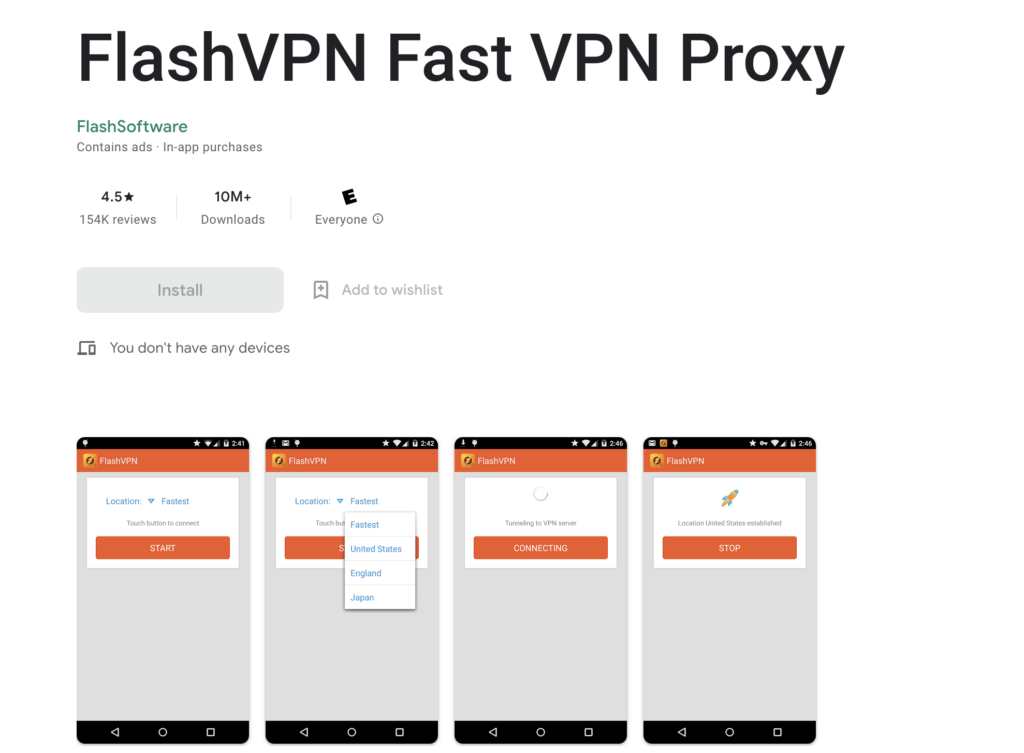
The premium version is subscription-based, with plans available monthly or yearly. The monthly subscription is relatively high compared to other VPN services, while the yearly subscription provides a considerable discount, making it a more cost-effective choice for long-term use.
Trial Version
Unlike some VPN providers, FlashVPN does not offer a trial version of its premium service. While you can use the free version to get a feel for the app, this version doesn’t provide the full experience or benefits of the premium service. This lack of a trial period means you’ll have to commit to a subscription to test out the full capabilities of FlashVPN, which might be off-putting for some.
Money-Back Guarantee
FlashVPN offers a 7-day money-back guarantee for its premium subscription. This means that if you’re not satisfied with the service, you can cancel your subscription within seven days and get a full refund. However, this period is relatively short compared to other VPN providers, which typically offer 30-day money-back guarantees.
In conclusion, FlashVPN may offer simplicity and user-friendliness but falls short when it comes to compatibility and versatility. Its pricing model allows for a basic free version and a more comprehensive premium service, but lacks a trial period for the latter. The short money-back guarantee period may also give potential users pause. So, is FlashVPN the right fit for you? That depends on your needs and what you’re willing to compromise on. Up next, we will look at customer support, the pros and cons, and viable alternatives to FlashVPN. Stay tuned!
Customer Support
Customer support can often be a crucial factor when choosing a VPN service. Let’s dissect the support system of FlashVPN.
FlashVPN provides a very basic level of customer support. The website has an FAQ section that answers some common questions, but it lacks depth and detail. The topics covered are limited and might not be sufficient to troubleshoot more complex issues.
As for direct support, FlashVPN falls short. There’s no live chat or phone support, both of which are often seen as essentials in today’s customer service landscape. They only offer email support, and the response times can vary. This can potentially lead to long wait times during critical issues, which might frustrate users who need immediate assistance.
Table of Support Contact Options
To give you a clearer picture, here’s an overview of FlashVPN’s customer support options:
| Support Method | Available |
|---|---|
| Yes | |
| Live Chat | No |
| Phone Support | No |
| FAQ | Yes |
| Community Forum | No |
| Tutorials/Guides | No |
Clearly, the customer support aspect of FlashVPN leaves much to be desired. In an age where prompt, round-the-clock support is considered a standard, the limited support options might be a red flag for many potential users.
Pros and Cons
Every product has its strengths and weaknesses, and FlashVPN is no different. Here we’ll break down its key advantages and disadvantages, with a particular emphasis on what they mean for the user.
Analysis of Advantages and Disadvantages
Starting on a positive note, FlashVPN offers a simple and intuitive interface. For VPN newcomers or people who prefer simplicity, this can be a huge plus. It also offers a freemium model, which allows users to test the service before investing in a premium subscription.
On the security front, FlashVPN uses SSL VPN technology and AES-256 encryption, which provide a decent level of protection. However, it lacks some critical security features, such as a kill switch, which may compromise your privacy in certain situations.
Another potential advantage is its zero logs policy, but their privacy policy’s contradictions can raise some eyebrows. The company is based in Hong Kong, which traditionally is seen as an advantage. However, given the recent political shifts, this might not provide the privacy benefits it once did.
The lack of transparency about server locations, number of servers, and inconsistent speeds is a definite drawback. FlashVPN’s performance in streaming and torrenting is also inconsistent. It can unblock some services but struggles with others, and while it supports torrenting, the lack of a kill switch might be a concern.
Finally, the absence of a desktop client and the limited customer support are significant weaknesses of FlashVPN. These might be deal-breakers for users who require a versatile VPN and reliable, timely support.
To summarize, here are the pros and cons:
| Pros | Cons |
|---|---|
| Simple and intuitive interface | Lack of transparency about server network |
| Freemium model | Inconsistent streaming and torrenting performance |
| Uses SSL VPN technology and AES-256 encryption | No desktop client |
| Zero logs policy (with caveats) | Limited customer support |
Clearly, FlashVPN has its fair share of strengths and weaknesses. Whether it’s the right choice for you depends largely on your specific needs and priorities. In the upcoming section, we’ll compare FlashVPN with some of its popular competitors to give you a more comprehensive picture. Stay tuned!
Alternatives
When considering a VPN, it’s always a good idea to weigh your options. Here, we’ll compare FlashVPN with some of its well-known competitors: NordVPN, Surfshark VPN, PureVPN, and ExpressVPN.
FlashVPN vs NordVPN
NordVPN is a renowned name in the VPN industry, praised for its strong security features, impressive server network, and excellent streaming capabilities. In comparison, FlashVPN seems underpowered.
NordVPN operates over 5,400 servers in 59 countries, providing more extensive coverage than FlashVPN. It reliably unblocks streaming services like Netflix, Amazon Prime Video, and BBC iPlayer, making it a better choice for streaming enthusiasts.
Security-wise, NordVPN uses AES-256 encryption and supports protocols like OpenVPN and NordLynx, its proprietary version of the WireGuard protocol. It also offers a kill switch, Double VPN, and Onion over VPN features, significantly outdoing FlashVPN in this regard.
NordVPN has a strict no-logs policy and is based in Panama, a privacy-friendly jurisdiction. In contrast, FlashVPN’s privacy policy is somewhat contradictory, and its Hong Kong jurisdiction might not provide the privacy benefits it once did.
In terms of customer support, NordVPN also outperforms FlashVPN, offering 24/7 live chat support, email support, and a robust knowledge base. If customer service is a priority, NordVPN is clearly a better choice.
Continue reading the full review of NordVPN.
FlashVPN vs Surfshark VPN
Surfshark VPN offers a comprehensive set of features at a competitive price, making it a popular choice among VPN users. It significantly outperforms FlashVPN in several areas.
Surfshark boasts over 3,200 servers in 65 countries, which far exceeds FlashVPN’s undisclosed server count. Surfshark also consistently unblocks streaming platforms like Netflix, Amazon Prime Video, BBC iPlayer, and Disney+, which FlashVPN struggles with.
Surfshark offers a suite of robust security features, including AES-256 encryption, a kill switch, and a CleanWeb feature that blocks ads, trackers, and malware. It also offers a MultiHop feature that routes your connection through multiple servers for enhanced privacy.
Surfshark operates under a strict no-logs policy and is based in the British Virgin Islands, a privacy-friendly location. This compares favorably to FlashVPN’s questionable privacy policy.
As for customer support, Surfshark provides 24/7 live chat support, a comprehensive FAQ section, and detailed guides. FlashVPN, with its email-only support, falls considerably short in this area.
Continue reading the full review of Surfshark VPN.
FlashVPN vs PureVPN
PureVPN is another worthy contender with a comprehensive feature set that goes toe-to-toe with top VPN providers, making FlashVPN look inadequate in comparison.
PureVPN operates over 6,500 servers in 140+ countries, providing one of the broadest server networks in the industry. It reliably unblocks popular streaming platforms, unlike FlashVPN, which has mixed results.
PureVPN employs military-grade AES-256 encryption and supports multiple VPN protocols, including OpenVPN, IKEv2, and SSTP. It also offers a kill switch, split tunneling, and dedicated IP features, none of which are available with FlashVPN.
PureVPN has a strict no-logs policy and is based in Hong Kong, similar to FlashVPN. However, PureVPN’s privacy policy is more transparent and reassuring.
Customer support is another area where PureVPN shines, offering 24/7 live chat support, email support, an extensive knowledge base, and a trouble ticket system. This is a marked improvement over FlashVPN’s limited support options.
Continue reading the full review of PureVPN.
FlashVPN vs ExpressVPN
ExpressVPN is one of the most respected VPN providers, known for its speed, security, and reliable unblocking capabilities. FlashVPN pales in comparison.
ExpressVPN has over 3,000 servers in 94 countries, a stark contrast to FlashVPN’s undisclosed server count. It consistently unblocks major streaming platforms like Netflix, BBC iPlayer, Amazon Prime Video, and more.
Security-wise, ExpressVPN offers robust features, including AES-256 encryption, a kill switch (called Network Lock), and TrustedServer technology. It supports multiple VPN protocols, including OpenVPN, IKEv2, and its proprietary Lightway protocol.
Like FlashVPN, ExpressVPN has a no-logs policy, but without the contradictions present in FlashVPN’s policy. ExpressVPN is based in the British Virgin Islands, a privacy-friendly jurisdiction.
Customer support is another area where ExpressVPN outperforms FlashVPN. It offers 24/7 live chat support, email support, an extensive knowledge base, and detailed setup guides.
Continue reading the full review of ExpressVPN.
Conclusion
In conclusion, while FlashVPN offers basic VPN functionality, it lags significantly behind its competitors. The lack of a desktop client, limited customer support, questionable privacy policy, and unknown server count make it hard to recommend over established providers like NordVPN, Surfshark, PureVPN, and ExpressVPN.
FlashVPN might be suitable for casual, mobile-only users looking for a simple and easy-to-use VPN service. However, if you prioritize security, versatility, reliable streaming, or need a VPN for multiple devices, other options on the market are likely a better fit. For more recommendations, check out our rankings of best VPNs.
FAQs
While FlashVPN uses SSL VPN technology and AES-256 encryption to secure your data, it lacks some critical security features, such as a kill switch. Its privacy policy also raises some concerns, which might affect the level of privacy you get.
According to their privacy policy, FlashVPN claims to have a zero-logs policy. However, the policy also contradicts itself by stating that some personal data might be collected, which could be concerning.
FlashVPN operates on a freemium model. It offers a free version with limitations and a paid version with more features and capabilities.
Compared to top-tier VPNs like NordVPN, Surfshark, PureVPN, and ExpressVPN, FlashVPN falls short in several areas, including security features, server network, streaming and torrenting capabilities, multi-platform support, and customer service. If you’re looking for a more comprehensive VPN solution, these alternatives might be a better choice.

