When it comes to free antivirus software, Avira Free Antivirus and AVG Antivirus Free are two names that often come up. Both have a reputation for providing robust security features without a price tag, but how do they stack up against each other? This comparison will explore the ins and outs of both Avira and AVG, shedding light on which might be the best fit for your security needs.
Key Features and Benefits
An antivirus software is only as good as its features, so let’s start there.
Avira Free Antivirus
Avira is renowned for its robust feature set, even in its free version. One of its standout features is the PUA Shield, which identifies potentially unwanted applications hidden within legitimate software. Moreover, Avira comes with a built-in VPN, giving you 500MB of free data monthly, a handy tool for ensuring privacy online.
Other noteworthy features include a password manager, a software updater for keeping your apps up to date, and a system optimization tool. Not to mention, Avira’s antivirus engine is powerful and reliable, known for its exceptional ability to detect and eliminate various types of malware.
AVG Antivirus Free
AVG, on the other hand, offers real-time security updates and malware detection. It scans for performance issues and blocks unsafe links, downloads, and email attachments. One significant advantage AVG holds is its emphasis on anti-phishing, ensuring your online safety when browsing the web.
While it lacks some of the features like VPN and password manager found in Avira, AVG does include a file shredder feature, which permanently deletes files to prevent any data recovery.
To summarize, here’s a table comparing the key features and benefits of both Avira and AVG:
| Feature | Avira Free Antivirus | AVG Antivirus Free |
|---|---|---|
| Real-time Scanning | ✔️ | ✔️ |
| Malware Protection | ✔️ | ✔️ |
| System Optimization | ✔️ | ❌ |
| VPN | ✔️ (500MB Limit) | ❌ |
| Password Manager | ✔️ | ❌ |
| File Shredder | ❌ | ✔️ |
| Anti-Phishing | ❌ | ✔️ |
| Software Updater | ✔️ | ❌ |
So, which provides better key features and benefits? It depends on your needs. If you value tools like a VPN and password manager, you might lean towards Avira. However, if anti-phishing and file shredding features are more important to you, AVG could be the better choice.
Remember, the best antivirus software for you depends on your unique needs and circumstances. With their distinct feature sets, both Avira and AVG are capable contenders in the world of free antivirus software. So which will it be for you? Stay tuned as we delve deeper into user interface, core protection features, and more in the following sections.
User Interface and Navigation
A well-designed user interface is vital for a smooth user experience. The easier it is to navigate an antivirus program, the more efficiently you can use its features. Here, we’ll delve into the interfaces of Avira Free Antivirus and AVG Antivirus Free and see how user-friendly they are.
Avira Free Antivirus
Avira’s user interface is straightforward, with a clean design that’s easy to navigate. Its primary dashboard displays your device’s current protection status, and additional features like VPN, password manager, and system optimizer are readily accessible.
Each tool has its section, and the settings are clearly marked, making customization hassle-free. Despite having a wide range of features, Avira doesn’t overwhelm users and keeps things simple and intuitive.
AVG Antivirus Free
AVG’s interface is darker in theme but equally clean and easy to navigate. Like Avira, AVG’s main dashboard shows the system’s protection status, with four panels for different types of protection—Computer, Web & Email, Hacker Attacks, Privacy, and Payments.
Navigating AVG is straightforward, and each panel leads to more detailed settings and features. AVG does an excellent job of making advanced features accessible without being overwhelming. It’s a good balance of functionality and design.
Here’s a quick comparison table for User Interface and Navigation:
| User Interface Feature | Avira Free Antivirus | AVG Antivirus Free |
|---|---|---|
| Clear Status Display | ✔️ | ✔️ |
| Easily Accessible Features | ✔️ | ✔️ |
| Intuitive Navigation | ✔️ | ✔️ |
| Advanced Settings Access | ✔️ | ✔️ |
In conclusion, both Avira and AVG score high on user interface and navigation. While aesthetic differences exist—the modern, light look of Avira versus the more contrast-heavy, dark theme of AVG—both provide clear, intuitive, and user-friendly experiences.
Core Protection Features
While additional features are nice, the core protection features of antivirus software—its ability to detect and remove threats—are arguably the most important aspect. Let’s take a closer look at how Avira and AVG perform in this regard.
Avira Free Antivirus
Avira’s antivirus engine is one of its strongest assets. In multiple independent lab tests, Avira consistently performs well, demonstrating a high detection rate for various types of malware. Moreover, Avira’s PUA Shield is an impressive feature that protects against potentially unwanted applications.
Avira’s real-time protection monitors your computer continuously, ensuring malware is detected and blocked promptly. The software also has a heuristic monitoring tool that can detect unknown threats by analyzing suspicious behavior.
AVG Antivirus Free
AVG also shines in the core protection department. Like Avira, it offers real-time protection, constantly scanning your computer for potential threats. AVG is known for its strong anti-phishing capabilities—something not every antivirus software excels at.
AVG utilizes a similar heuristic monitoring approach as Avira, aiming to identify new, unknown threats based on their behavior. It also boasts AI Detection, which proactively identifies malware samples and protects against emerging threats.
Below is a table comparing the core protection features of Avira and AVG:
| Core Protection Feature | Avira Free Antivirus | AVG Antivirus Free |
|---|---|---|
| Real-Time Protection | ✔️ | ✔️ |
| High Detection Rate | ✔️ | ✔️ |
| Anti-Phishing | ❌ | ✔️ |
| PUA Protection | ✔️ | ❌ |
| Heuristic Monitoring | ✔️ | ✔️ |
Ultimately, both Avira and AVG excel when it comes to core protection features. If phishing protection is a priority, AVG may be a better choice. However, if protection from potentially unwanted applications is crucial, Avira’s PUA Shield could give it the edge.
Please note that the efficiency of antivirus software can vary based on numerous factors, including system settings and internet behavior. Always maintain caution and use secure practices while browsing the web. Continue reading as we explore more categories, including performance, advanced security features, and more.
Performance and Resource Usage
Antivirus software should ideally run smoothly and quietly in the background, without hogging system resources. An effective antivirus tool would provide robust protection without significantly slowing down your device. Let’s examine how Avira and AVG fare in terms of performance and resource usage.
Avira Free Antivirus
Avira is generally light on resources. It runs quietly in the background, without causing significant system slowdowns during real-time protection. However, users have noted that full system scans can occasionally cause a noticeable performance impact, depending on the system’s specs and the number of files being scanned.
That said, Avira’s System Speedup tool helps mitigate any potential performance issues by removing unnecessary files, clearing up memory, and optimizing the system settings.
AVG Antivirus Free
AVG, similarly, is designed to operate without causing significant system slowdowns. The software has been optimized to reduce its impact on system boot time, and its real-time scanning is efficient and unobtrusive.
Like Avira, AVG’s full system scans can sometimes slow down the system, especially if you’re multitasking with resource-intensive applications. However, AVG’s Smart Scanning technology minimizes the performance impact by scanning when your device is idle and skipping known safe files.
Here’s a comparison chart for performance and resource usage:
| Performance Metric | Avira Free Antivirus | AVG Antivirus Free |
|---|---|---|
| Real-Time Scanning Performance Impact | Low | Low |
| Full System Scan Performance Impact | Medium | Medium |
| System Optimization Tools | ✔️ | ❌ |
| Smart Scanning | ❌ | ✔️ |
In conclusion, both Avira and AVG have been designed to minimize their impact on system performance. Each has its ways of optimizing performance, whether that’s Avira’s system speedup tool or AVG’s smart scanning feature.
Advanced Security Features
While core protection features are crucial, advanced security features can provide an additional layer of protection. These features often go beyond simple virus detection and removal, offering tools that can help protect your online privacy, secure your personal information, and more.
Avira Free Antivirus
Avira comes packed with several advanced security features, even in its free version. Its integrated VPN is a standout, providing 500MB of secure browsing data per month. While the data limit means it’s not a full-fledged VPN solution, it’s still a valuable tool for occasional use.
The software also includes a password manager, which can help you create and store secure passwords. Additionally, the software updater is a handy tool for keeping your other applications up-to-date and secure from any vulnerabilities.
AVG Antivirus Free
AVG also offers several advanced security features. Notably, it includes a file shredder that allows you to permanently delete files and prevent them from being recovered—a useful tool for ensuring your personal data remains private.
AVG’s Web & Email Protection feature scans your browsing activity for phishing attempts and other threats, offering more comprehensive online security.
Here’s a table comparing the advanced security features of Avira and AVG:
| Advanced Security Feature | Avira Free Antivirus | AVG Antivirus Free |
|---|---|---|
| VPN | ✔️ (500MB Limit) | ❌ |
| Password Manager | ✔️ | ❌ |
| Software Updater | ✔️ | ❌ |
| File Shredder | ❌ | ✔️ |
| Web & Email Protection | ❌ | ✔️ |
In conclusion, Avira and AVG both offer an array of advanced security features. If a VPN and password manager are important to you, Avira might be your best bet. However, if you value a file shredder and robust web & email protection, AVG would be the more suitable option.
Additional Tools and Utilities
Antivirus software often comes with extra tools and utilities that may not directly relate to virus protection but can enhance your overall computer usage and security. Let’s explore the additional offerings of Avira and AVG.
Avira Free Antivirus
Avira is notable for its additional features that extend beyond core antivirus functionality. Among these are a software updater, which keeps your software applications current to avoid potential vulnerabilities.
Avira also comes with a system speedup tool to optimize your PC’s performance. It cleans up unnecessary files, frees up memory, and can enhance startup speed, providing an all-around boost to your system’s efficiency.
AVG Antivirus Free
AVG also provides a handful of additional utilities that can enhance your computing experience. A unique feature is the file shredder, which securely deletes files to prevent them from being recoverable, helping to keep your sensitive data secure.
Moreover, AVG’s “Do Not Disturb” mode is a handy feature for those who don’t want to be interrupted by notifications while using certain applications. This feature is particularly beneficial during presentations or while gaming.
Here’s a comparison table of the additional tools and utilities provided by Avira and AVG:
| Additional Tools and Utilities | Avira Free Antivirus | AVG Antivirus Free |
|---|---|---|
| Software Updater | ✔️ | ❌ |
| System Speedup | ✔️ | ❌ |
| File Shredder | ❌ | ✔️ |
| Do Not Disturb Mode | ❌ | ✔️ |
In conclusion, both Avira and AVG offer useful additional tools and utilities that extend beyond mere antivirus protection. If system speed and software updates are your priorities, Avira is the likely choice. However, if file shredding and undisturbed usage are more important to you, AVG may be the better fit.
Packages and Pricing
While both Avira and AVG offer free antivirus options, they also provide paid packages with additional features. Understanding the costs and what you receive can help you make an informed decision about which antivirus software might provide the best value for money.
Avira Free Antivirus
Avira’s free package offers robust protection with various features, but their paid versions unlock more capabilities. Avira Antivirus Pro, the first level of paid plans, provides enhanced web protection and customer support. Further upgrades include Internet Security, which adds a password manager, and Prime, which offers unlimited VPN usage and premium mobile apps.
As of the time of writing, the Antivirus Pro package is priced at $44.99 per year, Internet Security at $57.99 per year, and Prime at $99.99 per year.
AVG Antivirus Free
AVG’s free version provides a strong base of protection, but its paid offerings add several features. AVG Internet Security, the first tier of paid options, offers enhanced firewall, webcam protection, and an encrypted data safe. AVG’s top-tier package, Ultimate, adds a suite of optimization tools.
At the time of writing, AVG Internet Security is available at $69.99 per year, and Ultimate is priced at $99.99 per year.
Here’s a comparison table of the packages and pricing plans of Avira and AVG:
| Package | Avira Free Antivirus | AVG Antivirus Free |
|---|---|---|
| Basic (Free) | ✔️ | ✔️ |
| Mid-tier (Pro/Internet Security) | $44.99/year | $69.99/year |
| Top-tier (Prime/Ultimate) | $99.99/year | $99.99/year |
When it comes to value for money, Avira’s Antivirus Pro package seems more affordable compared to AVG’s Internet Security. However, the choice between these two may depend on the specific features you require. Always consider the unique needs of your digital lifestyle when selecting a package.
Stay tuned as we compare user reviews and ratings, expert testimonials, and more, to help you determine which antivirus software is best for you.
User Reviews and Ratings
Understanding how real users perceive and interact with antivirus software is crucial. User reviews provide valuable insights into software performance, ease of use, and customer service quality. Let’s examine user reviews and ratings for Avira and AVG.
Avira Free Antivirus
Avira enjoys positive user reviews, with many users appreciating its comprehensive feature set in the free version, user-friendly interface, and reliable protection. As of writing, Avira holds an average rating of 4.1 out of 5 on Trustpilot.
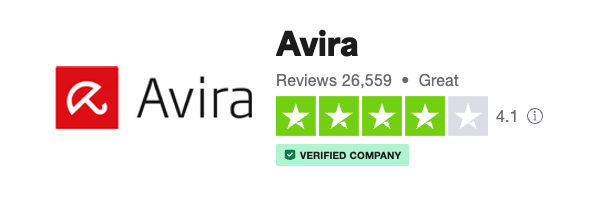
Users frequently praise Avira’s low system impact and efficient detection of threats. However, some users note that the pop-up ads in the free version can be intrusive and that upselling of premium features is persistent.
AVG Antivirus Free
AVG also boasts a good reputation among users, earning an average rating of 4.3 out of 5 on Trustpilot. Users appreciate AVG’s user-friendly design, robust free antivirus protection, and low resource usage.
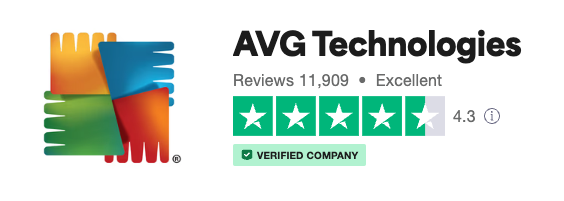
Like Avira, AVG users note the persistent upselling of premium features. Some users have also mentioned that customer support could be more responsive.
Here’s a table comparing user reviews and ratings for Avira and AVG:
| User Reviews and Ratings | Avira Free Antivirus | AVG Antivirus Free |
|---|---|---|
| Trustpilot Rating | 4.1/5 | 4.3/5 |
| Common Praises | User-friendly interface, reliable protection, low system impact | User-friendly design, robust protection, low resource usage |
| Common Complaints | Intrusive pop-up ads, upselling of premium features | Upselling of premium features, customer support responsiveness |
Based on user reviews and ratings, both Avira and AVG seem to offer satisfactory antivirus solutions, each with their strengths and minor annoyances. User opinions can greatly vary, so remember that individual experiences don’t necessarily reflect the average user experience.
Testimonials from Experts
Expert opinions can be highly beneficial in evaluating and comparing antivirus software. Experts often consider a broader range of factors and conduct comprehensive tests to measure antivirus effectiveness. Let’s delve into what experts have to say about Avira and AVG.
Avira Free Antivirus
Experts often commend Avira for its extensive feature set, even in the free version. According to an in-depth review by PCMag, Avira offers reliable antivirus protection with various bonus features, like the system speedup tool and integrated VPN. However, the review also notes that Avira’s free version is riddled with ads, which could be bothersome to some users.
AVG Antivirus Free
AVG is frequently praised for its simplicity and user-friendly design. An expert review from TechRadar highlights AVG’s solid malware protection, ease of use, and well-designed interface. However, the review also points out the lack of advanced features in the free version compared to some competitors.
Here’s a comparison of expert testimonials for Avira and AVG:
| Expert Testimonials | Avira Free Antivirus | AVG Antivirus Free |
|---|---|---|
| Pros | Extensive feature set, reliable protection | Solid malware protection, user-friendly design |
| Cons | Intrusive ads | Lack of advanced features in the free version |
Expert testimonials underline the robustness of both Avira and AVG, albeit with some differences in feature sets and user experience. As always, the best antivirus for you will depend on your specific needs and preferences.
Conclusion
Having traversed a broad spectrum of comparative aspects, let’s recap the main points of comparison between Avira Free Antivirus and AVG Antivirus Free. Each has its strengths and unique features that make it stand out.
Avira Free Antivirus
Avira excels in several areas. It comes packed with extensive features in its free version, which are further expanded in the paid versions. User reviews and expert testimonials often commend Avira for its reliable protection and feature-rich offering. The software updater and system speedup tool, exclusive to Avira, further augment its attractiveness. However, one common criticism is the intrusive pop-up ads in the free version.
AVG Antivirus Free
AVG offers robust protection with a user-friendly design that beginners would appreciate. Its strengths lie in solid malware protection and low resource usage, supported by user reviews and expert testimonials. AVG also provides unique features like the file shredder and Do Not Disturb Mode. However, it lags behind Avira in terms of advanced features in the free version, and some users note that customer support could be more responsive.
Here’s an overall comparison table for Avira and AVG:
| Comparison Factor | Avira Free Antivirus | AVG Antivirus Free |
|---|---|---|
| Key Features and Benefits | ✔️ | ✔️ |
| User Interface and Navigation | ✔️ | ✔️ |
| Core Protection Features | ✔️ | ✔️ |
| Performance and Resource Usage | ❌ | ✔️ |
| Advanced Security Features | ✔️ | ❌ |
| Additional Tools and Utilities | ✔️ | ✔️ |
| Packages and Pricing | ✔️ | ❌ |
| User Reviews and Ratings | ✔️ | ✔️ |
| Expert Testimonials | ✔️ | ✔️ |
In conclusion, both Avira and AVG offer reliable antivirus protection with a robust set of features, even in their free versions. The choice between the two would largely depend on your specific needs and preferences. If you value a feature-rich offering and don’t mind occasional ads, Avira might be a better choice. However, if a user-friendly design and low resource usage are your priorities, AVG could be the ideal antivirus for you.
Before making a decision, consider using the free versions of both Avira and AVG to understand which one better suits your needs.
FAQ
While it’s technically possible to have both installed, it’s not recommended to use two antivirus programs simultaneously. They could conflict with each other, causing system performance issues and reducing overall protection.
Both Avira and AVG have privacy policies in place that dictate how they handle user data. As of the time of writing, neither company sells personal data to third parties for marketing purposes.
The choice between Avira and AVG for business use depends on specific business needs. Both companies offer business-specific products with features such as network protection, server security, and more. It’s best to compare the business offerings of both and consider a trial period to determine which best meets your business requirements.

